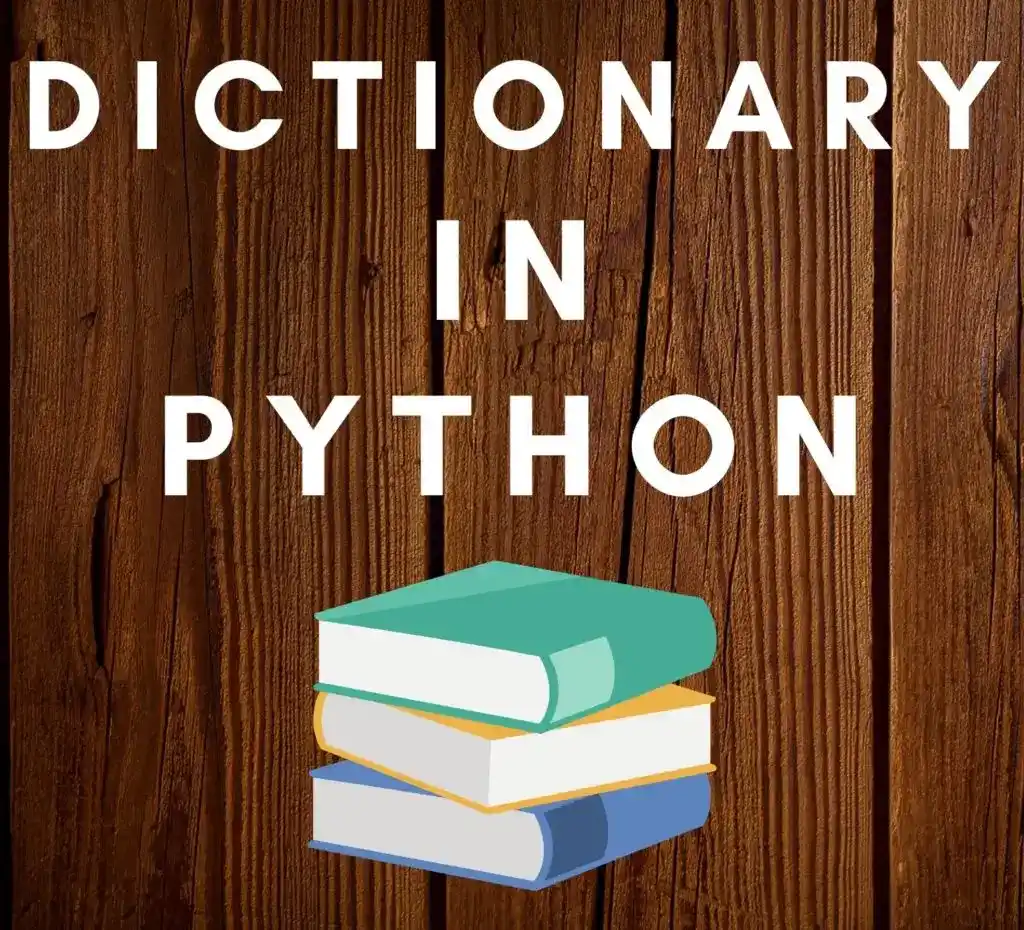This Dictionary in Python-Complete Tutorial is made for you to give complete knowledge of the Dictionary in Python. At the end of this tutorial, you will have full knowledge of the Dictionary in Python.
Hello, & Welcome! to the Dictionary in Python-Complete Tutorial.
Part 11- Dictionary in Python-Complete Tutorial
In this article of Python Tutorial, you will learn following-
- What is Dictionary in Python?
- How to Create a Dictionary in Python?
- Accessing Elements from Dictionary.
- How to check the availability of a key in the Dictionary?
- Typecasting of Keys and Values into List.
- Python Dictionary Append.
- Removing Elements from Dictionary.
- Python Nested Dictionary.
- Update value in Dictionary.
- Copy a Dictionary.
What is Dictionary in Python?
Dictionary is a new data type and its a mapping type, which means it is a set of key, value pairs. Dictionary is an unordered collection of data values. A Dictionary is changeable and indexed.
How to Create a Dictionary in Python?
For creating a dictionary, a curly bracket {} is used. Let’s see how to create a dictionary in python-
ninja_belts= {"crystal":"red","ryu":"black"}
print(ninja_belts)
OUTPUT-
{'crystal' : 'red', 'ryu' : 'black'}Here, “crystal” is a Key and “red” is value. Key and value are put into ” ” because values are by default strings.
Values can be of any data type and it can repeat, but a key must be unique and fixed type.
You can create a dictionary by using a built-in function dict(), like that-
dict= {}Accessing Elements from Dictionary.
If you want to access value from a dictionary, you can do that by Key, whatever the key is assigned to the value. This key can be used inside a square bracket [] or with the get() method.
Let’s have a look at the example of a square bracket [] method-
ninja_belts= {"crystal":"red","ryu":"black"}
print(ninja_belts['ryu'])
OUTPUT-
redLet’s have a look at an example of get() method-
ninja_belts= {"crystal":"red","ryu":"black"}
print(ninja_belts.get('ryu'))
OUTPUT-
redHow to check the availability of a Key in the Dictionary?
If you want to check that that certain key is present in the dictionary or not, then you need to use an ‘in‘ keyword in python.
The syntax for checking a key in a dictionary-
key in dictionary-> Here, a key may be any particular key name, which we are looking for.
-> in is a keyword in python.
-> Dictionary is a particular dictionary in which we are checking.
Let’s understand with the help of an example-
>>>ninja_belts= {"crystal":"red","ryu":"black"}
>>>'yoshi' in ninja_belts
OUTPUT-
FalseHere, we are getting False as an output because ‘Yoshi’ is not present in the dictionary ninja_belts.
Another Method-
There is one more method for checking a key in a dictionary. Let’s see in the example below-
>>>ninja_belts= {"crystal":"red","ryu":"black"}
>>> ninja_belts.keys()
OUTPUT-
dict_keys(['crystal', 'ryu'])Here, we are getting the full list of keys in the ‘ninja_belts‘ dictionary. Therefore, you can check the key for which you are looking for,
Typecasting of Keys and Values into List.
If you want to typecast keys of a dictionary into a list, so you can do it by using a list keyword.
Let’s see in the example-
>>>ninja_belts= {"crystal":"red","ryu":"black"}
>>> list(ninja_belts.keys())
OUTPUT-
['crystal', 'ryu']Here, we are getting all the keys in the form of a list in output.
You can also typecast the values of a dictionary into a list. First, we get all the values of the dictionary and then store them in a variable in the form of a list.
Let’s see in the example-
>>>ninja_belts= {"crystal":"red","ryu":"black"}
>>> ninja_belts.values()
output-
dict_values(['red', 'black'])Here, we are getting all the values of the dictionary, now we store values in the variable in the form of a list.
Let’s see in the example below-
>>> val=list(ninja_belts.values())
>>> val
OUTPUT-
['red', 'black']Here, ‘val‘, is the variable in which we are storing our values in the form of a list.
By doing this, you can typecast keys and values into the list.
Now, you can work on that list, like you can count how many instances in values, which means you can check how many times one value is used.
Let’s see in the example-
>>> vals.count('black')
OUTPUT-
1The output is 1 because ‘black’ is used only 1 time in the dictionary.
Python Dictionary Append.
You can append a new key into the dictionary very easily. Without wasting your time, Let’s see in the example-
>>> ninja_belts['Yoshi']='red'
>>> ninja_belts
OUTPUT-
{'crystal': 'red', 'ryu': 'black', 'Yoshi': 'red'}
Here, we have added a new key as ‘Yoshi’ and value as ‘red’.
Removing Elements from Dictionary.
You can remove elements from the dictionary in various ways. We will discuss approx all the ways to remove an item from the dictionary.
Using pop() method-
The pop() method is used to remove the item with a particular key name. Let’s see in the example-
>>>ninja_belts= {"crystal":"red","ryu":"black","Yoshi":"red"}
>>>ninja_belts.pop("Yoshi")
>>>ninja_belts
OUTPUT-
{'crystal': 'red', 'ryu': 'black'}Using popitem() method-
The popitem() method item removes only the last item from the dictionary. Let’s see in the example-
>>>ninja_belts= {"crystal":"red","ryu":"black","Yoshi":"red"}
>>>ninja_belts.popitem()
>>>ninja_belts
OUTPUT-
{'crystal': 'red', 'ryu': 'black'}Using del Keyword-
The ‘del’ keyword deletes the element with the particular key name. Let’s see in the example-
>>>ninja_belts= {"crystal":"red","ryu":"black","Yoshi":"red"}
>>>del ninja_belts["Yoshi"]
>>>ninja_belts
OUTPUT-
{'crystal': 'red', 'ryu': 'black'}The “del” Keyword is also used for deleting the whole dictionary. Let’s see in the example-
>>> del ninja_belts
>>> ninja_belts
OUTPUT-
Traceback (most recent call last):
File "<stdin>", line 1, in <module>
NameError: name 'ninja_belts' is not definedUsing clear() method-
By using a clear() method, you can clear your dictionary, which means it makes your dictionary empty. Let’s see in the example-
>>>ninja_belts= {"crystal":"red","ryu":"black","Yoshi":"red"}
>>>ninja_belts.clear()
>>>ninja_belts
OUTPUT-
{}Python Nested Dictionary.
You can create a nested dictionary in Python. A nested dictionary means, dictionary inside another dictionary.
Let’s see how to create a nested dictionary in python-
>>>my_dict={1:"hello",2:"I",3:{'A':"am","B":"Alex","C":"John"}}
>>>my_dict
OUTPUT-
{1: 'hello', 2: 'I', 3: {'A': 'am', 'B': 'Alex', 'C': 'John'}}Here, we first created a my_dict dictionary inside my_dict, we have created another dictionary as 3:{‘A’:”am”,”B”:”Alex”,”C”:”John”}.
Update value in Dictionary.
You can change or update the value of the dictionary by pointing to its key name. Let’s see in the example how to update the value in the dictionary.
>>>ninja_belts= {"crystal":"red","ryu":"black","Yoshi":"red"}
>>>ninja_belts["Yoshi"]="green"
>>> ninja_belts
OUTPUT-
{'crystal': 'red', 'ryu': 'black', 'Yoshi': 'green'}Copy a Dictionary.
If you want to make a copy of your dictionary, then you can do it by a copy() method. Let’s have a look in the example-
>>>ninja_belts= {"crystal":"red","ryu":"black","Yoshi":"red"}
>>>new_ninja_belts=ninja_belts.copy()
>>>new_ninja_belts
OUTPUT-
{'crystal': 'red', 'ryu': 'black', 'Yoshi': 'red'}Here, we are copying our “ninja_belts” dictionary into the “new_ninja_belts” dictionary by just using a copy() method.
One more method to copy-
You can copy your dictionary by one more method that is a built-in method in python dict(). By using dict() method you can copy your dictionary. Let’s see in the example-
>>>ninja_belts= {"crystal":"red","ryu":"black","Yoshi":"red"}
>>>new_ninja_belts=dict(ninja_belts)
>>>new_ninja_belts
OUTPUT-
{'crystal': 'red', 'ryu': 'black', 'Yoshi': 'red'}That’s all for the Dictionary in Python. I hope now you have a better understanding of the Dictionary in Python.
Congratulations! You successfully learned the Dictionary in Python.

In the next tutorial, we will start learning Sets in Python.
Till then, Enjoy Learning Python!
Are you looking for Best Books on Python for Beginners and for Intermediate/Experts?
Check these Books, These Books are the best selling and covered everything in detail.
I hope you will find these Books helpful-
Best Selling Python Books for Beginners
Best Selling Python Books for Intermediates/Experts
All the Best!
Thank YOU!
Though of the Day…
‘“Live as if you were to die tomorrow. Learn as if you were to live forever.”
– Mahatma Gandhi
Written By Aqsa Zafar
Founder of MLTUT, Machine Learning Ph.D. scholar at Dayananda Sagar University. Research on social media depression detection. Create tutorials on ML and data science for diverse applications. Passionate about sharing knowledge through website and social media.