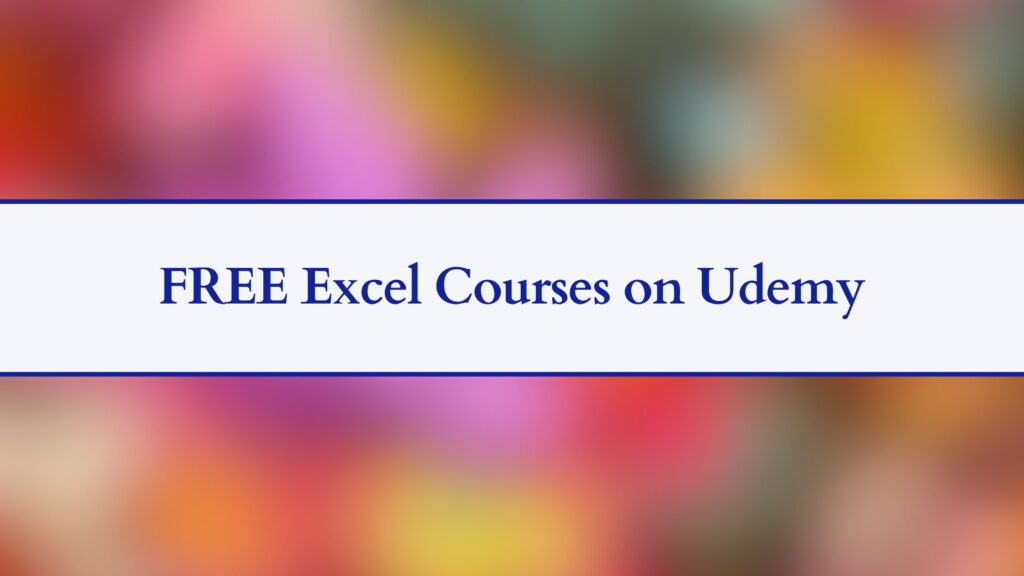I’m Aqsa Zafar, the founder of MLTUT, and I enjoy sharing easy tutorials on machine learning, data science, and useful tools like Excel. Many learners ask how to get better at Excel without spending money. So today, I’m here to help by sharing some amazing FREE Excel Courses on Udemy you can take in 2026.
Excel is one of the most important tools for working with data. It helps you sort, clean, and understand information in a simple way. If you want to build a strong foundation in Excel or improve your current skills, these courses are a great place to start.
I’ve picked 6 FREE Excel courses on Udemy that:
- Are easy to understand
- Include step-by-step lessons
- Give real-life examples
- And don’t cost anything
These courses are perfect for learning new skills or getting more confident with Excel. I’m excited to share them with you.
So, without any further ado, let’s get started and see the FREE Excel Courses on Udemy-
FREE Excel Courses on Udemy
- Why Learn Excel?
- Course 1: Useful Excel for Beginners
- Course 2: Microsoft Excel – Improve Your Skills Quickly
- Course 3: Excel Dashboards in an Hour
- Course 4: Excel Quick Start Tutorial – 36 Minutes to Learn the Basics
- Course 5: Microsoft Excel Crash Course – From Beginner to Advanced
- Course 6: Everyday Excel, Part 1
- Final Thoughts:
- My Tip:
Why Learn Excel?
Excel is not just about rows and columns. It is a powerful tool that helps you work with data in clear and meaningful ways.
This is what you can do with Excel:
- Enter and clean data: You can organize information, fix errors, and make your data ready for analysis.
- Create charts and graphs: Excel lets you turn numbers into visual formats, making it easier to understand patterns and trends.
- Perform analysis: From basic calculations to advanced functions, Excel helps you explore and understand your data.
- Build dashboards and reports: You can create clean and professional reports that are easy to update and share.
Excel is used widely in fields like data science, business analytics, finance, and many other roles that deal with data. Having strong Excel skills gives you a solid foundation and opens doors to more advanced tools later on.
Learning Excel is a smart first step, and thanks to free courses on Udemy by trusted instructors, you can start today without spending any money.
Course 1: Useful Excel for Beginners
This course is an excellent starting point for anyone new to Excel. With a rating of 4.5 stars from over 76,000 learners and more than 760,000 students enrolled, it has helped many beginners understand Excel in a clear and simple way.
The total duration of the course is 9 hours and 38 minutes, giving you enough time to learn the basics at your own pace. The lessons are explained in an easy-to-follow style, with real-world examples that make learning more meaningful.
What you’ll learn:
- Navigating the Excel interface
- Entering and formatting data
- Sorting, filtering, and using basic formulas
- Hands-on exercises using bookstore data
This course is especially useful if you’re just getting started and want to feel more confident working with Excel. It offers:
- Step-by-step video lessons that are beginner-friendly
- Downloadable resources for extra practice
- Practical examples that show how Excel is used in real life
While the course doesn’t offer a certificate, the content is solid and valuable for building your skills through practice and repetition.
Course 2: Microsoft Excel – Improve Your Skills Quickly
If you’re already familiar with Excel basics and want to improve your skills in a short amount of time, this course is a great choice. With a solid rating of 4.6 stars from over 7,000 learners and more than 110,000 students enrolled, it focuses on helping you learn important Excel features quickly and effectively.
The course is just 1 hour and 37 minutes long, making it perfect for busy learners or professionals who want fast, focused training. It’s designed to sharpen your skills without overwhelming you.
What you’ll learn in this course:
- How to apply conditional formatting to highlight data
- Creating charts, tables, and filters to manage data visually
- Working with PivotTables and Sparklines for summaries and insights
- Useful functions like SUM, VLOOKUP, OFFSET, and INDIRECT
- A quick introduction to VBA automation, giving you a peek into Excel macros
Why this course stands out:
- Short and efficient—ideal for leveling up quickly
- Designed for professionals who want to get better at Excel fast
- Includes practice activities so you can apply what you learn
- Suitable for anyone using Excel 2007 to Excel 365 (Windows version only)
This course is best for learners who already know the basics and are ready to explore intermediate-level tools. It helps you get comfortable with features that can save time and make your work more effective.
Course 3: Excel Dashboards in an Hour
If you want to learn how to build interactive and dynamic dashboards quickly, this course is perfect for you. With a strong rating of 4.5 stars from 15,528 learners and 184,194 students enrolled, it focuses on helping you create impressive Excel dashboards in just under an hour.
The course is 59 minutes long, offering a concise yet effective guide to mastering the art of Excel dashboards.
What you’ll learn in this course:
- How to create interactive controls for user-friendly dashboards
- Techniques for automating real-time data updates so your dashboard stays current
- Key design and display principles for making your dashboards clear and professional
- How to use charts and PivotTables for powerful data visualization
Why this course is a great choice:
- Tailored for learners with basic Excel knowledge, so you can dive right into dashboard creation
- Highly practical and result-driven, helping you build something useful in under an hour
- Perfect if you need to create professional reports or visualizations quickly and efficiently
This course is specifically designed for Windows users with Excel 2010 or newer. It’s ideal for anyone looking to create polished, interactive dashboards without spending a lot of time on the learning process.
Course 4: Excel Quick Start Tutorial – 36 Minutes to Learn the Basics
If you need to learn the essentials of Excel quickly, this course is an excellent choice. With a rating of 4.6 stars from over 20,000 learners and 152,776 students enrolled, it’s designed to get you up to speed in just 36 minutes.
This ultra-fast course covers the core Excel functions you’ll need, making it ideal for people who are short on time but want to master the basics.
What you’ll learn in this course:
- Key Excel functions such as IF, VLOOKUP, PivotTables, and charts
- Essential skills for data entry, formatting, filtering, and sorting
- Real-world business case studies to show how to apply your skills in different contexts
Why this course is perfect for you:
- Ultra-fast learning: Perfect for interview preparation or anyone needing to get up to speed quickly
- Learn strong Excel fundamentals in just 36 minutes
- Includes downloadable files and quizzes to reinforce your learning
- Great for beginners who are curious about Excel or want to see if it’s the right tool for them
This course is designed to be practical and effective, giving you the skills you need to confidently navigate Excel in a short amount of time. It’s ideal for beginners who need a quick but solid introduction to the program.
Course 5: Microsoft Excel Crash Course – From Beginner to Advanced
This course is perfect for learners who want to take their Excel skills to the next level. With a rating of 4.4 stars from over 30,000 ratings and more than 200,000 students enrolled, it offers a solid foundation in Excel, progressing from beginner to advanced techniques.
At approximately 2 hours in length, this crash course is designed to provide an in-depth understanding of Excel, covering everything from essential formulas to advanced techniques.
What you’ll learn in this course:
- Advanced formulas and functions to make your work more efficient
- How to use lookup formulas and implement data validation for error-free entries
- Basic data analysis techniques to help you draw insights from data
Why this course is highly recommended:
- A great progression from beginner to advanced material, helping you build on what you already know
- Provides tips for avoiding common Excel mistakes, which can save you time and frustration
- A free alternative to expensive bootcamps, allowing you to learn at your own pace without financial commitment
- Ideal as a second step after any beginner course, giving you more advanced skills and confidence
This course is an excellent choice for anyone who wants to build on their Excel foundation and learn advanced features that can significantly improve their workflow. It’s practical, comprehensive, and free, making it a valuable resource for learners at any stage.
Course 6: Everyday Excel, Part 1
This course is a fantastic option for those who want to learn Excel through real-world scenarios and practical examples. With a solid rating of 4.5 stars from over 100,000 students, it focuses on helping you apply Excel to daily tasks and improve your productivity.
The course is about 2 hours long, making it a great choice for learners who want to master Excel efficiently without dedicating too much time.
What you’ll learn in this course:
- How to tackle real-world scenarios like budgeting, creating reports, and data entry
- Essential Excel skills for efficient report creation and maintaining budgets
- Time-saving Excel tips that can simplify your workflow and make your tasks easier
Why this course is a top pick:
- Focuses on practical application, teaching you how to use Excel in your everyday work
- Excellent for day-to-day use, making it easy to learn skills that will improve your daily tasks
- The friendly and clear instruction style ensures you learn effectively and with confidence
Final Thoughts:
If you’re stepping into data analysis, business intelligence, or just need a better way to manage your personal or professional data, Excel is the perfect tool to start with.
These 6 free Udemy courses will provide you with:
- Strong fundamentals to build a solid Excel foundation
- Quick tips for improving your efficiency
- Practice materials to help reinforce your learning
- Zero cost, high return, making it a valuable resource for any learner
My Tip:
Start with one beginner course (like Course 1 or Course 4) to grasp the basics. Afterward, follow up with Course 3 for creating dashboards or Course 2 for mastering functions and automation. This will ensure a well-rounded Excel skill set.
You May Also Be Interested In
10 Best Online Courses for Data Science with R Programming
8 Best Free Online Data Analytics Courses You Must Know in 2026
Data Analyst Online Certification to Become a Successful Data Analyst
8 Best Books on Data Science with Python You Must Read in 2026
14 Best+Free Data Science with Python Courses Online- [Bestseller 2026]
10 Best Online Courses for Data Science with R Programming in 2026
8 Best Data Engineering Courses Online- Complete List of Resources
Thank YOU!
To explore More about Data Science, Visit Here
Thought of the Day…
‘ It’s what you learn after you know it all that counts.’
– John Wooden
Written By Aqsa Zafar
Aqsa Zafar is a Ph.D. scholar in Machine Learning at Dayananda Sagar University, specializing in Natural Language Processing and Deep Learning. She has published research in AI applications for mental health and actively shares insights on data science, machine learning, and generative AI through MLTUT. With a strong background in computer science (B.Tech and M.Tech), Aqsa combines academic expertise with practical experience to help learners and professionals understand and apply AI in real-world scenarios.