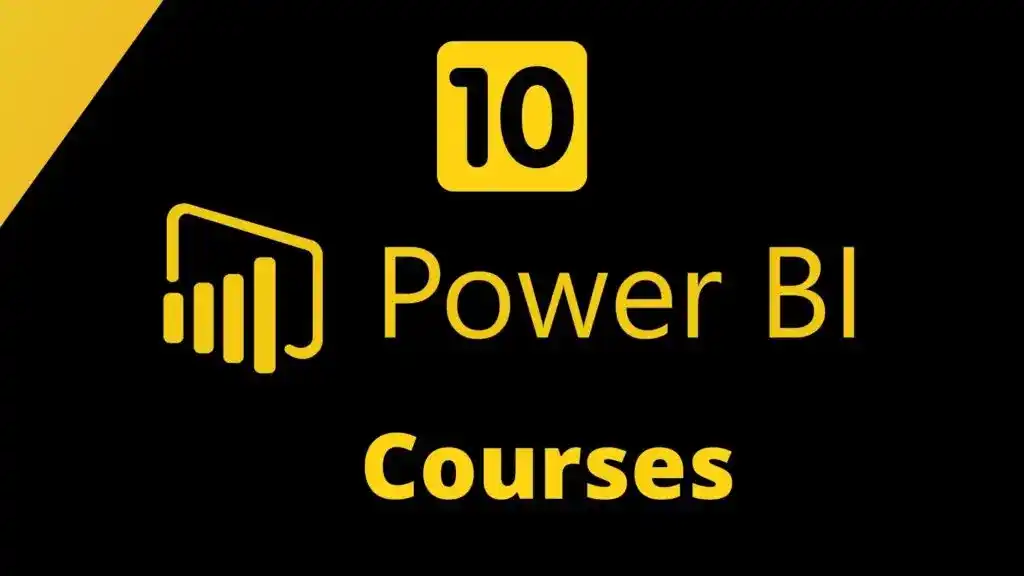Are you looking for the best online resources to learn Power BI? If yes, then these listed resources will definitely help you to learn Power BI. So give your few minutes and find out the best online resources to learn Power BI.
In a Hurry…? Jump directly to the Courses here
Power BI is a data visualization tool. And as a Data Analyst or Data Scientist, you have to showcase your findings in a visual form, so that stakeholders can understand them properly. This is an important step in the Data Science field. That’s why the knowledge of Data Visualization is important.
Microsoft Power BI is a powerful analytics tool that helps companies of all sizes analyze data and share insights. Most of the companies are taking the help of Power BI tools to visualize the data. Due to the high usage of Power BI, demand for Power BI skilled professionals is automatically increasing in every industry such as software, retail, healthcare, etc.
As you can see in this breakdown of Microsoft Power BI customers by Industry-
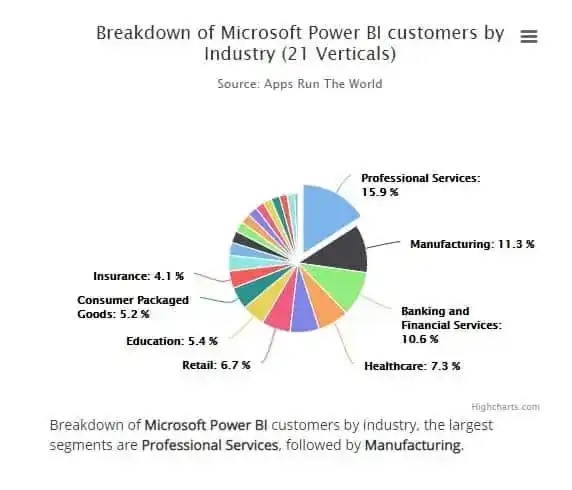
So this is all about the scope of Power BI, now without further ado, let’s start finding the Best Online Resources to Learn Power BI–
Best Online Resources to Learn Power BI
- 1. Introduction to Power BI- DataCamp
- 2. Microsoft Power BI – A Complete Introduction [2025 EDITION]- Udemy
- 3. Microsoft Power BI Desktop for Business Intelligence- Udemy
- 4. Advanced DAX for Microsoft Power BI Desktop- Udemy
- 5. Microsoft Power BI for Analysts- PluralSight
- 6. Fundamentals of Data Visualization with Power BI- edX
- 7. DA-100 certification: Analyzing Data with Microsoft Power BI- Udemy
- 8. Power BI Desktop Tutorial for Beginners- Coursera
- 9. Microsoft Power BI Training- Edureka
- 10. Introduction to Data Analysis with Microsoft Power BI- Udemy
1. Introduction to Power BI– DataCamp
Time to Complete- 6 hours
This is a beginner-level course for Power BI. In this course, you will learn how to explore and use Power BI to build impactful reports. This course will teach you Power BI from scratch.
In this course, first, you will learn how to navigate and get to grips with Power BI’s Data, Model, and Report views. Then you will learn how to create a bar graph and interactive map visualization in Report view. You will also work on hands-on exercises, where you will learn how to filter the information in your reports by location and control how these filters interconnect and interact with other visuals in your report.
You will also work on Microsoft’s formula language, DAX (Data Analysis Expressions) by creating customized calculated columns and fields to better analyze your data.
Now, let’s see whether you should enroll in this course or not?
You Should Enroll if-
- You are beginner in Power BI and want to learn from scratch.
Interested to Enroll?
If yes, then check out all details here- Introduction to Power BI
2. Microsoft Power BI – A Complete Introduction [2025 EDITION]– Udemy
Rating- 4.6/5
Time to Complete- 23.5 Hours
This is another beginner-level Power BI course, where you will learn about different tools of the Power BI, Power BI Desktop, and its components. This course will teach you how to work on the Data Model and understand the difference between those two steps, how to work in the different views of the Data Model, how to create calculated columns and measures, and many more advanced features of Power BI.
The course is structured properly and covers basic to some advanced concepts of Power BI. But in this course, DAX is not covered in detail.
Extra Benefits-
- You will get a Certificate of completion.
- Along with that, you will get 127 downloadable resources.
- And you will get Full lifetime access to course materials.
Now, let’s see whether you should enroll in this course or not?
You Should Enroll if-
- You are a beginner and never worked with Power BI and want to understand how to use Power BI.
Interested to Enroll?
If yes, then check out all details here- Microsoft Power BI – A Complete Introduction
3. Microsoft Power BI Desktop for Business Intelligence– Udemy
Rating- 4.6/5
Time to Complete- 10.5 Hours
As the name sounds, “Microsoft Power BI Desktop for Business Intelligence“, in this course, you will play the role of Lead Business Intelligence Analyst for Adventure Works Cycles, a global manufacturing company to design and deliver a professional-quality, end-to-end business intelligence solution using Power BI.
This course will also teach you how to blend and transform raw data into beautiful interactive dashboards and get to know the business intelligence workflow from end-to-end.
Extra Benefits-
- You will get a Certificate of completion.
- Along with that, you will get 13 downloadable resources.
- And you will get Full lifetime access to course materials.
Now, let’s see whether you should enroll in this course or not?
You Should Enroll if-
- You have previous experience with Excel Power Query and Power Pivot.
Interested to Enroll?
If yes, then check out all details here- Microsoft Power BI Desktop for Business Intelligence
4. Advanced DAX for Microsoft Power BI Desktop– Udemy
Rating- 4.7/5
Time to Complete- 11.5 hours
This is an advanced-level project-based Power BI course that teaches Data Analysis Expressions (DAX). In this course, you will explore how the DAX formula and storage engines actually work, including query evaluation, columnar structures, and VertiPaq compression and encoding.
You will also learn the best practices for DAX power users, including variables, comments, query formatting, and error handling. The instructor will also teach about performance tuning and DAX query optimization using DAX Studio and Power BI’s Performance Analyzer tool.
Extra Benefits-
- You will get a Certificate of completion.
- And you will get Full lifetime access to course materials.
Now, let’s see whether you should enroll in this course or not?
You Should Enroll if-
- You have some prior knowledge in DAX and Power BI.
Interested to Enroll?
If yes, then check out all details here- Advanced DAX for Microsoft Power BI Desktop
5. Microsoft Power BI for Analysts– PluralSight
This is a complete learning path of Power BI for Data Analysts. This learning path has three stages- Beginner, Intermediate, and Advanced. And Each stage has some set of courses.
For example, in the beginner stage, you will understand the workflow of creating your first simple Power BI report, and load and shape data for analysis in Power BI Desktop. In the Intermediate stage, you will create complex calculated measures using DAX, and create and share more impactful reports and dashboards from your data.
In the advanced stage, you will leverage advanced Power BI services like Quick Insights and Q&A, and apply powerful data-centric languages against your data.
Now, let’s see whether you should enroll in this path or not?
You Should Enroll if-
- You have previous knowledge in Data analytics literacy.
Interested to Enroll?
If yes, then check out all details here- Microsoft Power BI for Analysts
6. Fundamentals of Data Visualization with Power BI– edX
Provider- DavidsonX
Time to Complete- 2 months ( If you spend 8-15 hours per week)
This is a professional certificate where you will understand the data lifecycle (analyzing, manipulating, and visualizing data) using R programming. Then you will apply what you have learned using PowerBI.
In this certificate program, you will work on business-related datasets and exercises and these exercises will make you more confident in working with data, creating data visualizations, and preparing reports and dashboards in PowerBI.
In this certificate program, there are two courses-
- Analyzing and Visualizing Data with Power BI
- Essentials of Data Literacy
Now, let’s see whether you should enroll in this certificate program or not?
You Should Enroll if-
- You are a beginner and want to learn Power BI.
Interested to Enroll?
If yes, then check out all details here- Fundamentals of Data Visualization with Power BI
7. DA-100 certification: Analyzing Data with Microsoft Power BI– Udemy
Rating- 4.6/5
Time to Complete- 25 hours
This is another best course for learning Power BI. After completing this course, you will be able to create vizzes, dashboards, and stories of your own, and know, how to overcome common problems.
This course will move from basic to advanced level Power BI concepts such as creating a table or basic bar chart to a stacked bar chart and more advanced concepts. All the concepts are explained well in this course.
Extra Benefits-
- You will get a Certificate of completion.
- And you will get Full lifetime access to course materials.
Now, let’s see whether you should enroll in this course or not?
You Should Enroll if-
- If you are a beginner in Power BI, some previous knowledge in Excel is plus.
Interested to Enroll?
If yes, then check out all details here- DA-100 certification: Analyzing Data with Microsoft Power BI
8. Power BI Desktop Tutorial for Beginners– Coursera
Rating- 4.7/5
Time to Complete- 2 hours
This is a guided project-based tutorial, where you will learn the basics of Power BI Desktop software by importing, transforming, and visualizing the data. This is a simple and short tutorial for learning Power BI basics.
The instructor of this course provides nice coverage of examples to demonstrate different functionalities of Power BI. The best thing about this tutorial is that you don’t need to install any additional software, everything works on the cloud desktop.
Extra Benefits-
- You will get all learning materials, including the interactive workspace and final quiz.
- You will also get instant access to the necessary software packages through Rhyme.
- You can free download what you create throughout the course.
Now, let’s see whether you should enroll in this course or not?
You Should Enroll if-
- You are beginner with no previous knowledge.
Interested to Enroll?
If yes, then check out all details here- Power BI Desktop Tutorial for Beginners
9. Microsoft Power BI Training– Edureka
Rating- 4.1/5
This is a live class training, where you will learn about Data Analysis Expressions (DAX) and Data Visualization with Power BI Desktop, Power View, and Power Map.
You will also learn Power BI Q&A, which enables you to discover, explore and visualize enterprise data using Natural Language.
Extra Benefits-
- You will get a Business Analyst using Power BI Certificate from Edureka.
- Along with that, you will get 24 x 7 Expert Support, Lifetime Access to the study material.
- You will work on Real-life Case Studies.
- You will also get lifetime access to the course materials.
Now, let’s see whether you should enroll in this course or not?
You Should Enroll if-
- You are beginner in Power BI but some previous experience in Excel is good to have.
Interested to Enroll?
If yes, then check out all details here- Microsoft Power BI Training
10. Introduction to Data Analysis with Microsoft Power BI- Udemy
Rating- 4.7/5
Time to Complete- 5 Hours
As the name sound, this course will teach you how to apply different methods of data analysis to turn your data into new insight and intelligence. This course is different from all other courses. Because in this course, you will learn data analysis perspective.
The instructor of this course Ian Littlejohn is a wonderful instructor and explains each and every topic easily. The instructor will also teach why the form of analysis is important and also provide examples of analysis using Power BI.
Extra Benefits-
- You will get a Certificate of completion.
- Along with that, you will get 5 downloadable resources.
- And you will get Full lifetime access to course materials.
Now, let’s see whether you should enroll in this course or not?
You Should Enroll if-
- You are a business professional have some previous knowledge in Excel and want to learn Power BI.
Interested to Enroll?
If yes, then check out all details here- Introduction to Data Analysis with Microsoft Power BI
And here the list end. I hope these Best Online Resources to Learn Power BI will definitely help you. I would suggest you bookmark this article for future referrals. Now it’s time to wrap up.
Conclusion
In this article, I tried to cover the 10 Best Online Resources to Learn Power BI. If you have any doubt or questions, feel free to ask me in the comment section.
All the Best!
Enjoy Learning!
FAQ
You May Also Interested In
15 Best Online Courses for Data Science for Everyone in 2025
Data Analyst Online Certification to Become a Successful Data Analyst
8 Best Data Engineering Courses Online- Complete List of Resources
Best Course on Statistics for Data Science to Master in Statistics
8 Best Tableau Courses Online- Find the Best One For You!
8 Best Online Courses on Big Data Analytics You Need to Know
Best SQL Online Course Certificate Programs for Data Science
7 Best SAS Certification Online Courses You Need to Know
Data Analyst Online Certification to Become a Successful Data Analyst
15 Best Books on Data Science Everyone Should Read
Thank YOU!
Explore More about Data Science, Visit Here
Subscribe For More Updates!
[mc4wp_form id=”28437″]
Though of the Day…
‘ It’s what you learn after you know it all that counts.’
– John Wooden
Written By Aqsa Zafar
Founder of MLTUT, Machine Learning Ph.D. scholar at Dayananda Sagar University. Research on social media depression detection. Create tutorials on ML and data science for diverse applications. Passionate about sharing knowledge through website and social media.