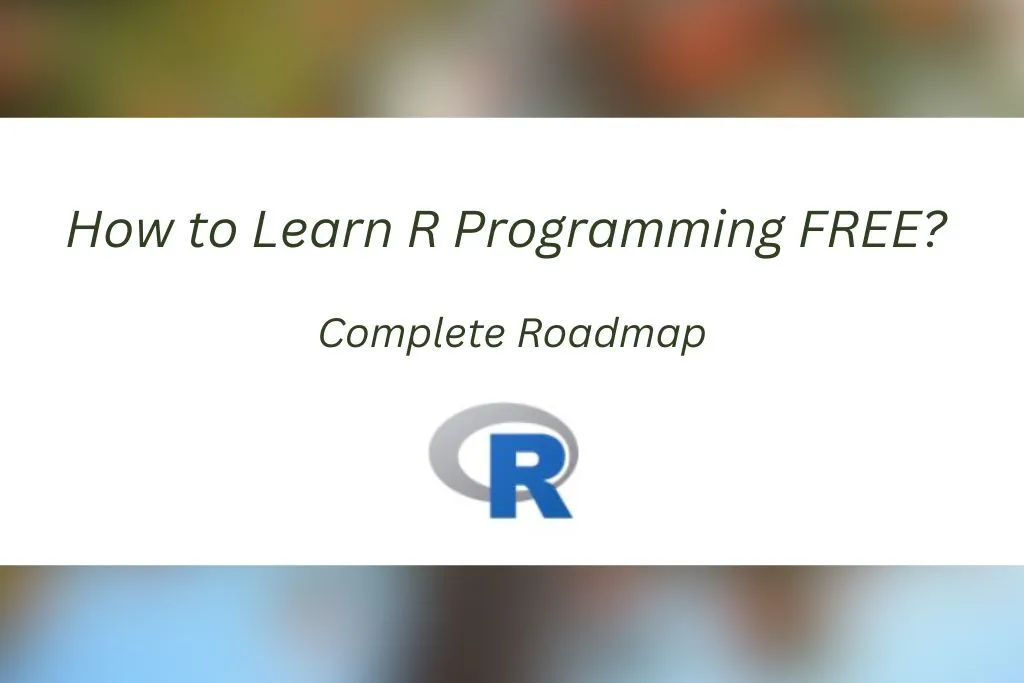Do you want to learn R Programming for Data Science? But have a question in your mind “How to Learn R Programming Fast and FREE?“… If yes, this blog is for you. In this blog, I will share the complete step-by-step Roadmap to Learn R Programming. Along with that, I will also share the free resources for learning R Programming.
I have learned R Programming, so I can tell you what route to take in order to learn R Programming.
So, without any further ado, let’s get started-
How to Learn R Programming Fast and FREE- Complete Roadmap
- My R Programming Learning Journey
- Topics to Learn in R Programming
- Roadmap to Learn R Programming
- My Journey with R Programming: Mistakes I've Learned from
- FREE Resources to Learn R Programming
- Top R Packages for Data Science
- R Programming Projects to Test Your Skills
- Is R programming easy to learn?
- Can I learn R in 3 months?
- Can I learn R before Python?
- Conclusion
First, I would like to share my R Programming Learning Journey-
My R Programming Learning Journey
I started by learning the basics of R programming: variables, basic calculations, and data structures like lists and tables. Then, I learned how to import and export data from various sources such as spreadsheets and databases, and how to manipulate and transform data efficiently using R packages.
Data visualization became crucial for understanding data better, so I explored creating different types of graphs and charts. Statistical analysis, including hypothesis testing and regression, helped me uncover patterns in data. Machine learning was fascinating; I learned algorithms for prediction and decision-making.
Text mining and natural language processing opened up new possibilities for analyzing text data, while time series analysis helped me predict future trends based on past data. Web scraping was handy for automatically collecting data from websites.
Learning about version control and reproducible research made collaboration easier. Finally, I explored package development to create and share my tools with the R community.
So, this is all about my learning journey in R Programming. Now, let’s see what topics you need to learn in R programming-
Topics to Learn in R Programming
Basics:
- Introduction to R Programming
- Understanding R syntax
- Variables and data types
- Basic operations and functions
- Data Structures in R
- Vectors
- Matrices and Arrays
- Lists
- Data Frames
- Data Import and Export
- Reading data from files (CSV, Excel, text)
- Writing data to files
- Handling missing values during import
- Data Manipulation
- Subsetting and indexing
- Filtering and sorting
- Aggregation and summarization
- Reshaping and merging data
- Data Visualization
- Introduction to ggplot2
- Customizing plots
- Creating scatter plots, bar plots, histograms, boxplots, line plots, etc.
- Statistical Analysis with R
- Descriptive statistics
- Hypothesis testing (t-tests, chi-square tests)
- Regression analysis
- ANOVA
Intermediate:
- Machine Learning with R
- Introduction to machine learning concepts
- Supervised learning algorithms (decision trees, random forests, logistic regression)
- Unsupervised learning algorithms (k-means clustering, hierarchical clustering)
- Model evaluation metrics (accuracy, precision, recall, F1-score)
- Text Mining and Natural Language Processing (NLP)
- Preprocessing text data (tokenization, stemming, stop word removal)
- Sentiment analysis
- Text classification
- Topic modeling (Latent Dirichlet Allocation)
- Time Series Analysis
- Time series data exploration
- Time series decomposition
- Forecasting techniques (ARIMA models, exponential smoothing)
- Model evaluation (MAE, RMSE)
- Web Scraping with R
- Using rvest and httr packages
- Scraping static and dynamic web pages
- Parsing HTML content
- Version Control and Reproducible Research
- Using Git and GitHub for version control
- Reproducible research with R Markdown
- Managing project dependencies with packrat or renv
Advanced:
- Package Development
- Setting up a development environment
- Creating R packages (defining functions, documenting code)
- Testing and debugging
- Publishing packages to CRAN or GitHub
Let me guide you through the steps I took:
Roadmap to Learn R Programming
Step 1: Introduction to R Programming
- Start by getting comfortable with R syntax and basic operations. It might seem tough at first, but practice makes perfect.
- Learn by creating variables, doing math, and using functions. They’re the building blocks of R.
- Explore RStudio—it’s where you’ll do your work, so get to know it well.
Step 2: Data Structures in R
- Next, let’s talk about how R handles data. Learn about vectors, matrices, lists, and data frames. They’re your friends in data analysis.
- Practice making and changing each type of data until you feel confident.
Step 3: Data Import and Export
- Learn how to bring data into R from different places like spreadsheets and databases.
- Practice reading and writing data in different formats. The more you practice, the easier it gets.
Step 4: Data Manipulation
- Now let’s get into cleaning and organizing data. Learn to filter, sort, and group data.
- Explore packages like dplyr and tidyr—they make data wrangling a breeze.
Step 5: Data Visualization
- Time to make your data look good! Learn ggplot2 and learn to make pretty graphs.
- Customize your plots and practice visualizing different datasets.
Step 6: Statistical Analysis with R
- Understand basic stats like averages and how to test hypotheses.
- Practice applying these stats to real data. You’ll be amazed at what you find.
Step 7: Machine Learning with R
- Ready to take it up a notch? Learn about machine learning and how to make predictions with data.
- Practice building and testing models. It’s like teaching R to predict the future!
Step 8: Text Mining and Natural Language Processing (NLP)
- Now let’s play with text data. Learn to analyze sentiment, classify documents, and find hidden topics.
- Practice analyzing text—it’s like decoding the secrets of the written word.
Step 9: Time Series Analysis
- Get ready to travel through time! Learn about time series data and how to forecast future trends.
- Practice analyzing time series data—it’s like predicting tomorrow’s weather with today’s data.
Step 10: Web Scraping with R
- Explore the wild web! Learn to scrape data from websites using R.
- Practice extracting data from websites. It’s like mining for gold in the digital age.
Step 11: Version Control and Reproducible Research
- Keep your work organized! Learn to use Git and GitHub to track changes and share your work.
- Practice collaborating with others—it’s like building a data-driven community.
Step 12: Package Development
- Finally, learn to make your own R packages. It’s like writing your own magic spells for R.
- Practice creating and sharing your packages. Who knows, maybe you’ll create the next big thing in R!
So there you have it. Remember, it’s a journey, not a race. Take your time, practice, and enjoy the ride.
My Journey with R Programming: Mistakes I’ve Learned from
- Skipping Basics: I didn’t spend enough time on the basics of R programming, like understanding data structures and functions. It’s essential to build a strong foundation before moving on to more advanced topics.
- Not Using Documentation: I didn’t take advantage of the documentation and online resources available for R. These resources provide valuable information and solutions to common problems.
- Lack of Practice: I didn’t practice enough. Learning R programming requires hands-on practice, working through exercises, and completing real-world projects.
- Ignoring Version Control: I didn’t prioritize learning version control with Git, which led to difficulties in managing project changes. Version control is essential for keeping track of code changes and collaborating with others.
- Relying Too Much on IDEs: I became overly dependent on IDEs like RStudio. While they are helpful, it’s important to be comfortable working in a command-line environment too.
- Ignoring Error Messages: I often ignored error messages instead of taking the time to understand them. Error messages provide valuable information about what went wrong in your code.
I would not suggest you make these mistakes. Now, let’s look at some FREE resources to learn R programming.
FREE Resources to Learn R Programming
| Course Name | Rating | Time to Complete |
|---|---|---|
| 1. Data Analysis with R– Udacity | NA | 2 Months |
| 2. Data Analysis and Visualization– Udacity | NA | 16 Weeks |
| 3. R Programming– Coursera | 4.5/5 | 57 hours |
| 4. Data Analysis with R Programming– Coursera | 4.8/5 | 37 hours |
| 5. Introduction to R Programming for Data Science– Coursera | 4.4/5 | 12 hours |
| 6. Introduction to R– DataCamp | 4.7/5 | 4 hours |
| 7. Introduction to Importing Data in R– DataCamp | 4.2/5 | 3 hours |
| 8. Intermediate R– DataCamp | 4.5/5 | 6 hours |
| 9. R Basics – R Programming Language Introduction– Udemy | 4.6/5 | 4hr 6min |
| 10. R, ggplot, and Simple Linear Regression– Udemy | 4.6/5 | 2hr 14min |
Top R Packages for Data Science
- ggplot2: This package is great for making graphs. It helps you visualize your data in clear and attractive ways, so you can see patterns and trends easily.
- dplyr: If you need to clean up your data or pull out specific parts, dplyr is really handy. It has simple commands that make filtering and summarizing your data a lot easier.
- tidyr: tidyr works well with dplyr. It helps you organize messy data into neat tables, which makes it easier to work with and analyze.
- caret: If you’re into machine learning, caret is a must-have. It has all the tools you need to build and test different models, so you can find the one that works best for your data.
- tidyverse: This is like a super toolkit for data analysis. It includes ggplot2, dplyr, and tidyr, along with a bunch of other useful stuff that all work together seamlessly.
- magrittr: magrittr introduces a cool trick called piping, which lets you chain together different commands in a really clear and easy-to-read way. It’s great for writing clean and concise code.
- rmarkdown: If you need to write up your analysis in a report or presentation, rmarkdown is perfect. It lets you combine your code, results, and explanations all in one document, so you can share your findings with others easily.
- tidytext: Finally, if you’re working with text data, tidytext is a lifesaver. It has tools for all sorts of text mining and natural language processing tasks, so you can uncover hidden insights in your text data.
These packages have been incredibly useful to me in my data science work, and I’m sure they’ll be just as helpful for you. Give them a try and see how they can make your data analysis projects easier and more enjoyable.
R Programming Projects to Test Your Skills
- Exploratory Data Analysis (EDA) with Titanic Dataset
- Description: Explore the Titanic dataset to uncover insights about the passengers and factors affecting survival rates.
- Dataset Link: Kaggle Titanic Dataset
- Project Idea: Analyze demographics, ticket fares, cabin classes, and other variables to understand what factors influenced survival on the Titanic.
- Predictive Modeling with Iris Dataset
- Description: Build a predictive model to classify iris flowers based on their sepal and petal dimensions.
- Dataset Link: Built-in dataset in R (
iris) - Project Idea: Use classification algorithms like logistic regression or decision trees to predict the species of iris flowers based on their measurements.
- Time Series Analysis with Air Passenger Dataset
- Description: Analyze monthly air passenger data to identify trends, seasonality, and forecast future passenger numbers.
- Dataset Link: Built-in dataset in R (
AirPassengers) - Project Idea: Use time series techniques like decomposition, ARIMA modeling, or Prophet to analyze and forecast air passenger numbers.
- Text Mining with Twitter Sentiment Analysis
- Description: Analyze sentiments in tweets on a specific topic (e.g., a movie, product, or event) to understand public opinion.
- Project Idea: Collect tweets using the
twitteRpackage, preprocess the text data, and then perform sentiment analysis using machine learning or lexicon-based approaches.
- Web Scraping and Data Visualization
- Description: Scrape data from a website (e.g., IMDb for movie ratings) and create visualizations to analyze trends or correlations.
- Project Idea: Use the
rvestpackage to scrape movie ratings from IMDb, and then visualize trends in ratings over time or correlations between ratings and other variables.
Remember, the best way to learn is by doing! So pick a project that interests you, roll up your sleeves, and start doing it.
Conclusion
So, I have shared everything related to my R Programming learning journey with you. I hope it will help you and clear your doubts about “How to Learn R Programming Fast and FREE“. If you have any doubts or queries, feel free to ask me in the comment section. I am here to help you.
All the Best for your Career!
Happy Learning!
You May Also Be Interested In
10 Best Online Courses for Data Science with R Programming
8 Best Free Online Data Analytics Courses You Must Know in 2025
Data Analyst Online Certification to Become a Successful Data Analyst
8 Best Books on Data Science with Python You Must Read in 2025
14 Best+Free Data Science with Python Courses Online- [Bestseller 2025]
10 Best Online Courses for Data Science with R Programming in 2025
8 Best Data Engineering Courses Online- Complete List of Resources
Thank YOU!
To explore More about Data Science, Visit Here
Though of the Day…
‘ It’s what you learn after you know it all that counts.’
– John Wooden
Written By Aqsa Zafar
Founder of MLTUT, Machine Learning Ph.D. scholar at Dayananda Sagar University. Research on social media depression detection. Create tutorials on ML and data science for diverse applications. Passionate about sharing knowledge through website and social media.