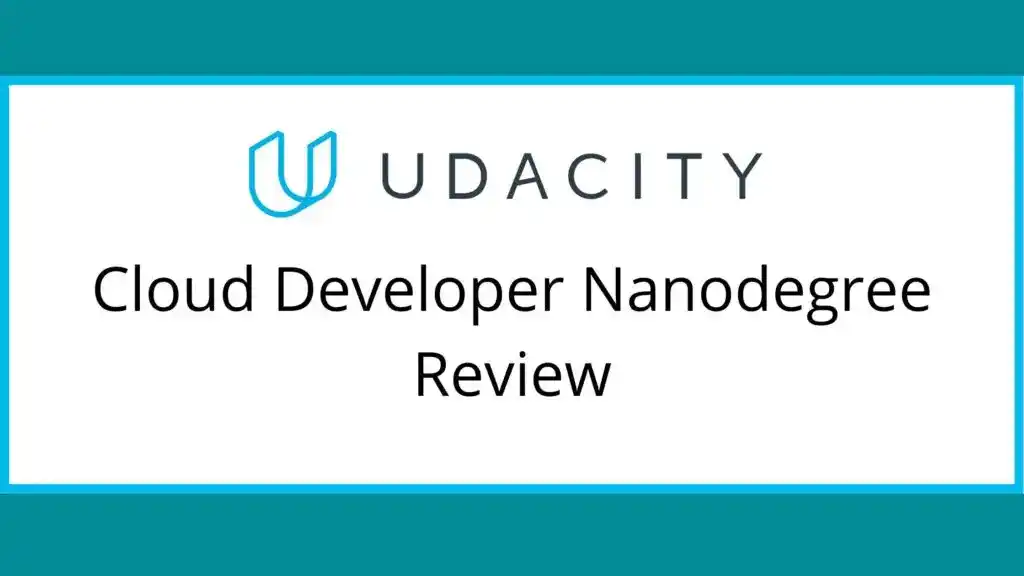Are you planning to enroll in Udacity Cloud Developer Nanodegree?… If yes, read this latest Udacity Cloud Developer Nanodegree Review and then decide whether to enroll in the program or not.
Now, without further ado, let’s start the Udacity Cloud Developer Nanodegree Review.
Udacity Cloud Developer Nanodegree Review
- How are the Content and Projects of Udacity Cloud Developer Nanodegree?
- How Much Time and Money do You Have to Spend in the Udacity Cloud Developer Nanodegree Program?
- How to Get Udacity Cloud Developer Nanodegree Program at a Low Cost?
- Are Instructors Experienced?
- Pros and Cons of Udacity Cloud Developer Nanodegree
- Who Should Enroll in Udacity Cloud Developer Nanodegree?
- Is the Udacity Cloud Developer Nanodegree Worth It?
- Conclusion
You are looking for Udacity Cloud Developer Nanodegree Review, which means you have a doubt about whether to enroll in this program or not.
Right?
And this doubt is common because Udacity Nanodegree Programs are expensive compared to other MOOCs programs.
So, I will help you to decide whether to invest in this expensive Nanodegree Program or not.
I will review the Udacity Cloud Developer Nanodegree program on these essential parameters-
- How is the Content Quality of the Udacity Cloud Developer Nanodegree Program?
- What Projects are covered in the program?
- Is the program value for money?
- How are the instructors of the program?
- What do I like and What I don’t like about the Udacity Cloud Developer Nanodegree Program?
- Is Udacity Cloud Developer Nanodegree worth it?
Along with that, I will also share my tips and tricks to save a few bucks while enrolling in the Udacity Cloud Developer Nanodegree Program.
So, let’s get started and see, How is the Content Quality of the Udacity Cloud Developer Nanodegree Program?, and What Projects are covered in the program?
How are the Content and Projects of Udacity Cloud Developer Nanodegree?
The Udacity Cloud Developer Nanodegree program is based on projects and various quizzes. You will learn the concepts via quizzes which is quite helpful.
That means after every set of courses, there is a project that you need to submit. And the contractor hired by Udacity reviews your projects.
This Udacity Cloud Developer Nanodegree is a good mixture of practical exercises & content to learn the fundamentals of cloud development and deployment with AWS.
Udacity Cloud Developer Nanodegree has 4 courses and 5 projects. And each course has some lessons.
- Cloud Foundations
- Full Stack Apps on AWS
- Monolith to Microservices at Scale
- Develop and Deploy a Serverless App
Now, let’s see what topics each course will cover.
Course 1- Cloud Foundations
In this first course, learn the basics of cloud computing including cloud deployment models, benefits, and popular options, and explore services provided by Amazon Web Services(AWS).
Next, you will learn why we need servers, compute power, and security, explore AWS compute services like Elastic Cloud Compute (EC2), Virtual Private Cloud (VPC), Lambda for serverless framework, and Elastic Beanstalk in action and learn how to launch a secure EC2 instance, create and execute a Lambda, and deploy an application to Elastic Beanstalk.
After that, you will learn why we need storage and content delivery in the cloud, storage services like S3, DynamoDB, Relational Database Service (RDS), and CloudFront, and how to create a DynamoDB table, launch a MySQL database instance and create a CloudFront distribution.
In the next lesson, you will learn the importance of security in the cloud, see Identity & Access Management (IAM) in action, and secure applications using IAM users, groups, and policies.
This course also covers networking and elasticity in the cloud, messaging, and containers in the cloud.
At the end of this course, you will learn AWS Management and understand why we need logging, auditing, and resource management in the cloud, and understand services like Cloud Watch, Cloud Trail, Cloud Formation, and the AWS Command Line Interface (CLI), and explore the CLI.
After learning these concepts, there is one project, which you have to complete.
Project 1- Deploy a Static Website on AWS
In this project, you have to deploy a static website to AWS. First, you have to create an S3 bucket, configure the bucket for website hosting, and secure it using IAM policies.
Next, you have to upload the website files to your bucket and speed up content delivery using AWS’s content distribution network service, CloudFront.
Lastly, you have to access your website in a browser using the unique S3 endpoint.
When you complete this project, the reviewer will review your project and give feedback. The feedback and the peer community will help you throughout the program to clear your doubts.
After submitting this project, you can move forward with the next course.
Course 2- Full Stack Apps on AWS
In this course, you will learn key terminology and building blocks of a cloud system and understand the design paradigm of modern cloud applications.
Next, you will learn how to implement a process so you can write quality code, working alone or on teams, and learn unit and integration testing, a better way to git, and how to use packaged dependencies.
After that, you will learn how to set up and start using a cloud-based relational database for storing user data using AWS RDS and how to implement a filestore for media like images using AWS S3.
Next, you will learn how to consume cloud data services (database and filestore) within your server application and how to deploy your application using AWS Elastic Beanstalk.
This course also covers User Authentication and Security and teaches you the common mistakes and modern techniques for
dealing with security and a new set of cloud authentication challenges.
At the end of this course, you will learn Scaling and Fixing and explore tools and processes to minimize growing pains.
After learning these concepts, you have to work on one project.
Check Current Discount on-> Udacity Cloud Developer Nanodegree
Project 2- Udagram: Your Own Instagram on AWS
In this project, you have to develop a cloud-based application for uploading, listing, and filtering images.
For this project, you have to use Node.js Express, a popular javascript framework for networked application development to develop this application.
And you have to implement a REST API to issue commands using HTTP, store data in Amazon Web Services Relational Data Service (RDS) and S3, extend the codebase with secure authentication sign-on features, and deploy to Amazon Web Services Elastic Beanstalk.
This project will help you to understand key design decisions and useful tools to maintain your application.
Throughout the project, you can clear your doubts with the mentor. They will guide you and review your project code.
Course 3- Monolith to Microservices at Scale
In this course, you will learn different microservices architecture designs and how to divide an application into microservices.
You will also understand CI/CD benefits and use Travis to build CI/CD pipeline and how to integrate GitHub and CI/CD and automate testing with CI.
Next, you will learn how to build and run your first container image using Docker and how to debug containers and store these images using a container registry.
After that, you will learn the fundamentals of Kubernetes, how to configure and launch an auto-scaling, self-healing Kubernetes cluster, and how to deploy your microservices using the Kubernetes cluster.
This course also covers service registration, discovery, and scaling.
At the end of this course, you will learn best practices for debugging microservices, how to implement monitoring and logging for microservices, and understand how to build resilience in your application.
After learning these concepts, there is another project.
Project 3- Refactor Monolith to Microservices and Deploy
In this project, you have to reuse your existing Udagram application and convert and extend it into a microservice architecture.
Once you divide the application into smaller services, you have to containerize it and deploy it to a Kubernetes cluster.
This includes the deployment pipeline, scalability, observability, services, networking, and deployment strategies to service the system.
After that, you have to implement and interpret performance, usage, and logs to solve real problems similar to those they would encounter in the field.
This project will help you to design and build an application using a microservice architecture.
Course 4- Develop and Deploy a Serverless App
In this course, you will learn the main components of a serverless application and understand how to implement a simple application using Function as a Service (FaaS).
Next, you will learn how to build a simple REST API using serverless technologies such as API Gateway, AWS Lambda, and AWS DynamoDB and use it in React-based web applications.
After that, you will learn how to build, package, and deploy serverless applications using the Serverless framework and how to implement additional features using advanced DynamoDB features.
This course also covers Events Processing with Serverless and how to implement authentication in a serverless application using the popular serverless service Auth0 in your app API and client application.
At the end of this course, you will learn how to test serverless applications, minimize the risk of vendor lock-in, create multiple stages of our API and improve the security and observability of our application.
After this course, there are two projects which you have to complete.
Check Current Discount on-> Udacity Cloud Developer Nanodegree
Project 4- Serverless Applications
In this project, you have to develop an Instagram-like serverless service for uploading, listing, and filtering images.
First, you have to build serverless REST APIs using API Gateway and AWS Lambda, a stack of serverless technologies on AWS.
Then, you have to implement an API to interact with this application, store data in AWS DynamoDB, S3, and Elasticsearch, secure your application with authentication, and deploy it to Amazon Web Services using a Serverless framework.
Project 5- Capstone Project
In this final Capstone Project, you have to build an application on AWS based on predefined criteria.
You have to define the scope of the project, come up feature list and decide which AWS services to use to meet availability and performance criteria.
The purpose of the cloud development capstone project is to give you a chance to combine what you’ve learned throughout the program.
This project will be an important part of your portfolio that will help you achieve your cloud development-related career goals.
In the capstone project, each project is unique to the student.
So, this is all about the course details and projects. The best thing I found about the Udacity Cloud Developer Nanodegree Program is that they focus on the Practical Aspects and the Theoretical part of Cloud Development.
The mentor will read all your codes piece by piece, not only the result. This is the unique feature of Udacity.
So, in terms of Content Quality, the Udacity Cloud Developer Nanodegree program is worth it. You will learn several new concepts and build different apps leveraging microservices, Kubernetes clusters, and serverless application technology.
The mentor is available for answering questions almost instantaneously.
Now, the next parameter you must know is its Pricing. That means whether it is worth the money or not.
So, let’s see the price and duration of the Udacity Cloud Developer Nanodegree Program.
How Much Time and Money do You Have to Spend in the Udacity Cloud Developer Nanodegree Program?
According to Udacity, the Udacity Cloud Developer Nanodegree Program will take 4 months to complete if you spend 10 hours per week. And for 3 months they cost around $970.
But Udacity offers two options- One is either pay the complete amount upfront or you can pay monthly installments of $300/month.
I know the Udacity Cloud Developer Nanodegree Program is expensive compared to other MOOCs. At this price, I would say this is not worth it. Because you can learn these topics separately from other MOOCs.
But if you get the Udacity Cloud Developer Nanodegree Program at a low cost by applying for some discount or Scholarship, then you can go for it.
Do you want to know what are these tricks to get the Udacity Cloud Developer Nanodegree Program at a low cost?
So, let’s see the three methods which you can use to get the Udacity Cloud Developer Nanodegree Program at a low cost.
How to Get Udacity Cloud Developer Nanodegree Program at a Low Cost?
These 3 methods are-
- Get Some Discounts
- Apply for Udacity Scholarship
- Complete the whole Nanodegree in less time.
1. Get Some Discounts
Most of the time, Udacity offers some discounts. When they offer a discount, it appears something like that-
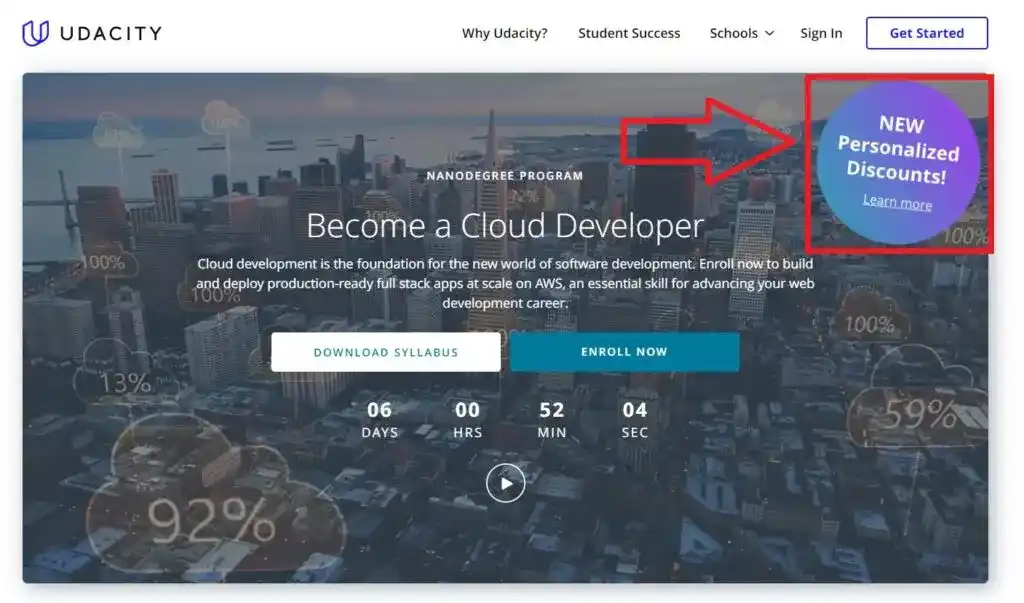
When you click on the “New Personalized Discount”, you will be asked to answer 2 questions.
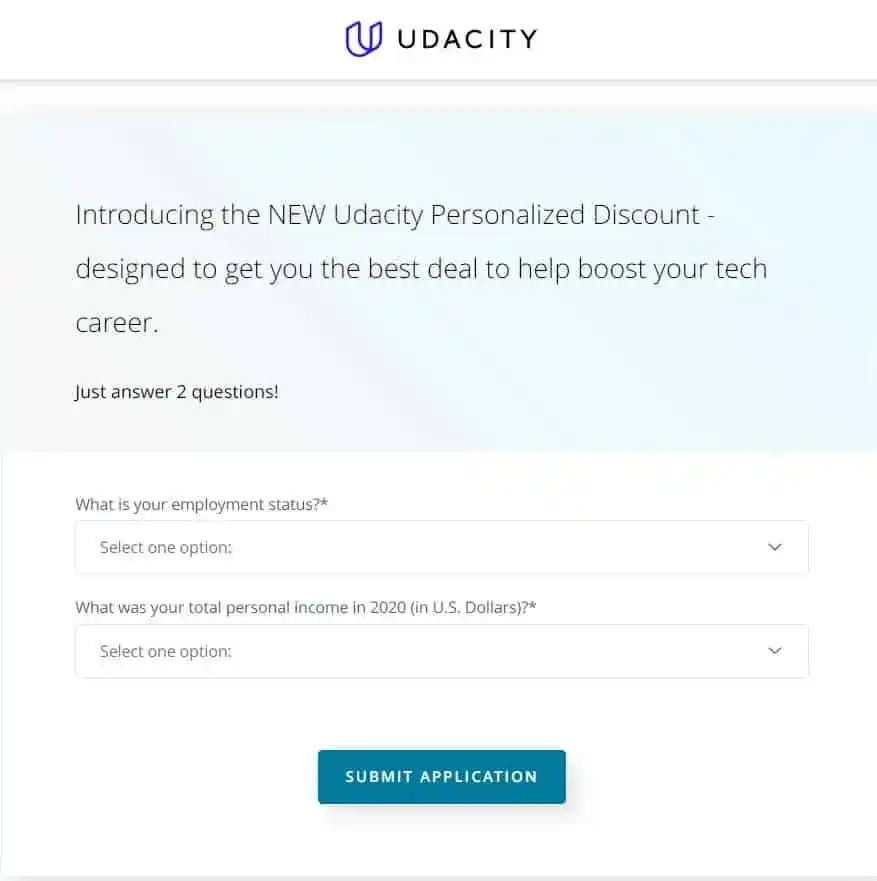
After answering these two questions, press the “Submit Application” button. And then you will get a discount with a unique Coupon Code. Simply copy this code and paste it at the time of payment.
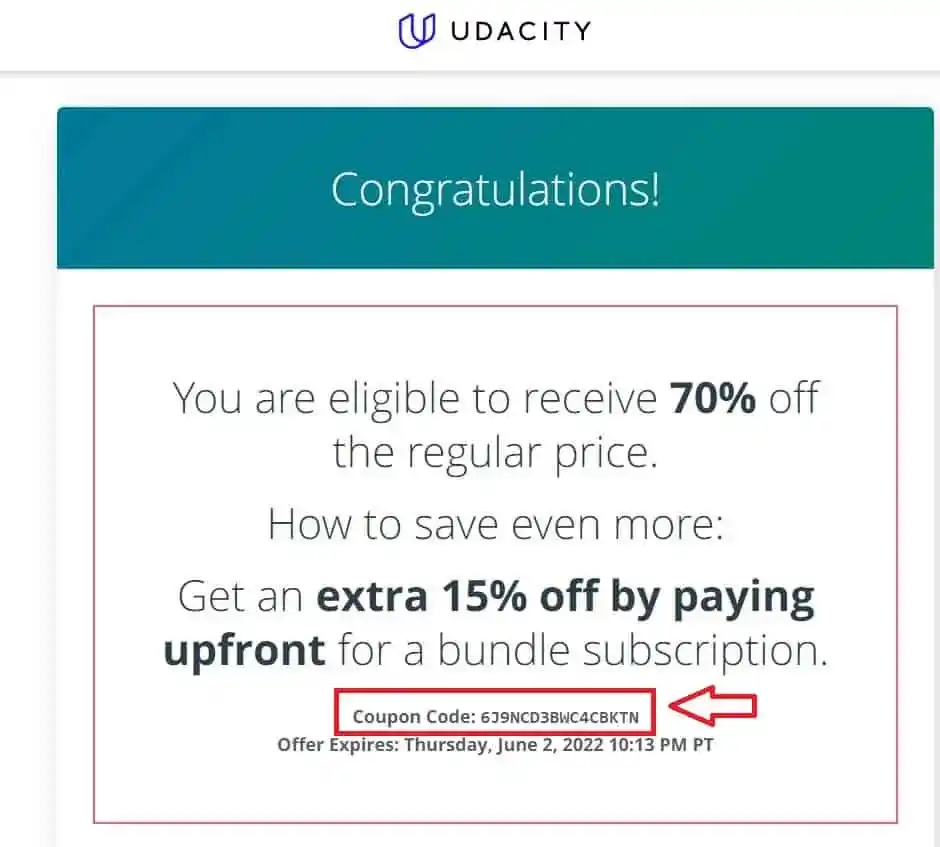
You need to apply the coupon provided by Udacity at the time of checkout. And you will get a discount on the Udacity Cloud Developer Nanodegree. So to get a discount on Udacity, you need to wait for their sale.
You can check the current Discount of Udacity here.
2. Apply for Udacity Scholarship
To apply for Udacity Scholarship, you need to go to their Scholarship page, which looks something like that-
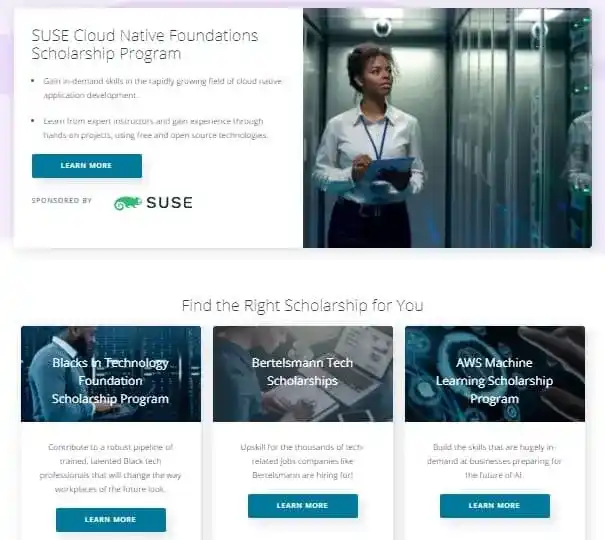
On this page, you have to find the scholarship for the program you want to enroll in. If you found your Nanodegree program on the list, then you need to apply for the scholarship by filling out these details-
- Background Information
- Prerequisite Knowledge
- Your Goals
- Additional Questions
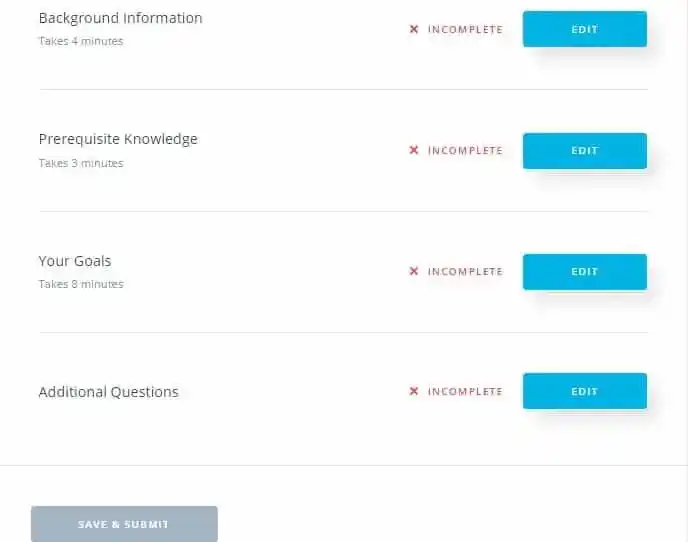
In the background information section, they will ask about your Country, Age, Gender, ethnicity, highest level of education, current job role, years of professional experience, and how many hours can you dedicate to the program per week.
The prerequisite Knowledge section varies depending on the Nanodegree program you are applying for.
In the Goals section, you have to tell your primary purpose in participating in this scholarship program, what you hope to accomplish through this program?, and Why should you receive a scholarship.
In the last section which is Additional Questions, you have to agree to their terms and conditions.
You should fill out the Goals section very carefully so that you increase your chance of getting a scholarship.
After filling out these details, you need to click on the “Save and Submit“ button. And by doing so, you have applied for Udacity Scholarship. And if you are selected, then you will be notified via email.
But if your program is not listed in the scholarship section, then you fill out this form on the Scholarship page section-
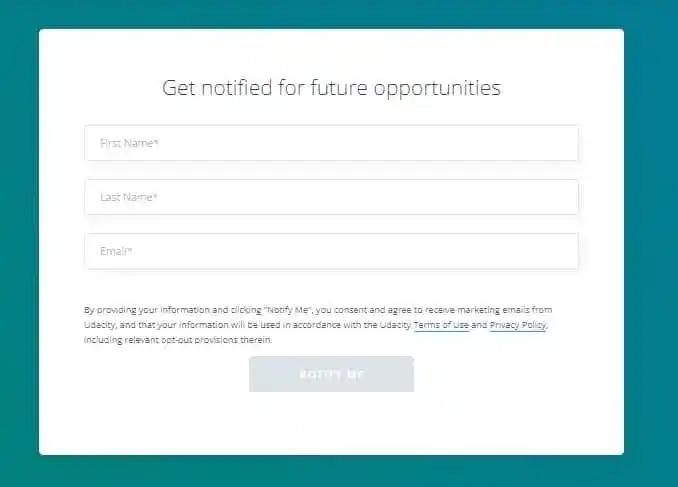
So, whenever the scholarship will available, you will be notified. I hope now you understood the procedure.
3. Complete the whole Nanodegree in less time
To complete the Udacity Cloud Developer Nanodegree program in less time, you must manage your time productively.
You need to plan your day before and create a to-do list for each day. And you need to spend a good amount of time daily on the program.
According to Udacity, you need to spend 10 hours per week to complete the whole program in 4 months.
Right…?
That means, daily, you need to spend approx 1.5 hours, but if you double the time and give daily 3 hours, then you can complete the whole Nanodegree program in 2 months.
To manage your time and avoid any distractions, you can use the Pomodoro technique to increase your learning.
And you can also implement the project phases after watching the related lecture. By doing this way, you can save time by watching one video two times. One at the time of learning and the second at the time of working on the project.
I hope these tips will help you complete the Udacity Cloud Developer Nanodegree in less time. And you can save your two-months fees.
If you get Udacity Cloud Developer Nanodegree at a low cost by following these methods, then I would say it is worth it.
The next parameter, I always check is the Instructors of the course. This is an important parameter, you should not avoid this parameter. Because, if the instructors are not experienced, then how they can teach the concepts?
So, let’s see how are the instructors of the Udacity Cloud Developer Nanodegree.
Are Instructors Experienced?
- Kesha Williams– Kesha has over 20 years of experience in software development and is a software engineering manager at Chick-fil-A, routinely leading innovation teams in proving the use of cloud services to solve complex business problems. She was recently named an Alexa Champion by Amazon.
- Gabriel Ruttner– Gabe is the CTO at Ursa & Tech Advisor for Start-Ups. Gabe has expertise in building cloud-based machine learning and natural language processing services at early-stage tech companies. He holds technical degrees from Cornell University and Stony Brook University.
- Justin Lee– Justin is an engineer specializing in designing modern data platforms and scalable systems. He has been a consultant for Fortune 500 companies and has traveled the world to work with his clients. He provides mentorship through Codementor and has a BS in Computer Science from UCLA.
- Ivan Mushketyk– Ivan formerly worked at Amazon Web Services (AWS), where he built features for cloud services such as CloudWatch, and his professional experience includes cloud, networking, and blockchain. Ivan is also a prolific Open Source contributor, blogger, and online instructor.
As you saw, all instructors of Udacity Cloud Developer Nanodegree are experienced and knowledgeable. And learning from such instructors is helpful. That is the reason I love Udacity.
So, in terms of Instructors, I would say Udacity Cloud Developer Nanodegree is worth it.
Now, let’s see the Pros and Cons of the Udacity Cloud Developer Nanodegree Program–
Pros and Cons of Udacity Cloud Developer Nanodegree
Pros-
- The teachers explain the concepts very well and with the included hands-on labs.
- It is a good structure to learn AWS functionality.
- The lectures show real-life examples of which services can be used.
- After each course, there is an exercise that makes everything easier to remember.
- The program is designed to look at learning from the learner’s point of view.
- The Nanodegree included a little bit of everything needed in order to understand what is to be a cloud developer.
- If you want to learn about working in AWS and mastering its tools, this course is exactly what you need.
- The step-by-step explanations are really good.
- The tutor goes in-depth with the technical explanations.
- There are many resources included in deepening the topics.
- The course material covers most tools like Typescript, Node.js, and more.
- The pace at which information and concepts are being introduced is making learning enjoyable.
- You will get Technical mentor support and the mentor will guide you from the start of your Nanodegree program until you finish the whole program.
- The slack community is vibrant and provides lots of information.
Cons-
- After completing the Nanodegree program, you can’t access the course material. Maybe Udacity does this to avoid misuse.
- Udacity doesn’t have any IOS and android apps. So, you can’t study on your smartphones and outside the house.
- The Udacity Nanodegree program is expensive compared to other MOOCs platforms.
So, these are the Pros and Cons of the Udacity Cloud Developer Nanodegree. Now, let’s see who should enroll in this Udacity Cloud Developer Nanodegree–
Who Should Enroll in Udacity Cloud Developer Nanodegree?
Udacity Cloud Developer Nanodegree is not for beginners. You can enroll in this program if you have previous knowledge in-
• Intermediate programming skills in Javascript
• Web development (HTML, CSS)
• Object Oriented Programming
• Linux Command Line Basics
If you already knew this, you can enroll in Udacity Cloud Developer Nanodegree. Otherwise, first, learn these concepts.
After considering all the parameters, it’s time to answer-
Is the Udacity Cloud Developer Nanodegree Worth It?
Yes, it is worth it for those who enjoy building web applications and want to learn how to build them on the cloud. This is a great way to get hands-on practice with a variety of cloud computing principles and best practices. This Udacity Cloud Developer Nanodegree will help you to create an impressive portfolio of real-world projects and valuable hands-on experience. They will also provide One-to-One Mentorship to clear your doubts while working on projects.
Check Current Discount on-> Udacity Cloud Developer Nanodegree
Now it’s time to wrap up this Udacity Cloud Developer Nanodegree Review.
Conclusion
I hope this Udacity Cloud Developer Nanodegree Review helped you to decide whether to enroll in this program or not.
If you found this Udacity Cloud Developer Nanodegree helpful, you can share it with others. And if you have any doubts or questions, feel free to ask me in the comment section.
All the Best!
You May Also Be Interested In
7 Best SQL Certification for Business Analysts [Bestseller Courses in 2025]
12 Best Free SQL Courses Online You Must Know in 2025
Udacity SQL Nanodegree Review- Latest 2025-[Is It Worth It to Enroll?]
12 Best SQL Online Course Certificate Programs for Data Science in 2025
15 Best Online Courses for Data Science for Everyone in 2025
Data Analyst Online Certification to Become a Successful Data Analyst
8 Best Data Engineering Courses Online- Complete List of Resources
Best Course on Statistics for Data Science to Master in Statistics
8 Best Tableau Courses Online- Find the Best One For You!
8 Best Online Courses on Big Data Analytics You Need to Know
Thank YOU!
Explore More about Data Science, Visit Here
Though of the Day…
‘ It’s what you learn after you know it all that counts.’
– John Wooden
Written By Aqsa Zafar
Founder of MLTUT, Machine Learning Ph.D. scholar at Dayananda Sagar University. Research on social media depression detection. Create tutorials on ML and data science for diverse applications. Passionate about sharing knowledge through website and social media.