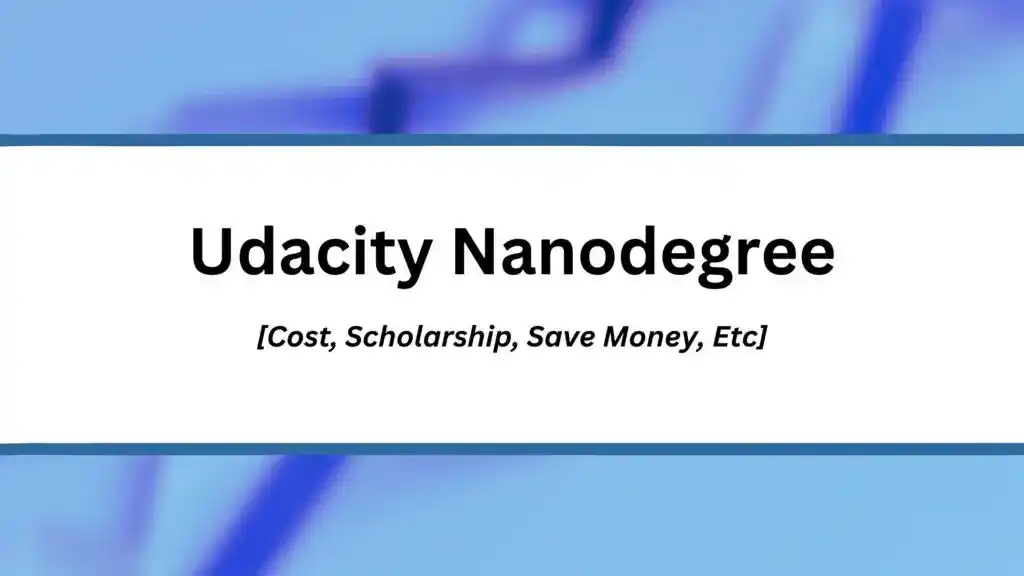Do you want to know about Udacity Nanodegree?… If yes, then read this article. In this article, I have shared everything about Udacity Nanodegree such as the Udacity Nanodegree Cost, Udacity Nanodegree Scholarship, Udacity Nanodegree Discounts, Pros, Cons, etc.
Now, without further ado, let’s get started-
Udacity Nanodegree
Let’s first understand What is Udacity Nanodegree Program?
What is Udacity Nanodegree Program?
A Udacity Nanodegree program is an Online Certification Program. And it can be completed in 4-10 months (10-20 hours/week).
The Udacity Nanodegree program helps students to gain skills in different areas related to Data Science, Programming, Business, Artificial Intelligence, Autonomous Systems, Cloud computing, and Cybersecurity.
These Nanodegrees are packed with Real-world projects, Case studies, Experiments, and Test cases. The Udacity Nanodegree program will help students to advance their skills.
Now, let’s see the enrollment process for Udacity Nanodegree Program–
What is the Enrollment Process for Udacity Nanodegree?
So, to enroll in any Udacity Nanodegree program following steps are required-
- Finalizing the Nanodegree program
- Paying the Tuition Fees
- Course onboarding
- Start Learning
- Participating in Quizzes
- Working on Graded projects
- Completing the Nanodegree program
So the first step is-
1. Finalizing the Nanodegree program
I think this is the most important step while enrolling in any course. Because most of the time, we don’t focus on the long-term goals and take an instant decision. But after some time we realized that we had chosen the wrong course. That’s why I recommend you first finalize the field in which you want to establish a career. For example, many people get confused between data science, data analysis, and data engineering. So you need to have a clear idea about the field. And then choose the Udacity Nanodegree program accordingly.
2. Paying the Tuition Fees
After finalizing the Nanodegree program, you have to pay the Udacity tuition fees. Udacity Nanodegree programs are not free. So to pay the tuition fees, Udacity provides the following options-
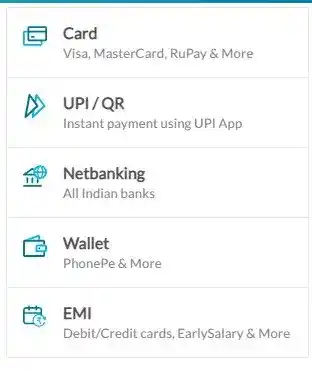
So you can choose any payment method for paying tuition fees. Now after paying the fees, the next step is-
3. Course onboarding
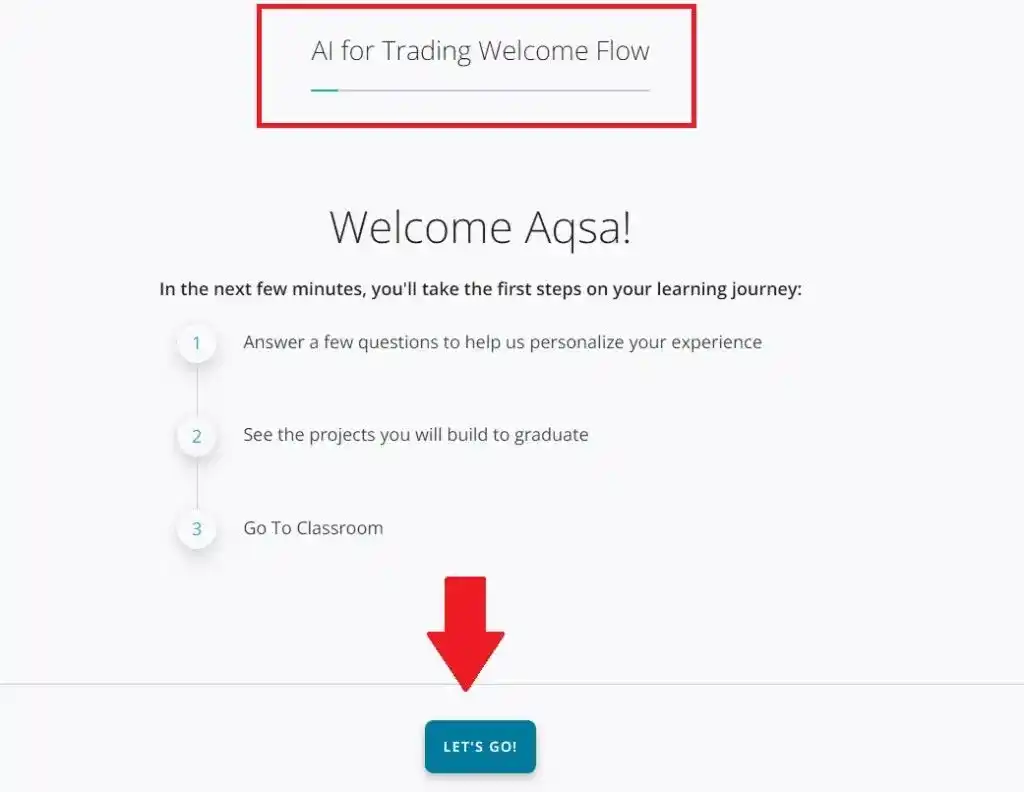
Once you pay the fees, you can start learning. But before going to the course content, there is an onboarding process, where you have to perform the following steps-
- Fill a questionnaire
- Review a syllabus
- Set up an individual report plan and exam updates.
This is one of the best approaches to learning. Because when we set some goals, then we are more actively participating in learning. So this approach of the Udacity Nanodegree program will help you to prepare for a focused study.
4. Start Learning
After completing the onboarding process, you are all set for learning. In each Udacity Nanodegree program, there are some sets of courses. And each course has some set of lessons. These lessons are in a video format with 10-20-minute segments. Along with video tutorials, there are some quizzes and graded projects, which you must submit.
5. Participating in Quizzes
After completing a course, you need to complete a quiz. This quiz ensures that you understand the concepts taught in the course. These quizzes are not so complicated and you can easily pass these quizzes.
The best thing about Udacity quizzes is that they are related to the lessons. Unlike in other platforms, most of the time quizzes are totally different from the lesson taught.
6. Working on Graded projects
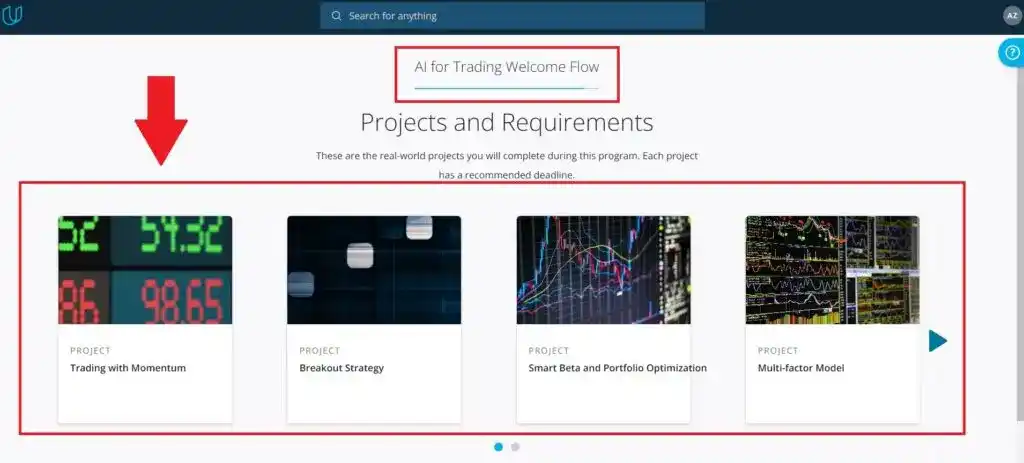
Along with quizzes, there are graded projects. These are real-world projects which are reviewed by expert mentors. These graded projects make the Udacity Nanodegree program unique from others. These graded projects aim to test your excellence and provide practical exposure.
In Udacity, you can clear your queries with mentors. And you can also discuss it with other students. Udacity provides student-to-student discussion. You should not take graded projects lightly, because graded projects help you to learn more.
7. Completing the Nanodegree program
To complete the Udacity Nanodegree program, the following steps are required-
- Pass all the course quizzes and graded projects.
- Finish the Capstone project and other graded projects with a grade of “Meets Expectations”.
And that’s all. These steps are required to complete a Udacity Nanodegree program. All you need is to have serious dedication. Because after paying huge tuition fees, you need to give your time and effort.
So this is how Udacity Nanodegree Enrollment is done? I hope you understood the complete procedure of the Udacity Nanodegree program.
Now let’s see how much Udacity Nanodegree costs–
How Much Does Udacity Nanodegree Cost?
Udacity provides two pricing structures-
- Monthly Payment- In this pricing structure, you have to pay the Udacity Fees monthly as you go with the course. This monthly payment costs around $399/month. But most of the time, you get discounts.
- Fixed Monthly Payment- In this payment method, you have to pay for a certain number of months. Let’s say for 4 months or for 5 months. You will get a fixed monthly payment subscription at a discounted rate (15% off) and will pay a one-off fee upfront. But in a fixed monthly payment mode, you need to plan your study in a manner that you can finish the whole Nanodegree program in that period. Otherwise, you have to pay further.
After knowing the Udacity Nanodegree cost, you might thinking-why are udacity nanodegrees so expensive?
So, let’s see why are udacity nanodegrees so expensive.
Why Udacity Nanodegree is So Expensive?
This huge cost is because of their support. In Udacity support, you will get quality education, project reviews, 1-on-1 coaching, and Career Services.
Another reason is Udacity courses are offered by notable companies. And If you take advantage of all the support provided by Udacity then you will really get your money’s worth.
But if you still think Udacity is expensive, I will share some methods which you can use to save a few bucks.
Are you excited to know…?
So, let’s get started-
Methods to Save Money in Udacity Nanodegree
To get Udacity Nanodegree at a low cost, there are 3 methods-
- Get Some Discounts
- Apply for Udacity Scholarship
- Complete the whole Nanodegree in less time.
Method 1-> Find a Coupon Code and Get a Discount on Udacity Nanodegree
Most of the time, Udacity offers some discounts. When they offer a discount, it appears something like that-
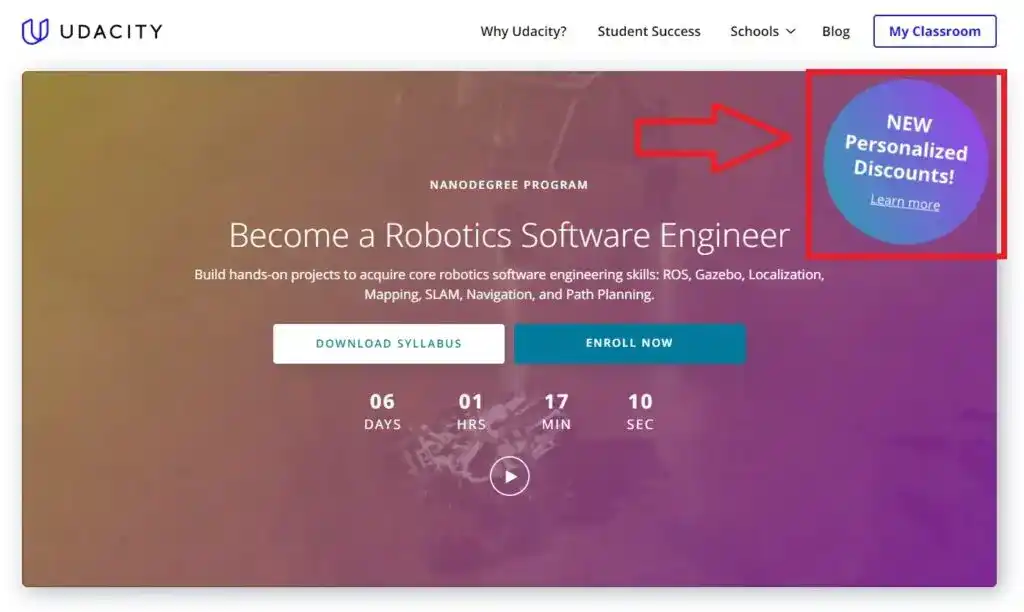
When you click on the “New Personalized Discount”, you will be asked to answer 2 questions.
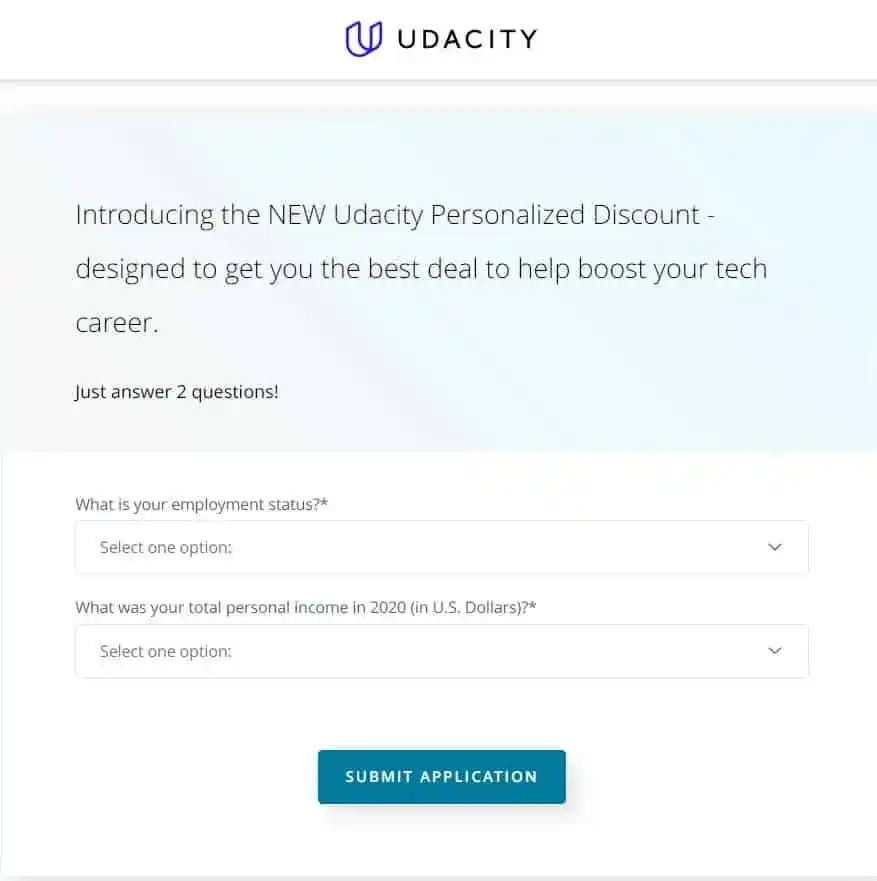
After answering these two questions, press the “Submit Application” button. And then you will get a discount with a unique Coupon Code. Simply copy this code and paste it at the time of payment.
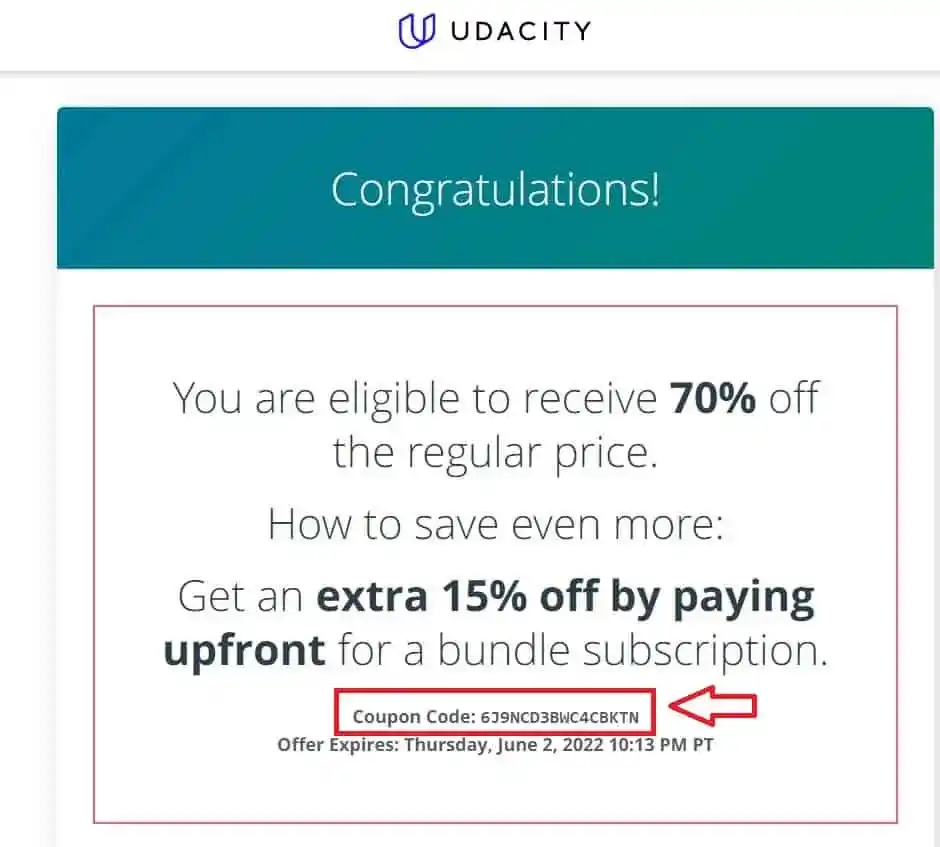
You need to apply the coupon provided by Udacity at the time of checkout. And you will get a discount on the Udacity Nanodegree Program. So to get a discount on Udacity, you need to wait for their sale.
You can check the current Discount of Udacity here
Method 2-> How to get Udacity Nanodegree Scholarship?
To apply for Udacity Scholarship, you need to go to their Scholarship page, which looks like that-
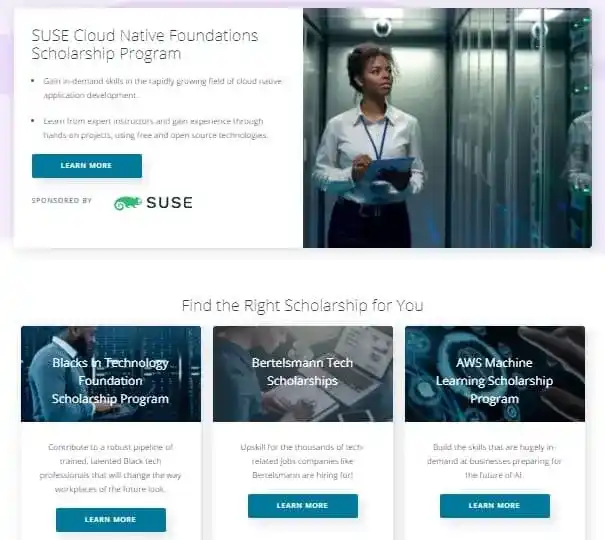
On this page, you have to find the scholarship for the program you want to enroll. If you found your Nanodegree program on the list, then you need to apply for the scholarship by filling out these details-
- Background Information
- Prerequisite Knowledge
- Your Goals
- Additional Questions
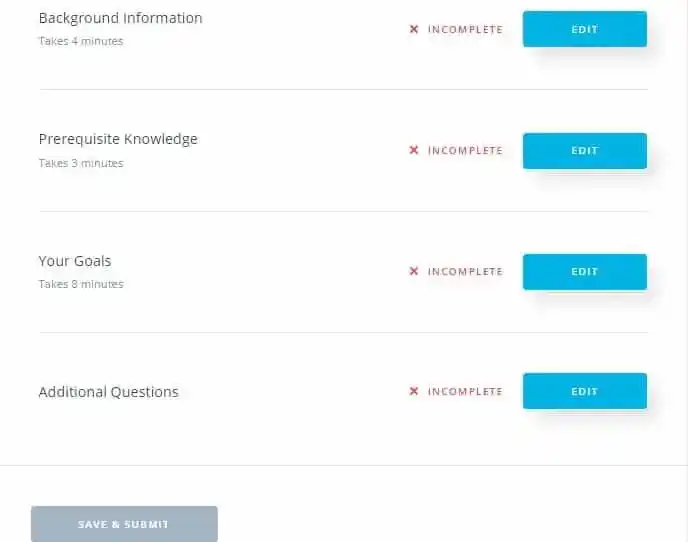
In the background information section, they will ask about your Country, Age, Gender, ethnicity, highest level of education, current job role, years of professional experience, and how many hours can you dedicate to the program per week.
The prerequisite Knowledge section varies depending on the Nanodegree program you are applying for.
In the Goals section, you have to tell your primary purpose in participating in this scholarship program, what you hope to accomplish through this program?, and Why should you receive a scholarship.
In the last section which is Additional Questions, you have to agree to their terms and conditions.
You should fill out the Goals section very carefully so that you increase your chance of getting a scholarship.
After filling out these details, you need to click on the “Save and Submit“ button. And by doing so, you have applied for Udacity Scholarship. And if you are selected, then you will be notified via email.
But if your program is not listed in the scholarship section, then you fill out this form on the Scholarship page section-
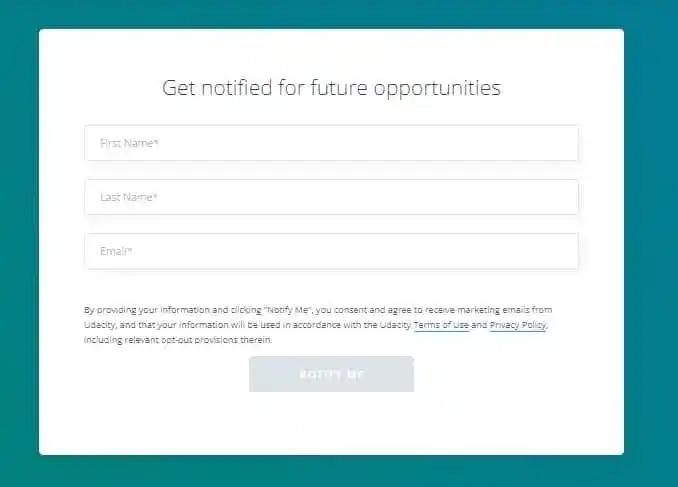
So when there will be a new scholarship come, you will be notified. I hope now you understood How to get Udacity Nanodegree Scholarship.
Method 3-> How to Complete Udacity Nanodegree in one month?
To complete the Udacity Nanodegree program in less time, you need to manage your time productively.
You need to plan your day before and create a to-do list for each day. And you need to spend a good amount of time daily on the program.
For managing your time and avoiding any distractions, you can use the Pomodoro technique to increase your learning.
As I mentioned earlier, after each course, you have to work on a project. And each project has a set of rubrics. So before starting a section, I would suggest you just study the rubrics of the project. The rubrics will provide you with a rough idea about what topics and lectures are important for the project. So that you can make notes while watching these lectures.
And you can also implement the project phases after watching the related lecture. By doing this way, you can save your time by watching one video two times. One at the time of learning and the second at the time of working on the project.
I hope these tips will help you to complete the Udacity Nanodegree program in less time.
Udacity Nanodegree List
Now let’s see Udacity’s Pros and Cons.
Udacity Pros and Cons
Udacity has many competitors but still, Udacity is in demand due to its pros. So let’s see what are the Udacity Pros-
- High-Quality Content
- Lots of FREE Courses
- Best Mentor Support
- Top Quality Real-World Projects
- Good Community and Discussion Forum
- Easy-to-Use User Interface
- Best Career Service
So these are Udacity Pros, now let’s see what are the Udacity Cons-
- Expensive
- Udacity doesn’t have any App
- No Lifetime Access to the Course Material
Now let’s clear some more doubts regarding Udacity Nanodegree.
Udacity Nanodegree FAQ
Conclusion
I hope now you understood about Udacity Nanodegree. If you have any doubts or questions regarding Udacity Nanodegree, feel free to ask me in the comment section.
All the Best!
Enjoy Learning!
You May Also Be Interested In
10 Best Online Courses for Data Science with R Programming
8 Best Free Online Data Analytics Courses You Must Know in 2025
Data Analyst Online Certification to Become a Successful Data Analyst
8 Best Books on Data Science with Python You Must Read in 2025
14 Best+Free Data Science with Python Courses Online- [Bestseller 2025]
10 Best Online Courses for Data Science with R Programming in 2025
8 Best Data Engineering Courses Online- Complete List of Resources
Thank YOU!
Explore More about Data Science, Visit Here
Though of the Day…
‘ It’s what you learn after you know it all that counts.’
– John Wooden
Written By Aqsa Zafar
Founder of MLTUT, Machine Learning Ph.D. scholar at Dayananda Sagar University. Research on social media depression detection. Create tutorials on ML and data science for diverse applications. Passionate about sharing knowledge through website and social media.