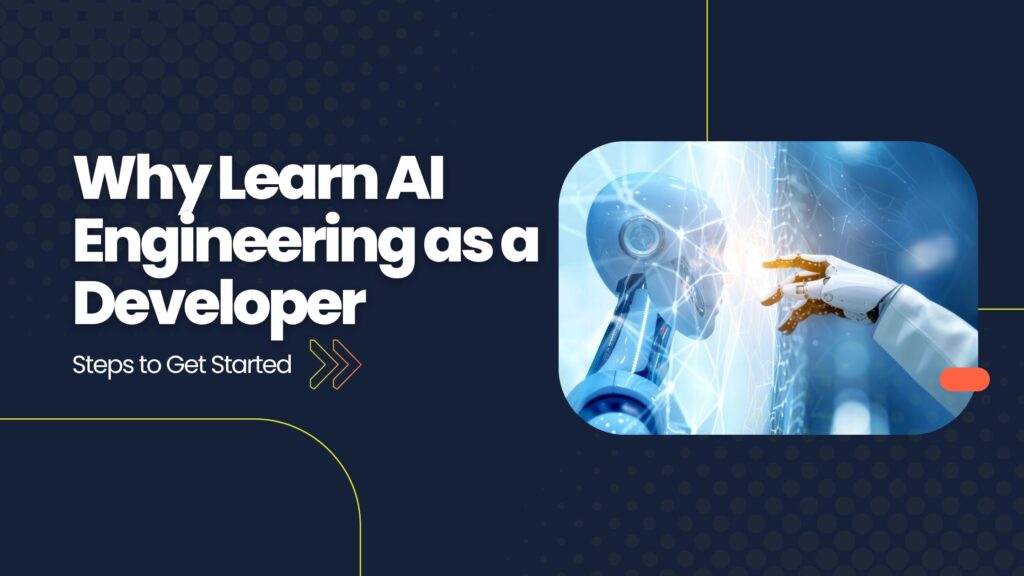Do you want to know Why Learn AI Engineering as a Developer—or do you have questions about how to start learning AI?
Hi, I’m Aqsa Zafar, the founder of MLTUT, where I share simple and practical tutorials on machine learning and data science to help you learn and use these skills in your projects. I’m also a Ph.D. scholar in Machine Learning, and my research focuses on finding signs of depression from social media posts. Through my work, I’ve seen how AI is changing all areas of technology.
This is why I want to talk about Why Learn AI Engineering as a Developer. Today, learning AI is not just an extra skill—it has become an important part of a developer’s work. When you know AI, you can build smarter apps, make your software do more, and find better solutions to problems. AI can help you do things like suggest products to users, find patterns in data, or even spot mistakes automatically. These are things that many companies now look for when they hire developers.
In this blog, I will share why you should start learning AI engineering now, what it means for your work as a developer, and simple steps you can follow to begin. I will also show examples of how AI is used in real projects, so you can see how helpful it can be in your daily work.
I hope this blog helps you understand how AI can improve your skills and make your projects better. Now, let’s see Why Learn AI Engineering as a Developer–
Why Learn AI Engineering as a Developer
- Why Learn AI Engineering as a Developer
- Real Job Postings Want Developers with AI Skills
- Salaries for AI-Savvy Developers Are Rising Fast
- The AI Skills Developers Need Today
- Small Projects to Practice These AI Skills
- Developers Using AI: Practical Examples
- Complete AI Learning Path for Developers: My Personal Experience
- By Finishing These Tracks, You Will Learn:
- What’s Missing After These Tracks?
- The Tools You Need to Succeed
- How to Set Up AI Tools for Coding
- Tips for Getting the Most Out of These Tools
- Mistakes to Avoid When Learning AI
- What Helped Me Learn Better
- Conclusion
Why Learn AI Engineering as a Developer
You may have heard this before:
“Artificial intelligence won’t take your job. A developer who knows how to use AI will.”
That idea holds up—AI isn’t here to replace developers, but developers who learn AI are leaving others behind. Here’s why this matters right now:
- AI skills are in high demand. An analysis by the Federal Reserve Bank of Atlanta found that the share of job listings requiring at least one AI-related skill rose to 1.62% in 2024—a sharp increase since 2010.
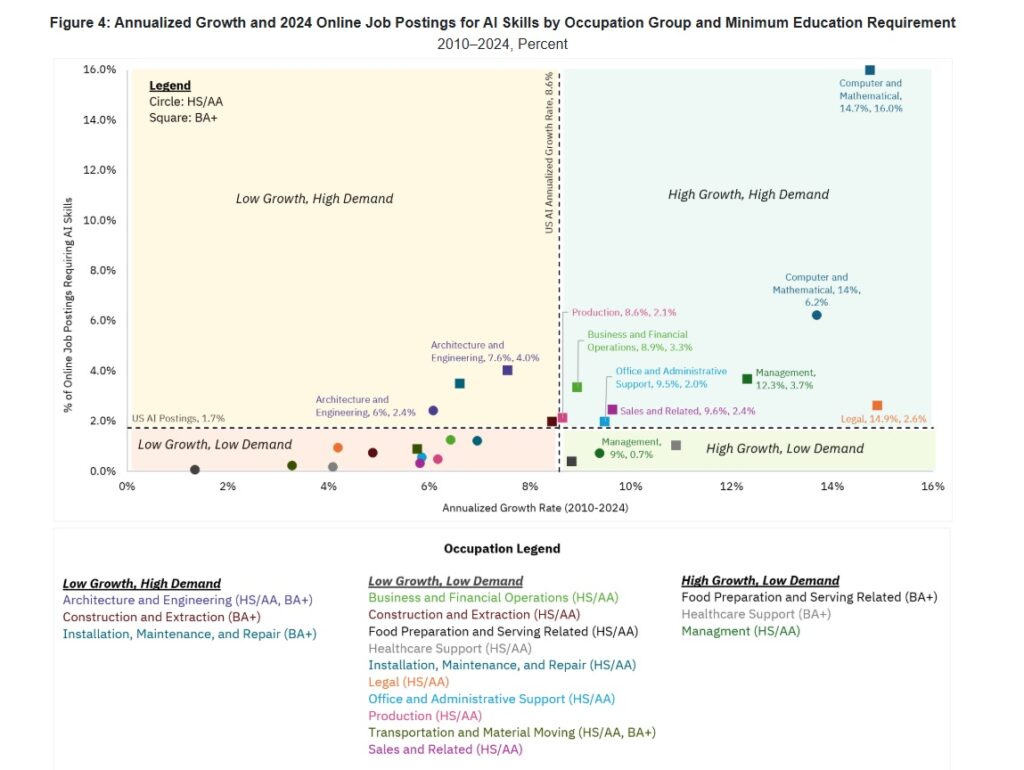
- Generative AI roles are exploding. According to Deloitte’s 2024 Generative AI Market Report, job postings for generative AI developers rose by about 50% between 2022 and 2024.
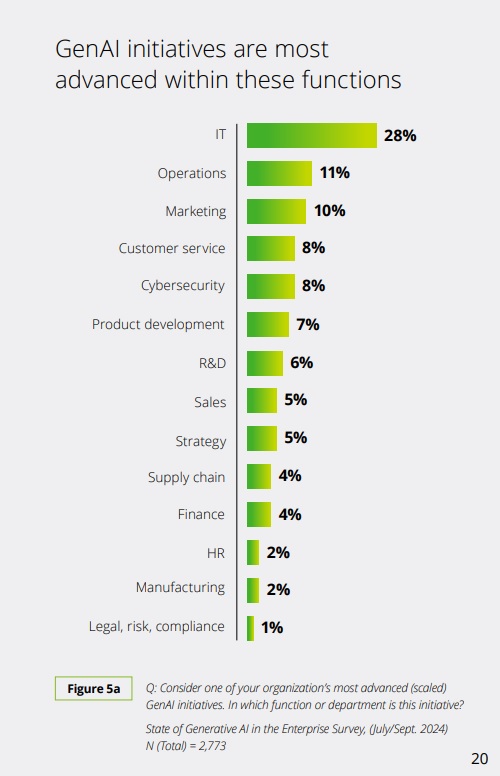
- AI know-how boosts pay. Forbes reports that professionals skilled in AI or generative AI can earn 35%–47% more than others, with some roles seeing up to a 47% salary lift.
These numbers make it clear: if you’re a developer today, learning AI isn’t just useful—it’s essential. It lets you build smarter tools, adapt to new demands, and stay ahead in your career.
Real Job Postings Want Developers with AI Skills
This is not just a trend—companies today are clearly asking for developers who know how to work with AI. These are two real examples that show what employers want right now:
- Trilogy is hiring an “AI-First Front-End Developer.” This job is not just about building normal web pages. It’s about creating user interfaces that are designed from the start to use AI. Trilogy wants developers who already know how to add AI features directly into the user experience and who have experience working with AI-powered tools on the frontend.
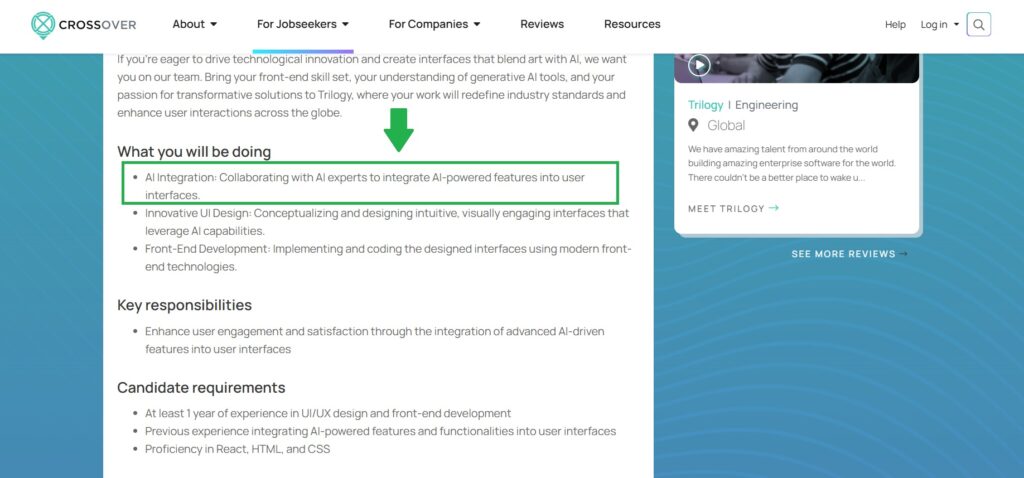
- Thomson Reuters is looking for a “Senior Software Engineer, AI.” This job asks developers to work with large language models (LLMs) like OpenAI and Anthropic, build systems that connect these models to real-time tools, and create APIs that let other software use AI smoothly. This shows that big companies are now making AI a key part of their main products, not just testing it out.
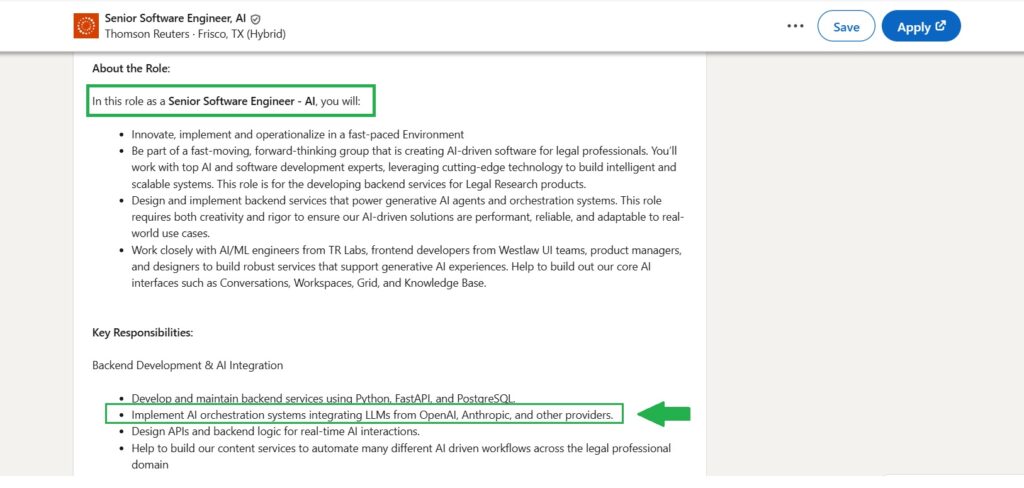
Why These Listings Matter
- “AI-First” jobs are becoming normal. Companies like Trilogy are not treating AI as an extra feature. They are making it a central part of how they build products.
- Big companies are serious about AI. Firms like Thomson Reuters aren’t just playing around with AI—they are hiring experienced developers to build powerful AI systems into the main services they offer.
These examples show one thing very clearly: knowing AI is not just a nice skill anymore. Companies expect developers to use AI in their projects—no matter you are building web interfaces, designing back-end systems, or creating tools that help people work smarter.
Salaries for AI-Savvy Developers Are Rising Fast
Learning AI is one of the best ways to earn more as a developer. These salary increases show why Learn AI Engineering as a Developer can give you a real advantage in the job market. This is what AI developers can expect to get paid in different parts of the world:
USA
- Junior AI Developer: $90,000–$120,000 each year
- Mid-level AI Developer: $120,000–$160,000 each year
- Senior AI Developer: $160,000–$200,000 or more each year
Many jobs in states like California and New York offer total pay above $200,000 for experienced AI developers.
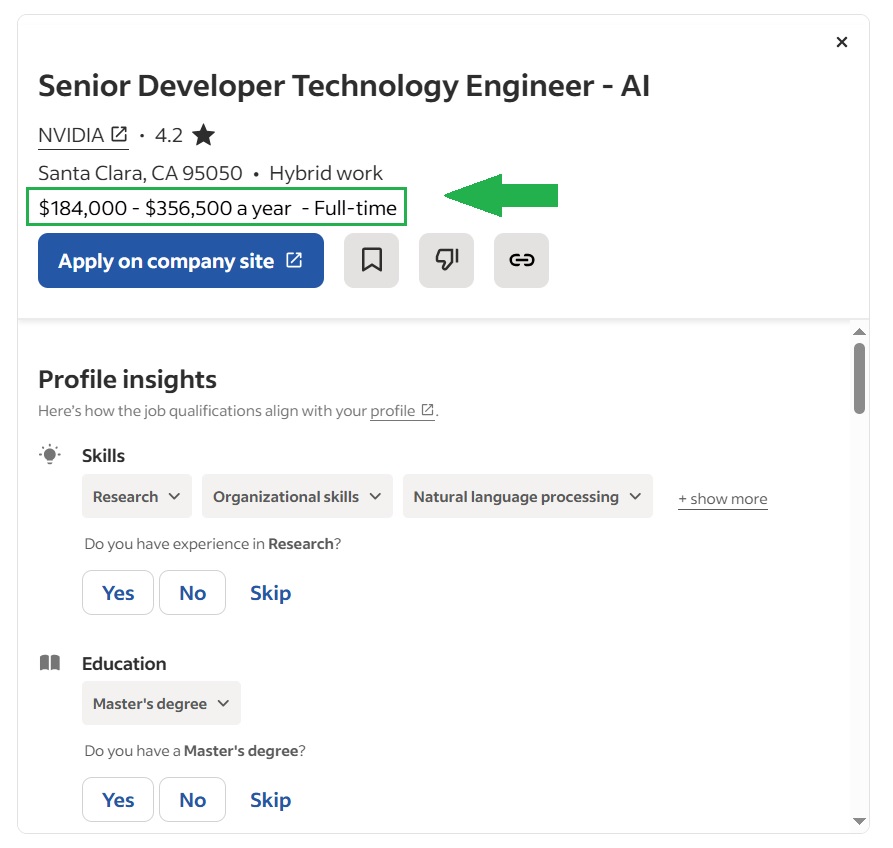
Europe
- Junior AI Developer: €35,000–€40,000 each year
- Mid-level AI Developer: €40,000–€55,000 each year
- Senior AI Developer: Up to €80,000 each year
Salary reports show these ranges in cities like Berlin, Amsterdam, and Paris.
Singapore
- Junior AI Developer: SGD 60,000–85,000 each year
- Mid-level AI Developer: SGD 85,000–130,000 each year
- Senior AI Developer: SGD 130,000–180,000 or more each year
Job listings show some senior AI jobs paying over SGD 200,000 in banks and tech companies.
India
- Entry-level AI Developer (0–2 years): ₹6–12 lakh each year
- Mid-level AI Developer (3–6 years): ₹12–25 lakh each year
- Senior AI Developer (6+ years): ₹30–60 lakh or more each year
In cities like Bengaluru, Hyderabad, and Mumbai, some experienced AI developers earn ₹20–45 lakh or higher.
Why These Salaries Matter
These numbers show something simple but important: learning AI can help you earn a lot more money as a developer. Companies are ready to pay more because AI skills help them build better products, solve problems faster, and stay ahead of their competitors. If you want to grow in your career and earn a better salary, learning how to work with AI is a smart step.
| Region | Junior Level | Mid-Level | Senior Level |
|---|---|---|---|
| USA | $90,000–$120,000 | $120,000–$160,000 | $160,000–$200,000+ |
| Europe | €35,000–€40,000 | €40,000–€55,000 | Up to €80,000 |
| Singapore | SGD 60,000–85,000 | SGD 85,000–130,000 | SGD 130,000–180,000+ |
| India | ₹6–12 lakh | ₹12–25 lakh | ₹30–60 lakh+ |
Notes:
- These numbers are based on recent job listings and salary reports from sites like Indeed US, Acework Europe, MyCareersFuture Singapore, and Glassdoor India.
- Actual salaries can vary depending on your skills, experience, and the city you work in.
- Top developers with strong AI skills can earn even more, especially when they work at big tech companies or fast-growing startups.
I hope you now understand Why Learn AI Engineering as a Developer.
The AI Skills Developers Need Today
Learning AI isn’t just about creating new models from the ground up. Many developers now work with tools and systems that make adding AI to projects much easier. These are the key skills you should focus on if you want to use AI in your work:
- AI Integration
Learn how to use libraries and software kits to add AI features into your apps or websites. This means knowing how to bring in models from popular frameworks like TensorFlow, PyTorch, or OpenAI APIs so your projects can do things like make predictions, classify data, or answer questions automatically. - Prompt Engineering
Understand how to write clear and detailed prompts so that large language models give you useful and consistent answers. This isn’t just about typing a question—it’s about knowing how to structure your prompt so you get the best results every time. - Knowledge of Large Language Models (LLMs)
Know how big models like GPT-4 or Claude work, what they can and can’t do, and how to use them in your software. Learn how to send them data, receive their answers, and handle their responses properly in your app. - Vector Databases
Tools like Pinecone and Weaviate let you store text, images, or other data in a way that makes it easy to search by meaning. This helps when you want to build features like smart search engines or chatbots that remember and find the right information quickly. - Function Calling and API Connections
Learn how to make your AI models work together with other software tools. This means using APIs to send tasks to different programs, getting data back, and letting your app do things beyond what the AI model knows from its training. - AI Code Editors
Get comfortable with editors like Cursor, Windsurf, or Zed. These special code editors come with built-in AI features that help you write, edit, and debug code faster by giving you smart suggestions and explanations.
Why These Skills Matter
Having these skills makes it easier to add AI features to your projects, fix problems faster, and create better software that helps users in new ways. They also show employers that you know how to work with modern AI tools, which can help you stand out when looking for new opportunities.
Small Projects to Practice These AI Skills
| Skill | Project Idea |
|---|---|
| AI Integration | Build a movie recommendation app that suggests movies based on user ratings using Scikit-learn or TensorFlow. |
| Prompt Engineering | Create a Q&A chatbot with OpenAI’s API, and try different prompts to see how they change the answers. |
| Knowledge of LLMs | Make a content summarizer that uses a large language model to turn long articles into short summaries. |
| Vector Databases | Build a semantic search tool for your notes using Pinecone or Weaviate to find relevant text based on meaning. |
| Function Calling & APIs | Create a weather assistant that takes natural language questions and uses a weather API for real-time replies. |
| AI Code Editors | Use Cursor, Windsurf, or Zed while building any of these projects to practice AI-powered coding. |
Developers Using AI: Practical Examples
Today, developers are adding powerful AI features to their apps with just a few lines of code. These are some clear examples of what you can do right now—and why these ideas are useful in real projects:
- Translate Text Instantly
By using libraries like Vercel’s ai-sdk, you can quickly add instant translation to your website or app. This lets you reach people in many languages without building your own translation engine from scratch. It’s perfect for chat apps, e-commerce stores, and helpdesk tools that need to serve global customers.
import OpenAI from "openai";
const openai = new OpenAI();
const response = await openai.chat.completions.create({
model: "gpt-4o",
messages: [
{ role: "system", content: "You are a translator." },
{ role: "user", content: "Translate 'Hello, how are you?' into French." },
],
});
console.log(response.choices[0].message.content);
What it does: Sends your text to OpenAI’s model to instantly translate it.
- Generate Voice Clips or Synthetic Speech
You can turn written text into natural-sounding audio using tools like ElevenLabs or Microsoft Azure Speech. This helps you create voice assistants, read articles out loud, or build apps that make content more accessible for people who prefer listening over reading.
import requests
api_key = "YOUR_ELEVENLABS_API_KEY"
voice_id = "Rachel"
response = requests.post(
f"https://api.elevenlabs.io/v1/text-to-speech/{voice_id}",
headers={"xi-api-key": api_key},
json={"text": "Hello, welcome to our app!"},
)
with open("speech.mp3", "wb") as f:
f.write(response.content)
What it does: Converts text into a natural-sounding MP3 file.
- Call APIs Dynamically to Expand Your App’s Knowledge
By connecting large language models with external APIs, you can make your app answer questions using real-time data. For example, you could build a chatbot that gives stock prices, weather updates, or the latest news by calling the right APIs based on what the user asks.
import requests
user_input = "What is the current price of Bitcoin?"
if "Bitcoin" in user_input:
response = requests.get("https://api.coindesk.com/v1/bpi/currentprice.json")
data = response.json()
price = data["bpi"]["USD"]["rate"]
print(f"Current Bitcoin price: ${price}")
What it does: Checks the user’s question, calls a price API, and returns live data.
- Create Stunning Images with Specific Styles
Using simple prompts with tools like Stable Diffusion, you can generate images in styles like Studio Ghibli, Van Gogh, or even your own custom look. This is a great way to make unique artwork for games, websites, or social media without hiring an artist.
import requests
api_key = "YOUR_API_KEY"
response = requests.post(
"https://api.stability.ai/v1/generation/stable-diffusion-512-v2-1/text-to-image",
headers={"Authorization": f"Bearer {api_key}"},
json={
"text_prompts": [
{"text": "A cozy cottage in the style of Studio Ghibli"}
],
"cfg_scale": 7,
"height": 512,
"width": 512,
"samples": 1,
"steps": 30,
},
)
with open("ghibli_cottage.png", "wb") as f:
f.write(response.content)
What it does: Generates a unique image based on your text prompt and saves it.
Each of these short code examples shows how you can add amazing AI features to your projects in minutes. They don’t require building your own models, and they let you create smarter, more engaging apps faster.
Complete AI Learning Path for Developers: My Personal Experience
When I started learning AI engineering, I felt like I was drowning in information. There were endless YouTube videos, blog posts, and courses—but none of them gave me a clear path from start to finish. I wasted a lot of time jumping between topics without building solid skills. Looking back, I wish I had something like this step-by-step path to follow. If you complete these two DataCamp tracks—Associate AI Engineer for Developers and Developing AI Applications—you’ll gain the practical, hands-on skills needed to confidently build AI-powered apps.
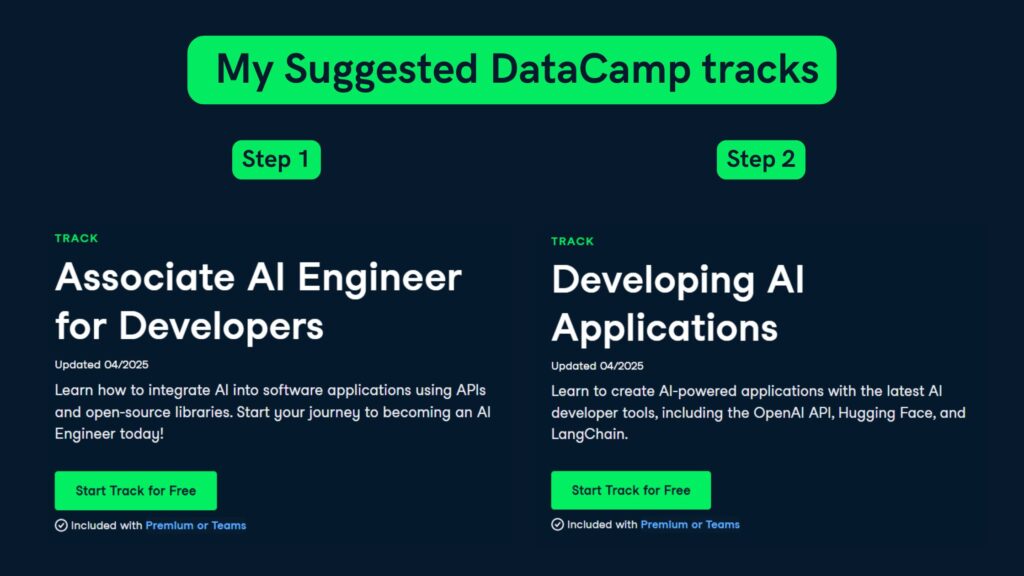
Step 1) Learn the Basics of Connecting AI to Your Code
Start with the Associate AI Engineer for Developers track. Begin by learning how to use the OpenAI API. You’ll build small programs that send text to GPT models and receive responses. When I first tried this, I made lots of mistakes with API calls and prompts. My suggestion: read the error messages carefully and Google them. It taught me how APIs work in real-world scenarios.
Key lessons to focus on here:
- Working with the OpenAI API
- Prompt Engineering basics
- Building your first simple AI-powered apps
Personal tip: Whenever you learn a new API method, write a tiny script in your own words instead of copying the examples. This helped me really understand what each parameter does.
Step 2) Work with Pretrained Models and External Libraries
Continue with Hugging Face. This part of the track showed me how to bring models into my apps without training them from scratch. You’ll learn to download pretrained NLP models for tasks like text classification or translation.
My suggestion: Make a separate folder on your computer or cloud environment for Hugging Face experiments. That way, you can reuse your examples later when you build more complex projects.
Step 3) Build Practical Mini-Projects
Now you’ll complete projects like:
- Planning a Trip to Paris with the OpenAI API – This small project taught me how to handle user questions, send them to the AI model, and display meaningful answers.
- Organizing Medical Transcriptions – I found this project surprisingly useful. It showed me how to turn unstructured text into organized data, a skill you’ll use a lot if you work with AI and text.
My suggestion: Don’t skip these mini-projects. Even if they look simple, they taught me the details of error handling, formatting responses, and creating user-friendly outputs.
Step 4) Understand Vector Databases and Embeddings
This was one of the most important parts of my learning journey. You’ll learn how embeddings can represent text as numbers and use vector databases like Pinecone to create semantic search or recommendations. Before I learned this, I thought search always meant keyword matching. This module showed me how modern AI search understands meaning.
- Introduction to embeddings
- Using Pinecone for storing and searching vectors
Personal tip: Test embeddings on your own data, like your notes or articles. It helped me see how semantic search works with real content.
Step 5) Learn How to Build and Maintain Production-Ready AI Apps
Before this step, my code worked—but it wasn’t reliable. These modules taught me software engineering best practices, like:
- Writing modular, testable code
- Documenting your functions
- Understanding LLMOps—how to keep your AI models reliable in production
My suggestion: Start applying these practices as soon as you learn them. Refactor your older code so you develop good habits early.
Step 6) Move On to Advanced AI App Development
After you complete the Associate track, start the Developing AI Applications track. This is where you build more complete, user-facing systems like chatbots, smart search, or recommendation engines. This part helped me see how the pieces fit together into full apps.
Key topics to focus on:
- Using GPT and Whisper models for text and speech
- Advanced prompt engineering with multi-step and chain-of-thought prompts
- Integrating LangChain to connect different tools in your app
- Learning AI ethics and data privacy, which is essential if you plan to work on apps that process user data
Personal suggestion: At this stage, start thinking about a larger personal project, like a chatbot for your portfolio or a smart search feature for a website. This helps you combine everything you’ve learned.
Step 7) Build Advanced Projects
This track includes practical projects like:
- Topic Analysis of Clothing Reviews – This project taught me how to extract insights from lots of text data, something every business wants today.
- Planning a Trip to Paris (again) – But with advanced prompts. Repeating this project helped me see how much my skills improved.
My suggestion: Don’t be afraid to repeat projects with new skills or ideas. Each time I rebuilt a project, I found ways to improve it.
Step 8) Document and Share Your Work
As you complete each project, clean up your code, write clear READMEs, and upload them to GitHub. I didn’t do this at first, and I wish I had. When I applied for opportunities, having a portfolio of working AI apps showed employers what I could do.
By Finishing These Tracks, You Will Learn:
| Topics Learned | What You’ll Be Able to Do |
|---|---|
| OpenAI API | Connect your apps to language models |
| Prompt Engineering | Write effective prompts for reliable outputs |
| Hugging Face | Use pre-trained models for NLP tasks |
| Embeddings | Build semantic search and recommendation systems |
| Vector Databases (Pinecone) | Store and search text meaningfully |
| LangChain | Combine multiple models and tools into powerful workflows |
| GPT & Whisper | Create text and speech features for your apps |
| Software Engineering in Python | Write reliable, production-ready AI code |
| LLMOps | Deploy and maintain AI systems in real applications |
| AI Ethics & Data Privacy | Build responsible AI apps that respect fairness and privacy |
What’s Missing After These Tracks?
Even though these tracks cover almost everything you need to start as an AI engineer, there are a few topics you might still want to learn afterward:
- Fine-tuning models on your own data
Resources to Learn-
- Training custom models from scratch
Resources to Learn-
- Using GPUs for large-scale model training
Resources to Learn-
- Advanced topics like reinforcement learning or computer vision
Resources to Learn-
These topics go beyond integrating and using models; they involve building new models or training existing ones on big datasets.
When I finished these two tracks, I felt confident adding AI features to real apps. I understood how to connect AI models, use embeddings, handle data responsibly, and write reliable code. Most importantly, I could build projects that worked, not just experiments.
If you complete both tracks, you’ll have almost everything you need to start building AI-powered applications professionally. Take it step by step, work through the projects, and don’t rush. You’ll learn so much more by coding than by just watching.
The Tools You Need to Succeed
When I started adding AI to my projects, I realized the tools I used made a big difference. If you want to make your work faster and easier, it’s important to set up a good coding environment. These are the tools I’ve used and recommend:
- Visual Studio Code + GitHub Copilot
This is the setup I started with. VS Code is one of the most popular editors, and GitHub Copilot gives you AI-powered code suggestions. I found it saved me hours by suggesting boilerplate code, helping me with syntax, and even offering ideas when I was stuck. - Cursor
After using VS Code, I tried Cursor. It’s built on top of VS Code but has better AI integration out of the box. I noticed Cursor was faster at understanding my code context and giving more useful AI suggestions. - Windsurf
This is another editor based on VS Code, but it comes with its own AI models. When I wanted to experiment with a different approach to AI code completion, I tried Windsurf and found it interesting for testing new workflows. - Zed
Zed is a newer code editor built with Rust, which makes it really fast. It’s designed for developers who want performance and AI help in one place. If you feel VS Code gets slow with big projects, Zed could be worth trying.
When I first tried these tools, I thought picking the “best” one was the key. But over time, I learned it’s about what feels right for you. My advice is to try each editor for a few days, see which one fits your workflow, and stick with what helps you stay focused. But don’t skip using AI tools—once I started using them, I couldn’t imagine coding without their help. They’ve become essential for staying productive and competitive.
How to Set Up AI Tools for Coding
1) Visual Studio Code + GitHub Copilot
Start by downloading Visual Studio Code from code.visualstudio.com for your operating system. Once you install it, open the editor and click on the Extensions icon on the left. Search for “GitHub Copilot” and install it. After installation, you’ll be asked to sign in with your GitHub account to activate Copilot.
You can now open or create a project and start typing in any file. Copilot will suggest code as you write. I’ve found that Copilot works best when you write clear comments before your code, describing what you want it to do. For example, adding a comment like “Create a function that checks if a number is prime” can lead Copilot to generate the full function. It took me a few days of practice to get used to writing prompts Copilot could understand well.
2) Cursor
Download Cursor from cursor.sh and install it. It’s based on VS Code, so it looks and feels familiar if you’ve used VS Code before. Open your code folder the same way you would in VS Code.
One feature I found really useful is Cursor’s built-in AI sidebar. You can highlight a piece of code and ask Cursor to explain it or help you refactor it. When I was working on projects with complex functions, this helped me quickly understand what older code was doing or figure out how to improve it.
3) Windsurf
You can download Windsurf at windsurf.ai. It installs like any other editor. Windsurf has its own AI models built in, which I found useful when I didn’t want to rely on external APIs. It’s good for experimenting with different AI suggestions and seeing how various models behave.
I recommend opening a small project first so you can get comfortable with Windsurf’s features without being overwhelmed by a big codebase. I usually start by adding a new function to a small script and testing Windsurf’s suggestions there.
4) Zed
Download Zed from zed.dev. Once installed, you’ll be prompted to create or sign in to a Zed account. Zed is designed to be fast, even on bigger projects. If you’ve ever felt VS Code getting sluggish with large files, you might find Zed a nice change of pace.
I suggest trying Zed on one of your existing projects so you can compare how it feels against your current editor. When I first tried Zed, I noticed it was faster on my older laptop compared to other editors.
Tips for Getting the Most Out of These Tools
Write clear comments above your code about what you want it to do. I’ve noticed AI coding tools give much better suggestions when you’re specific about your goal.
Work on one small piece of your project at a time. If you try to generate too much code in one go, the AI suggestions can get messy or confusing.
When the AI suggests something you don’t fully understand, take a minute to read it carefully and look up anything you’re unsure about. This helped me learn new language features and libraries faster.
Make a habit of practicing with these tools regularly. I found that spending just fifteen minutes each morning experimenting with AI suggestions improved my workflow a lot over a few weeks.
Remember that AI tools can help you write code faster, but they don’t replace understanding what your code does. Keep building your programming fundamentals alongside using AI tools so you’re prepared for more complex projects down the line.
Mistakes to Avoid When Learning AI
When I started learning AI, I realized there are a few common traps that can slow you down or leave you with gaps in your knowledge. Many beginners misunderstand why learning AI engineering as a developer is important and end up skipping foundational skills. This is what to watch out for—and what I found actually helped me avoid these mistakes:
Watching tutorials without practicing.
It’s easy to feel like you’re making progress when you’re just watching videos. But if you’re not coding along or building something on your own, you won’t really understand how to apply what you’ve learned. I found that working through hands-on tracks like the Associate AI Engineer for Developers helped me stay active instead of just watching passively.
Thinking prompt engineering alone makes you an AI engineer.
Prompts are important, but AI engineering is much more than that. You need to know how to integrate models into applications, connect to APIs, and handle data workflows. Going through something like Developing AI Applications gave me a clearer picture of the full process, not just prompts.
Relying only on AI code suggestions without understanding how they work.
Using tools like Copilot can speed you up, but if you just accept every suggestion without reading it carefully, you’ll miss out on learning how and why the code works. I found that structured learning tracks with exercises and explanations forced me to slow down and understand the code I was writing.
What Helped Me Learn Better
To avoid these mistakes, I focused on projects and courses that combine theory with real coding exercises. Tracks like Associate AI Engineer for Developers and Developing AI Applications were especially useful because they pushed me to actually build things, test my understanding, and connect different parts of AI systems together.
Now that you’ve seen the opportunities and pitfalls, let’s wrap up with a reminder of Why Learn AI Engineering as a Developer is one of the smartest moves you can make
Conclusion
If you’ve read this far, you already know why Learn AI Engineering as a Developer isn’t just a trend—it’s becoming a core skill for building modern applications. AI is no longer reserved for researchers or big tech companies; it’s something you can start using in your own projects right now. Understanding why learn AI engineering as a developer matters will help you see how these skills can open doors to new opportunities.
The most important thing to remember is that you don’t need a Ph.D. or years of research experience to start. By taking small, practical steps—like setting up the right tools, practicing regularly, and building projects—you’ll see firsthand why learning AI engineering as a developer gives you a huge advantage. Hands-on experience is what turns theory into confidence, and it’s what helped me go from feeling overwhelmed to building real AI-powered apps.
As you move forward, think about why learn AI engineering as a developer: it’s not just about using AI, but about understanding how to integrate models, connect APIs, and deliver smarter features that set your projects apart. Structured, project-based tracks like Associate AI Engineer for Developers and Developing AI Applications can show you why learning AI engineering as a developer today puts you ahead of the curve.
AI is changing how software gets built, and developers who know how to use it will shape the tools, products, and experiences of tomorrow. I hope this guide helped you see why Learn AI Engineering as a Developer is one of the best investments you can make in your career—and that you feel ready to start.
Happy Learning!
You May Also Be Interested In
Best Resources to Learn Computer Vision (YouTube, Tutorials, Courses, Books, etc.)- 2026
Best Certification Courses for Artificial Intelligence- Beginner to Advanced
Best Natural Language Processing Courses Online to Become an Expert
Best Artificial Intelligence Courses for Healthcare You Should Know in 2026
What is Natural Language Processing? A Complete and Easy Guide
Best Books for Natural Language Processing You Should Read
Augmented Reality Vs Virtual Reality, Differences You Need To Know!
What are Artificial Intelligence Examples? Real-World Examples
Thank YOU!
Explore more about Artificial Intelligence.
Thought of the Day…
‘ It’s what you learn after you know it all that counts.’
– John Wooden
Written By Aqsa Zafar
Aqsa Zafar is a Ph.D. scholar in Machine Learning at Dayananda Sagar University, specializing in Natural Language Processing and Deep Learning. She has published research in AI applications for mental health and actively shares insights on data science, machine learning, and generative AI through MLTUT. With a strong background in computer science (B.Tech and M.Tech), Aqsa combines academic expertise with practical experience to help learners and professionals understand and apply AI in real-world scenarios.