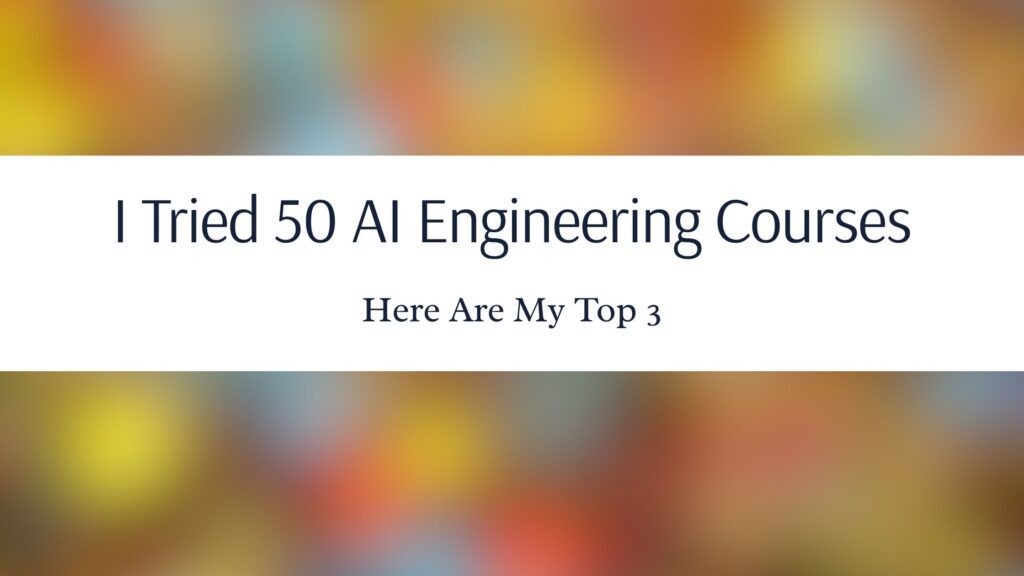I Tried 50 AI Engineering Courses — and Found My Top 3
Yes, I really did it. I tried 50 AI Engineering courses over the past year. Some were great, some were confusing, and a few just wasted my time. But through all that learning, testing, and note-taking, I found 3 courses that actually stood out.
They were clear, practical, and helped me understand how real AI systems are built. If you’re serious about learning AI engineering without getting overwhelmed, these 3 picks can save you hours of scrolling and guessing.
Let me walk you through them.
I Tried 50 AI Engineering Courses, Here Are My Top 3
Why Everyone Should Learn AI
I’ve been looking into AI for a while now, learning it myself, testing courses, and helping others get started. And one thing has become very clear: AI is no longer something you can ignore.
It’s everywhere. ChatGPT, self-driving cars, voice assistants, personalized feeds — all of it is powered by AI. It’s not just some buzzword anymore; it’s shaping the way we live and work.
While digging deeper, I came across some numbers that really stood out. LinkedIn listed “AI Specialist” as one of the fastest-growing job roles right now. When I checked AmbitionBox, the salary range for AI Engineers in India was anywhere from ₹9 lakhs to ₹50 lakhs a year, which honestly says a lot about the value companies are placing on this skill.
I also ran a simple job search for “AI Engineer” and saw more than 50,000 openings globally. That was a moment for me — it’s not just hype. The demand is real, and it’s growing fast.
So if you’re still wondering whether it’s worth learning AI, I’d say, yes, 100%. It’s not just for developers or researchers anymore. AI is becoming a core skill in almost every field, and it’s one of the smartest things you can invest your time in right now.
Why I Tried 50 AI Engineering Courses, And What I Learned
When I first started learning AI engineering, I felt excited but also overwhelmed. There were too many options online — some too basic, others too rushed or too complex. Many courses promised hands-on learning or real-world projects, but delivered mostly theory and long lectures.
So I kept exploring. I tried one course after another, hoping the next would be better. Before I realized it, I had completed over 50 AI courses across platforms like Coursera, DataCamp, Udacity, Udemy, LinkedIn Learning, and even YouTube and university MOOCs.
I didn’t set out to take so many. But I was serious about learning deeply, and as someone who teaches and shares resources with others, I also wanted to understand which courses truly help you build real AI skills.
I saw patterns. Some courses felt outdated. Others skipped the latest tools like GPT models, LangChain, Hugging Face, or offered no real projects. A few had flashy titles but no structure or practical labs. Some were too short to be useful, others too long to stay focused.
Through it all, I took notes: what worked, what didn’t, what actually helped me build something.
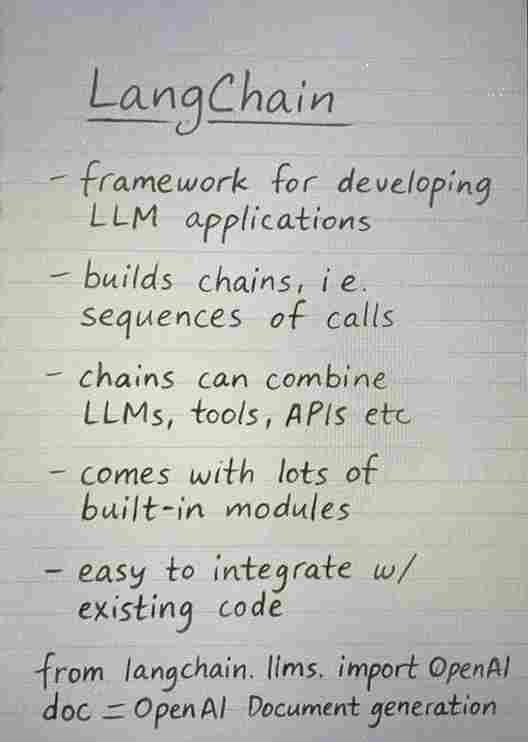
And a few courses stood out. They were clear, modern, and hands-on. They helped me understand not just the concepts, but how to apply them how to build.
In this post, I’ll share the top 3 that made the biggest difference, and why I recommend them if you’re serious about becoming an AI engineer.
1. Associate AI Engineer for Developers (DataCamp)
Best for: Developers who want to build AI apps, not just learn theory.
I joined this course when I wanted to move beyond basic AI concepts. I didn’t want to just fine-tune models. And I wanted to build real tools like AI chatbots, search engines, and apps with smart features.
This course helped me do that.
It taught me how to use LangChain, Pinecone, Hugging Face, and OpenAI APIs to build end-to-end AI apps. I didn’t have to guess what tool to use or where to start. The structure was clear.
The best part? It felt like I was working on real projects. Not classroom demos.
I built a chatbot that plans trips. I worked on a tool that reads medical notes and extracts key information. These weren’t just practice problems; they were actual use cases I could show in a portfolio.
Before this course, I had no idea how vector databases or embeddings worked. Pinecone sounded complex. But the hands-on lessons made it simple. I started with the basics and slowly moved to advanced tools without feeling lost.
It also taught me how to connect everything: the APIs, the data, and the model into a single working app. That was something missing in most other courses I tried.
Another thing I appreciated was the introduction to LLMOps. It wasn’t deep, but it gave me a starting point. I saw how to deploy models and manage workflows, things you need when you go beyond experiments.
Tools I used in this course:
- OpenAI API
- LangChain
- Hugging Face
- Pinecone
- Streamlit
- Python
Why I rated it 1:
Most courses teach you the theory. This one helped me build working apps. It didn’t waste time on outdated tools or long lectures. It focused on real skills.
If you’re a developer like me and want to start building AI tools from day one, this is the course I recommend.
2. Developing AI Applications (DataCamp)
Best for: Developers who want to build real-world AI apps. You’ll learn about deployment, ethical design, audio features, and more.
I took this course after trying a few small AI projects. I wanted to learn how to build better tools that people could actually use. This course helped me do that. It didn’t just focus on how to use GPT. It also taught me how to think about data privacy, safety, and the real impact of AI apps.
One thing I liked a lot was how it mixed technical lessons with ethical thinking. While I was learning to build apps with GPT and Whisper, I also learned how to make them safer and more useful. That balance is missing in many other courses.
The course gave me hands-on experience with audio-based apps. I had never tried combining voice and text in one project. This was new for me. I also learned how to use advanced prompting methods like Chain-of-Thought and Self-Consistency. These helped me get more accurate and clear outputs from the model.
The part where we used LangChain with both audio and text was one of my favorite parts. Most tutorials only show LangChain with text. This course showed how to add more layers, like voice input and output. That made my projects feel more complete.
There’s also a full module on deploying AI apps using Flask. I had used Flask before, but never to deploy a full AI project. This course gave me the steps to actually launch something that works online.
What tools do you work with:
- GPT,
- Whisper,
- LangChain,
- Hugging Face,
- Flask,
- Python,
- Embeddings,
- Audio AI
Why I picked it as 2:
It teaches more than just how to build. You learn how to think like a responsible AI engineer. I walked away with real skills, a few deployed apps, and more confidence in how to work with LLMs and audio.
3: IBM Generative AI Engineering Professional Certificate (Coursera)
Best for: Developers who want to build full GenAI apps using open-source models and go deeper into how LLMs and diffusion models work.
I joined this course after building a few AI tools with APIs like OpenAI. I wanted to learn how to work with open-source models and not rely only on commercial ones. This course helped me take that next step.
It taught me how to build apps using models like FLAN-T5, Mistral, and diffusion models for image generation. These weren’t just toy projects; the examples felt close to real-world problems. That kept me motivated.
One of the most useful parts for me was understanding RAG (Retrieval Augmented Generation). I had read about it before, but this was the first time I actually built a working RAG pipeline using vector databases and embeddings. It made the concept real.
I also liked how the course introduced LangChain and Hugging Face in a very applied way. It wasn’t just, “Here’s a library.” It showed me how to use them in workflows that involved data, models, APIs, and frontends. I ended up building a few small GenAI apps I could actually demo.
Each module focused on a specific skill prompt engineering, app integration, deployment, etc. That structure made it easier to follow, even when things got advanced. It helps if you already know Python and some ML basics, but the course doesn’t assume too much.
Tools I used in this course:
- Python,
- LangChain,
- Hugging Face,
- FLAN-T5,
- Mistral,
- Diffusion Models,
- Vector Databases,
- RAG,
- Prompt Engineering
Why I picked it as 3:
This course showed me how to move from using GenAI tools to building full applications with them. It focused on open-source models, real architecture patterns, and hands-on projects. If you want to go deeper into how GenAI systems actually work, this is a great course to take.
What I Looked For in a Good AI Course
After going through so many AI courses, I started to notice what actually works and what doesn’t. The ones that helped me grow had a few things in common. And once I figured that out, it became easier to filter the good ones from the rest.
This is what I started looking for in every course I took:
- Real projects, not toy examples
I wasn’t interested in building another Titanic predictor or handwritten digit classifier. I wanted projects that looked and felt like something I could actually use in the real world. Chatbots, voice apps, RAG pipelines. Something practical. - Modern tools and libraries
Too many courses still focus on old-school ML or skip the latest tools completely. I looked for content that covered things like LangChain, Pinecone, Hugging Face, OpenAI APIs. These are what people are using to build real GenAI apps today. - Clear structure
Some courses dump long videos with no roadmap. The good ones broke the content into small, focused sections. Each part felt like progress. Each project built on the last. - Enough depth to build confidence
I didn’t want surface-level overviews. I wanted to understand the how and why. How embeddings work. How to set up vector databases. How to make all the tools talk to each other. - Hands-on lessons that make you build
Watching someone code is easy. Doing it yourself is what makes it stick. The best courses had real exercises that made me build, debug, and improve.
That became my checklist. If a course didn’t hit most of these points, I didn’t continue.
The top 3 courses I shared earlier? They checked all the boxes.
Which One Should You Pick?
All three courses helped me in different ways. But not everyone needs the same thing. This is how you can decide what to start with:
- If you know some Python and want to build AI apps
Start with Associate AI Engineer for Developers (DataCamp). It shows you how to build useful tools like chatbots and smart search apps, step by step. - If you want to build apps that use both voice and text
Go for Developing AI Applications (DataCamp). It teaches how to work with audio, think about safety, and build better apps that people can actually use. - If you’re ready to try open-source models and go a bit deeper
Pick IBM Generative AI Engineering (Coursera). It’s a good choice if you want to build things without depending only on tools like ChatGPT.
You don’t need to take all of them. Just pick one that matches what you want to learn right now.
That’s how I started. One course at a time. One project at a time.
Tools You’ll Actually Use
One thing I noticed in the good courses is that they don’t just talk about tools; they actually show you how to use them. These are the tools I learned and now feel confident using:
- Python – the base language for everything I built
- OpenAI API – for working with language models like ChatGPT
- LangChain – helps connect models, data, and logic to build real apps
- Pinecone – a tool to store and search text using embeddings
- Whisper – turns voice into text, great for audio apps
- Hugging Face – for working with open-source models and datasets
- Streamlit and Flask – used to turn code into simple web apps
At first, some of these sounded complicated. But once I used them in projects, they started to make sense.
If you’re learning to build with AI, these are the tools worth knowing. Most courses just touch on them. The top 3 I shared actually made me use them.
Projects I Built From These Courses
I didn’t just watch videos or take notes. These courses helped me build things I could actually use or show in a portfolio.
These are a few of the projects I built while learning:
- Trip Planner Chatbot
I used LangChain, OpenAI, and Streamlit to build a chatbot that helps plan trips based on your preferences. You can ask it where to go, what to pack, or the best time to travel. - Medical Note Extractor
This one used Whisper to read doctors’ notes and Pinecone to pull out key info like diagnosis, symptoms, and medicines. It felt like something that could be useful in real healthcare apps. - AI Image Generator
I used Hugging Face and diffusion models to turn text into images. It was my first time working with image generation, and it helped me understand how those tools actually work.
These weren’t perfect or super advanced. But they were real. And they taught me more than any lecture ever could.
What I’d Do Differently
If I had to start over, I wouldn’t waste time on courses that only talk and don’t make you build anything.
I’d skip the ones with outdated tools or long lectures with no real projects.
Instead, I’d focus on:
- Courses that help you build from day one
- Tools that are used in real projects today
- Projects you can actually show or improve later
I’d also remind myself that it’s okay to not finish every course. Some just aren’t worth it. What matters more is what you build and what you learn from it.
Looking back, the best progress I made didn’t come from watching more videos. It came from trying, building, failing, and fixing things.
If you’re serious about learning AI, just start. Pick one good course. Build one small project. That’s enough to get moving.
Final Thoughts
I tried 50 AI Engineering Courses, not because I planned to, but because I wanted to learn what really works. I wanted to figure out which courses help you build real projects and which ones are just full of theory.
After going through so many, I realized that most courses don’t take you very far. But a few stand out. The top 3 I shared in this blog gave me the tools, projects, and confidence to actually start building with AI.
If you are just starting or thinking about your next step, these are the courses I recommend. They’re clear, hands-on, and focused on real skills.
I tried 50 AI Engineering Courses so you don’t have to go through the same confusion. Start with one that fits your goal and build from there.
You don’t need to know everything to begin. Just take one course, build one project, and keep going.
That’s how real learning happens.
And if you ever feel stuck, remember this: when I tried 50 AI Engineering Courses, I didn’t understand most things at the start either. It gets better with practice.
Happy Learning!
You May Also Be Interested In
Best Resources to Learn Computer Vision (YouTube, Tutorials, Courses, Books, etc.)- 2026
Best Certification Courses for Artificial Intelligence- Beginner to Advanced
Best Natural Language Processing Courses Online to Become an Expert
Best Artificial Intelligence Courses for Healthcare You Should Know in 2026
What is Natural Language Processing? A Complete and Easy Guide
Best Books for Natural Language Processing You Should Read
Augmented Reality Vs Virtual Reality: Differences You Need To Know!
What are Artificial Intelligence Examples? Real-World Examples
Thank YOU!
Explore more about Artificial Intelligence.
Thought of the Day…
‘ It’s what you learn after you know it all that counts.’
– John Wooden
Written By Aqsa Zafar
Aqsa Zafar is a Ph.D. scholar in Machine Learning at Dayananda Sagar University, specializing in Natural Language Processing and Deep Learning. She has published research in AI applications for mental health and actively shares insights on data science, machine learning, and generative AI through MLTUT. With a strong background in computer science (B.Tech and M.Tech), Aqsa combines academic expertise with practical experience to help learners and professionals understand and apply AI in real-world scenarios.