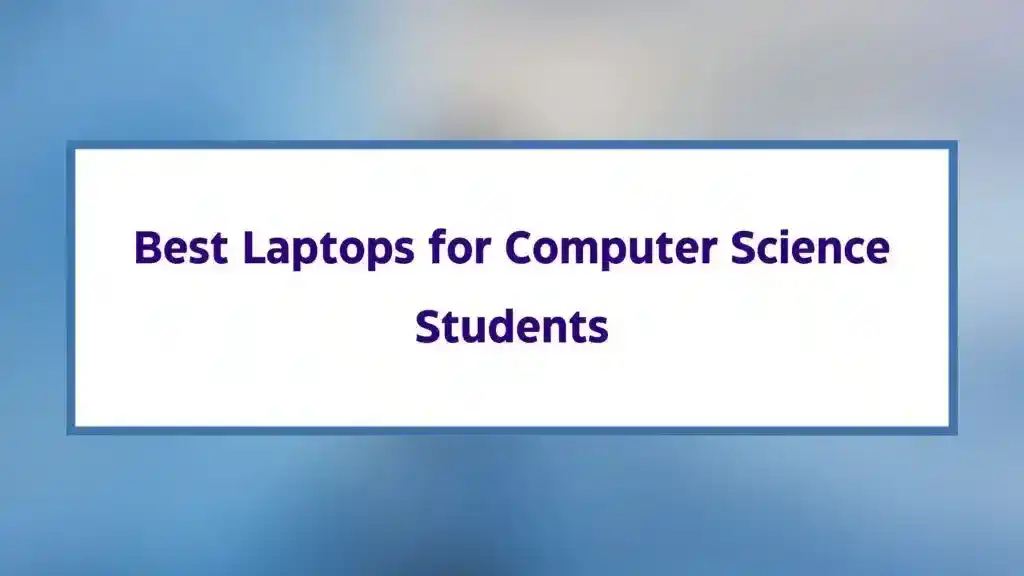Are you looking for the Best Laptops for Computer Science Students in 2025?… If yes, this article is for you. In this article, I will share the required configuration for Computer Science laptops and the 7 Best Laptops for Computer Science Students. So, give a few minutes to this article and find out the Best Laptops for Computer Science for you.
Now, without further ado, let’s get started-
Best Laptops for Computer Science Students
- Requirements for Computer Science Laptops
- 1. MacBook Air (M1, 2025): The Fast One
- 2. Dell XPS 13: A Cool Laptop
- 3. Lenovo ThinkPad X1 Carbon (Gen 9): The Reliable One
- 4. HP Spectre x360: The Flexible Friend
- 5. Asus ROG Zephyrus G14: The Fun One
- 6. Acer Swift 3: The Money-Saver
- 7. Microsoft Surface Laptop 4: The Stylish One
- Real-Life Scenarios for Students
- Comparison of Best Laptops for Computer Science Students
Let’s start with the required configuration for Computer Science laptops. So the requirements for computer science laptops are-
Requirements for Computer Science Laptops
Processor (Brain):
- Minimum Requirement: You want at least an Intel Core i5 or AMD Ryzen 5. This is like the engine of your computer, handling tasks and making things run.
- Standard & Recommended Requirement: If you can swing it, aim for an Intel Core i7 or AMD Ryzen 7. It’s like getting a turbo boost for your computer’s brain, especially if you’re into heavy-duty stuff.
Memory (RAM):
- Minimum Requirement: 8GB is like having a good-sized desk to work on, suitable for basic tasks.
- Standard & Recommended Requirement: If you’re a multitasker, go for 16GB or more. It’s like having a bigger desk with more space for your projects.
Storage (Space):
- Minimum Requirement: Aim for 256GB in storage. It’s like having a decent closet for your files.
- Standard & Recommended Requirement: If you’re a digital hoarder, consider 512GB or more. It’s like upgrading to a walk-in closet – more space for everything.
Graphics (Graphics Card):
- Minimum Requirement: Integrated graphics are the baseline, like having a basic coloring set.
- Standard & Recommended Requirement: If you’re into design or gaming, consider a dedicated graphics card (GPU). It’s like upgrading to a professional art set for detailed work.
Display (Screen):
- Minimum Requirement: A 13-15 inch screen with at least Full HD (1920 x 1080) is like having a decent-sized notebook to read from.
- Standard & Recommended Requirement: If you want a more immersive experience, go for a larger or higher-resolution screen. It’s like having a bigger canvas for your work.
Battery Life (Battery):
- Minimum Requirement: Look for a laptop with decent battery life, around 6 hours or more. It’s like having enough energy to get through a workday.
- Standard & Recommended Requirement: If you’re on the move a lot, aim for 8 hours or more. It’s like having a battery that can keep up with your busy schedule.
Operating System (Computer Language):
- Minimum Requirement: Windows, Mac, or Linux – pick one based on your preference.
- Standard & Recommended Requirement: Stick with what you’re comfortable with, but make sure it’s the latest version for better performance and security.
Note-> If you are looking for an under-budget laptop, you can skip these configurations-
| Parameter | Why You Might Skip |
|---|---|
| Graphics | Skip if not into gaming or graphics-heavy tasks. |
| Display Resolution | Opt for standard HD to save costs. |
| Storage Capacity | Choose 128GB or 256GB; add external storage if needed. |
| Processor Power | Go for mid-range processors like Intel Core i3 or AMD Ryzen 3. |
| Battery Life | Accept slightly shorter life if near a power source. |
| Portability | Consider slightly bulkier models for savings. |
| RAM Capacity | 4GB or 8GB is often enough for basic tasks. |
| Wi-Fi Standards | Older standards work fine if not handling large transfers. |
| Extras (Backlit Keyboard, etc.) | Skip non-essentials to save money. |
So, these are the requirements that you should keep in mind while choosing the best laptop for computer science. I hope you understand the requirements. Now, let’s find the Best Laptops for Computer Science Students –
Best Laptops for Computer Science Students in 2025
1. MacBook Air (M1, 2025): The Fast One
- Processor: Apple M1 chip
- RAM: 8GB or 16GB
- Storage: 256GB, 512GB, or 1TB SSD
- Weight: Around 2.8 pounds
- Battery Life: Up to 15 hours
If you’re into Apple and want a speedy performer, the MacBook Air with the M1 chip is a solid choice. Here’s why it’s cool:
- Works Really Fast: The M1 chip makes everything run smoothly.
- Fits Well with Apple Stuff: It connects easily with other Apple gadgets.
- Stays Charged for a Long Time: You won’t need to plug in too often.
2. Dell XPS 13: A Cool Laptop
- Processor: Intel Core i5 or i7
- RAM: 8GB or 16GB
- Storage: 256GB, 512GB, or 1TB SSD
- Weight: Around 2.64 pounds
- Battery Life: Up to 14 hours
For Windows fans who want a good-looking and powerful laptop, the Dell XPS 13 is a great option. Here’s what makes it awesome:
- Looks Really Nice: The screen is big and beautiful.
- You Can Customize It: Choose what parts you want inside.
- Easy to Carry Around: It’s light and easy to take with you.
3. Lenovo ThinkPad X1 Carbon (Gen 9): The Reliable One
- Processor: Intel Core i5 or i7
- RAM: 8GB or 16GB
- Storage: 256GB, 512GB, or 1TB SSD
- Weight: Around 2.49 pounds
- Battery Life: Up to 15 hours
If you just want a laptop that won’t let you down, the Lenovo ThinkPad X1 Carbon is a good buddy. Here’s what makes it trustworthy:
- Super Strong: You can be a bit rough with it; it won’t break easily.
- Typing Feels Good: The keyboard is nice to type on.
- Works Really Well: It handles big tasks without a problem.
4. HP Spectre x360: The Flexible Friend
- Processor: Intel Core i5 or i7
- RAM: 8GB or 16GB
- Storage: 256GB, 512GB, or 1TB SSD
- Weight: Around 2.87 pounds
- Battery Life: Up to 17 hours
If you like laptops that can change shapes, the HP Spectre x360 is a great choice. Here’s why it’s cool:
- Can Be a Tablet: You can use it like a tablet or a tent.
- The Screen Looks Amazing: Colors are really bright and pretty.
- Holds Lots of Stuff: You can save a lot of things on it.
5. Asus ROG Zephyrus G14: The Fun One
- Processor: AMD Ryzen 9
- RAM: 16GB or 32GB
- Storage: 1TB SSD
- Weight: Around 3.64 pounds
- Battery Life: Up to 10 hours
For those who want a laptop that’s good for both coding and gaming, the Asus ROG Zephyrus G14 is a cool pick. Here’s why it’s fun:
- Good for Games and Coding: It’s fast for both.
- Not Too Heavy: You can carry it around without hurting your back.
- Looks Cool: You can put cool pictures on the outside.
6. Acer Swift 3: The Money-Saver
- Processor: AMD Ryzen 5 or 7
- RAM: 8GB or 16GB
- Storage: 256GB or 512GB SSD
- Weight: Around 2.65 pounds
- Battery Life: Up to 11 hours
If you need a laptop but don’t want to spend too much, the Acer Swift 3 is a good choice. Here’s why it’s budget-friendly:
- Does the Job Well: It works fine for everyday stuff.
- Not Heavy to Carry: It won’t make your bag too heavy.
- Lasts a Long Time on Battery: You don’t need to charge it all the time.
7. Microsoft Surface Laptop 4: The Stylish One
- Processor: Intel Core i5 or i7, or AMD Ryzen 5 or 7
- RAM: 8GB, 16GB, or 32GB
- Storage: 256GB, 512GB, or 1TB SSD
- Weight: Around 2.79 pounds
- Battery Life: Up to 11 hours
For those who want a laptop that’s both powerful and good-looking, the Microsoft Surface Laptop 4 is a cool pick. Here’s why it’s stylish:
- Looks Really Nice: It’s sleek and fancy.
- The Screen Is Super Clear: Everything looks really good on it.
- You Can Choose What You Want Inside: Pick what works for you.
Real-Life Scenarios for Students
1. For the Multitasker:
You’re a busy student juggling coding projects, class notes, and maybe even a part-time job. You need a laptop that can keep up with all your tasks. The Dell XPS 13 or MacBook Air (M1) would be great for you. They’re fast and let you switch between apps without any trouble. Plus, they’re light enough to carry around campus!
- Recommended Laptop: Dell XPS 13 or MacBook Air (M1)
- Why? They handle multitasking well and have great battery life for long study days.
2. For the Budget-Savvy Student:
You’re on a tight budget but still need a laptop for your studies. The Acer Swift 3 is a fantastic choice. It’s affordable and does everything you need for coding and studying. It’s a reliable option without spending too much money.
- Recommended Laptop: Acer Swift 3
- Why? It’s budget-friendly and works well for everyday tasks.
3. For the Gamer-Coder:
You love coding during the day and gaming at night. The Asus ROG Zephyrus G14 is perfect for you. It has a powerful processor and graphics card, so you can run your coding tools and still enjoy your favorite games without any lag.
- Recommended Laptop: Asus ROG Zephyrus G14
- Why? It’s great for both coding and gaming!
4. For the Always-On-the-Go Student:
You’re constantly moving between classes, studying in cafes, and meeting up with friends. You need a lightweight laptop with long battery life. The Lenovo ThinkPad X1 Carbon or HP Spectre x360 would be ideal for you. They’re easy to carry, and you won’t have to worry about finding a plug to charge them during the day.
- Recommended Laptop: Lenovo ThinkPad X1 Carbon or HP Spectre x360
- Why? They’re portable and have great battery life, perfect for busy students.
5. For the Design-Driven Student:
You’re studying computer science but also like to dive into design projects or video editing. You need a laptop that can handle design software. The HP Spectre x360 or Microsoft Surface Laptop 4 could be just what you need. They have bright, clear screens and can handle graphics work easily.
- Recommended Laptop: HP Spectre x360 or Microsoft Surface Laptop 4
- Why? They’re stylish, have great displays, and can run design programs smoothly.
Comparison of Best Laptops for Computer Science Students
| Laptop | Processor | RAM | Storage | Weight | Battery Life |
|---|---|---|---|---|---|
| MacBook Air (M1, 2025) | Apple M1 chip | 8GB or 16GB | 256GB, 512GB, or 1TB SSD | Around 2.8 lbs | Up to 15 hours |
| Dell XPS 13 | Intel Core i5/i7 | 8GB or 16GB | 256GB, 512GB, or 1TB SSD | Around 2.64 lbs | Up to 14 hours |
| Lenovo ThinkPad X1 Carbon (Gen 9) | Intel Core i5/i7 | 8GB or 16GB | 256GB, 512GB, or 1TB SSD | Around 2.49 lbs | Up to 15 hours |
| HP Spectre x360 | Intel Core i5/i7 | 8GB or 16GB | 256GB, 512GB, or 1TB SSD | Around 2.87 lbs | Up to 17 hours |
| Asus ROG Zephyrus G14 | AMD Ryzen 9 | 16GB or 32GB | 1TB SSD | Around 3.64 lbs | Up to 10 hours |
| Acer Swift 3 | AMD Ryzen 5/7 | 8GB or 16GB | 256GB or 512GB SSD | Around 2.65 lbs | Up to 11 hours |
| Microsoft Surface Laptop 4 | Intel Core i5/i7 or AMD Ryzen 5/7 | 8GB, 16GB, or 32GB | 256GB, 512GB, or 1TB SSD | Around 2.79 lbs | Up to 11 hours |
Key Considerations:
- Under Budget: Acer Swift 3 offers a budget-friendly option with good specs.
- Fast Performer: MacBook Air and HP Spectre x360 stand out for their impressive processing power.
- Lightweight: Dell XPS 13 and Lenovo ThinkPad X1 Carbon (Gen 9) are among the lightest, making them great for portability.
- Longest Battery Life: HP Spectre x360 leads with a remarkable battery life of up to 17 hours.
Consider your priorities based on budget, performance, portability, and battery life to find the perfect laptop for your computer science journey!
And here the list ends! So these are the 7 Best Laptops for Computer Science Students in 2025. Now it’s time to wrap up.
Conclusion
I hope you have found your best laptop among these 7 Best Laptops for Computer Science Students in 2025. I have listed all the laptops that meet the minimum requirement for Computer Science. If you know of any other laptop that is best for Computer Science, let me know in the comment section.
All the Best!
Happy Learning!
You May Also Be Interested In
Udacity Cybersecurity Nanodegree Review [Is It Worth It?] [2025]
8 Best Free Online Data Analytics Courses You Must Know in 2025
Data Analyst Online Certification to Become a Successful Data Analyst
8 Best Books on Data Science with Python You Must Read in 2025
14 Best+Free Data Science with Python Courses Online- [Bestseller 2025]
10 Best Online Courses for Data Science with R Programming in 2025
8 Best Data Engineering Courses Online- Complete List of Resources
Thank YOU!
Explore More about Data Science, Visit Here
Though of the Day…
‘ It’s what you learn after you know it all that counts.’
– John Wooden
Written By Aqsa Zafar
Founder of MLTUT, Machine Learning Ph.D. scholar at Dayananda Sagar University. Research on social media depression detection. Create tutorials on ML and data science for diverse applications. Passionate about sharing knowledge through website and social media.