Are you looking for a real review of the Udacity Agentic AI Nanodegree?
I recently completed this nanodegree and wanted to share my experience and to give you a clear picture of what to expect. If you’re considering enrolling, I hope this helps you make an informed decision.
As someone working in machine learning, especially in mental health applications using NLP and deep learning, I’ve been curious about how large language models are evolving, beyond just generating text. Their ability to reason, plan, and take action is what led me to explore the idea of Agentic AI.
After comparing a few learning options, I decided to try Udacity’s Agentic AI Nanodegree. The goal was to get a deeper understanding of how to build autonomous systems using OpenAI, Python, and real-world APIs.
Here’s the official Udacity Agentic AI Nanodegree page if you want to learn more.
In this blog, I’ll walk you through what I learned, how the course is structured, the kind of projects it includes, what I found useful, what didn’t work for me, and whether I think it’s worth your time and effort.
This is just my personal take. I’ve tried to keep it simple, honest, and based only on my experience.
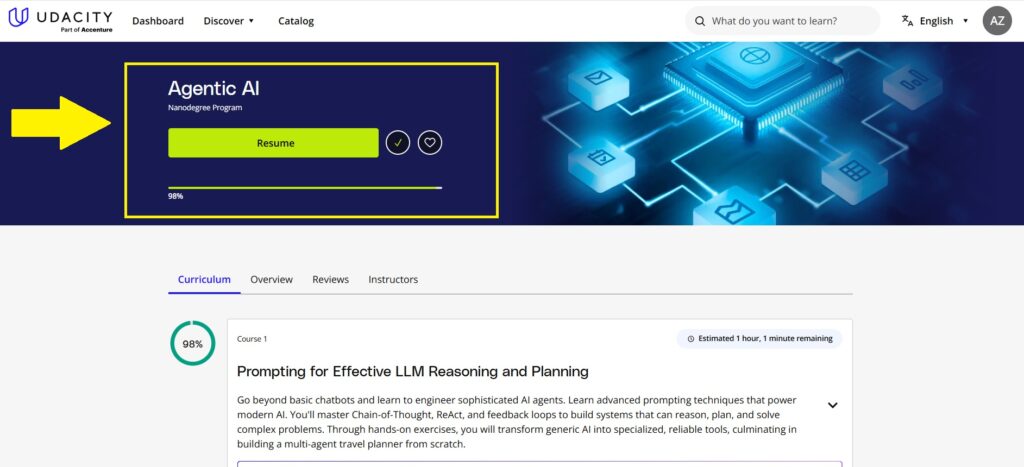
So, let’s get started with this Udacity Agentic AI Nanodegree Review.
Udacity Agentic AI Nanodegree Review
- What is Agentic AI and Why It Matters
- Program Structure: What You Can Expect
- What I Gained from the Program
- What Could Be Improved
- Who This Program Is For
- Is It Worth It?
- Quick Summary
- Time Commitment & Learning Pace
- Tips for Busy Learners
- Sample Week-by-Week Effort (What It Looked Like for Me)
- What I Wish I Knew Before Starting
- Final Thoughts
What is Agentic AI and Why It Matters
Before starting the nanodegree, I only had a general idea of what Agentic AI meant. I assumed it was just about giving more complex prompts to language models. But after going through the course, I understood that it’s about something much deeper.
Agentic AI is not about creating simple chatbots that respond to a single input. It focuses on building intelligent systems, called agents, that can work through real-world problems, make decisions, and take meaningful actions without needing constant instructions from a human.
This is what I learned: Agentic AI is really about:
- Reasoning through complex tasks
Agents are designed to understand problems step by step. They don’t just respond; they try to figure out what needs to be done and how to do it properly. - Planning and decision-making
These agents can plan out multiple steps to complete a task. They choose what to do first, what to do next, and why, instead of just reacting to a single prompt. - Using tools and APIs to take action
One of the most powerful things I learned was how agents can use external tools and APIs. They can search for information, access live data, connect with databases, and perform tasks like sending emails or fetching updates. - Collaborating with other agents
Sometimes, one agent isn’t enough to complete a task. That’s where multiple agents can work together. One can gather information, another can process it, and a third can turn it into a useful output. - Learning and improving from feedback
Agents are also designed to evaluate their own work. They can check if something went wrong, take feedback, and try again with better reasoning.
This approach is important for anyone working in AI today. Whether you are a researcher, a developer, or someone building products, Agentic AI opens the door to systems that go beyond just generating text. These systems can take in data, make smart decisions, connect with real-world tools, and complete full workflows from start to finish.
That’s why I felt it was worth learning. I didn’t just want to build chat interfaces. I wanted to understand how to design agents that can solve real problems and actually do something useful with AI.
Program Structure: What You Can Expect
The Agentic AI Nanodegree is divided into four structured courses. Each course builds on the previous one and ends with a hands-on project. These projects are designed to help you apply what you’ve learned in practical situations. Instead of just reading or watching lessons, you actually build AI agents that solve real problems, which makes the learning experience more useful and real.
You can find more details about the program on Udacity’s site.
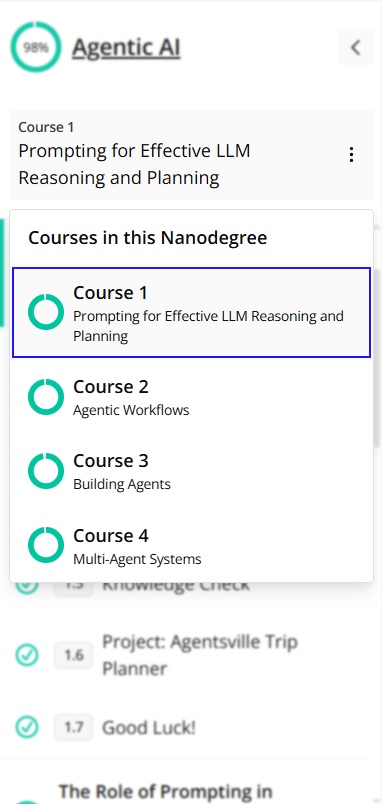
Course 1: Prompting for Effective LLM Reasoning and Planning
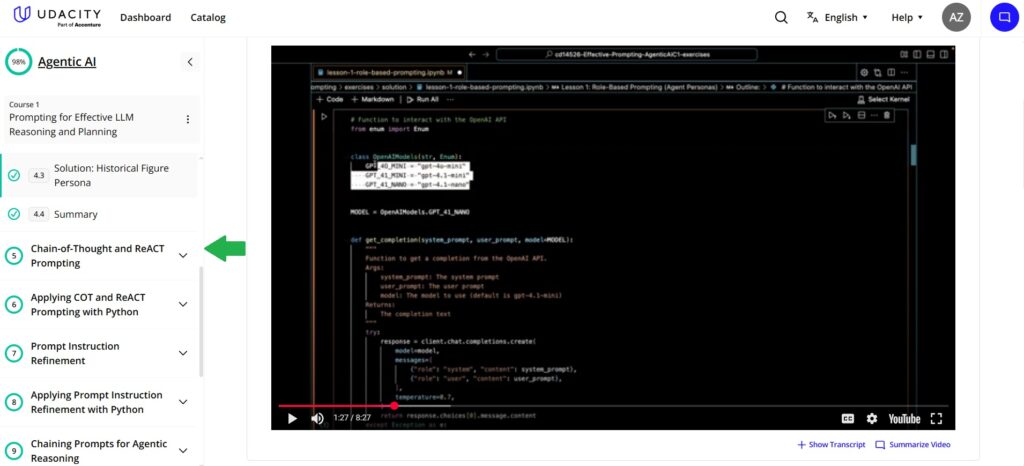
The first course focused entirely on how to prompt large language models in a smarter and more structured way. I had worked with prompts before, but this course went beyond basic instructions. It helped me understand how the way we frame a prompt can guide how an agent thinks, plans, and acts.
These are some of the main techniques I learned:
- Role-based prompting
This is where you ask the model to take on a specific role, like a travel guide, a researcher, or a data analyst. It helps set the context and tone, which often improves the output. - Chain-of-Thought (CoT) prompting
Instead of asking for a final answer, this technique encourages the model to think step by step. It helps with reasoning and is especially useful for solving more complex problems. - ReAct prompting
This stands for Reason and Act. It combines thought and action in a loop, allowing the agent to reason through a task and then take an action before moving to the next step. - Instruction refinement
I also learned how to tweak and improve instructions in small ways to guide the agent more clearly. Even minor changes in the way a prompt is written can make a big difference in how the model responds.
The biggest thing I took away from this course is that prompt engineering is not just about clever wording. It’s about structuring how the model thinks, decides, and carries out a task. I was honestly surprised at how much a small change in the prompt could shift the entire behavior of the agent.
Project Experience
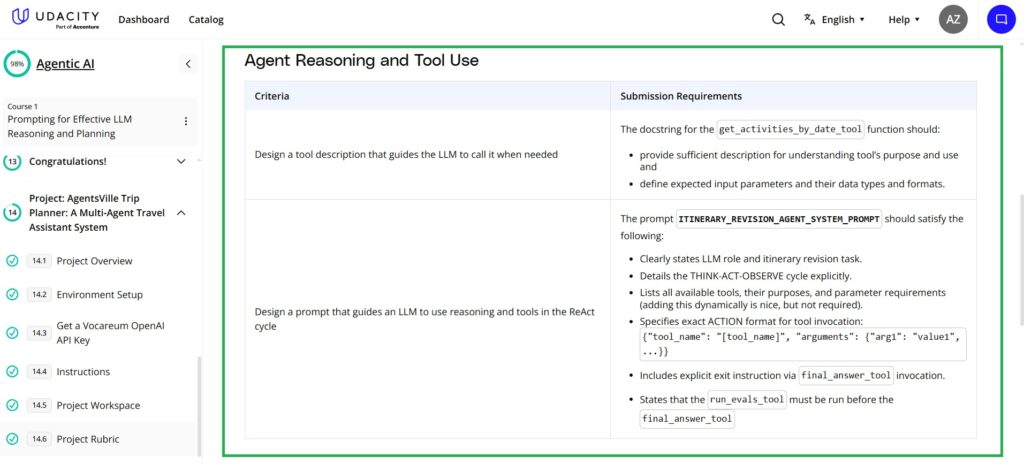
The project at the end of this course was to build a multi-agent trip planner. Each agent had a different task — one searched for flight details, another looked for hotel options, and another put together the final travel plan. I had to carefully design the prompts for each agent so they could work together and stay on track.
This project pushed me to apply everything I had just learned. It wasn’t just about writing prompts but also about getting the logic right so each agent could reason and act based on its role. It felt like a good balance between creativity and structure.
You can build this too – explore the course
Course 2: Designing Agentic Workflows
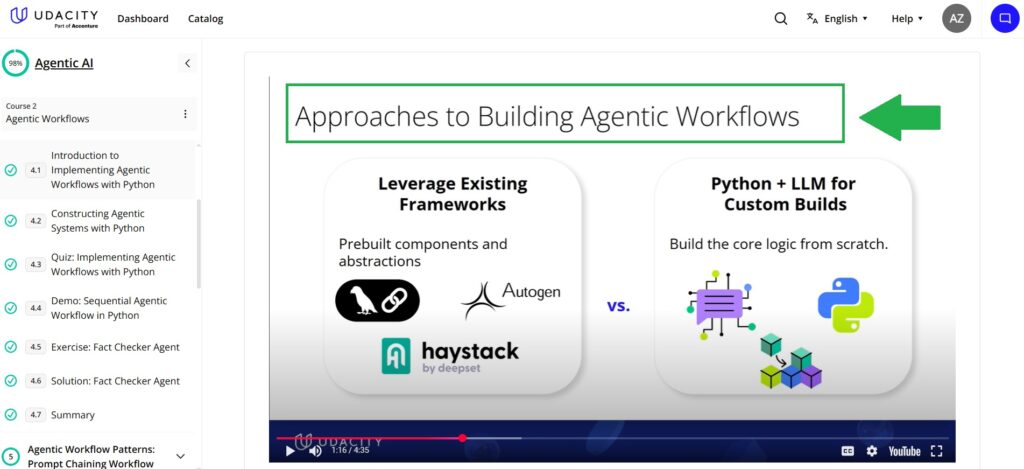
In the second course, the focus shifted from writing better prompts to building full agent workflows. This is where I started thinking beyond single-agent tasks and looked at how multiple agents can work together to complete something more complex.
I learned how to design systems where agents follow specific patterns to manage tasks, share information, and make decisions together. Some of the key interaction patterns covered in this course included:
- Prompt Chaining
I learned how to connect multiple prompts so one agent’s output becomes the input for the next. This helped create a logical flow where tasks build on each other. - Task Routing
This taught me how to assign tasks to the right agent based on what the task needs. It felt a bit like managing a team and assigning each person what they’re best at. - Parallelization
I explored how to run multiple agent tasks at the same time instead of waiting for one to finish. This made the system faster and more efficient. - Evaluator–Critic feedback loops
I worked with agent pairs where one creates a response and the other reviews it. Together, they refine the output and improve the overall quality. - Orchestrator–Worker models
This pattern helped me set up a structure where one main agent (the orchestrator) delegates tasks to several worker agents, collects their results, and puts it all together.
By the end of this course, I had a much better understanding of how to visualize workflows, translate them into Python, and build modular systems where each agent knows what to do and when.
Project Experience
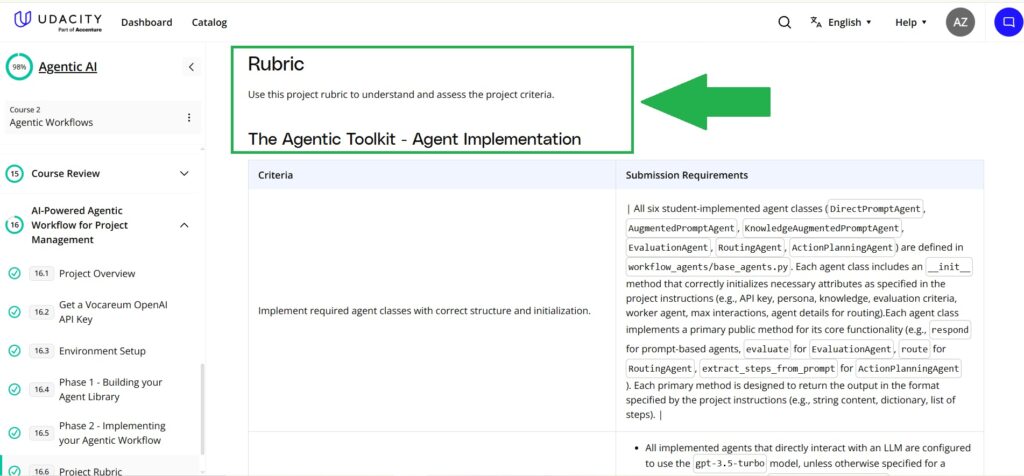
For the project, I built a project management agent system. One agent handled the overall planning, others broke the work into subtasks, and another agent created the final report.
This was my first real experience designing an end-to-end workflow where agents could interact with each other and complete a task as a team. Watching them “talk” to each other and carry out different parts of the process felt like building something much closer to a real AI system. It was both challenging and rewarding, and it really showed me the value of designing smart agent workflows.
Course 3: Building Agents
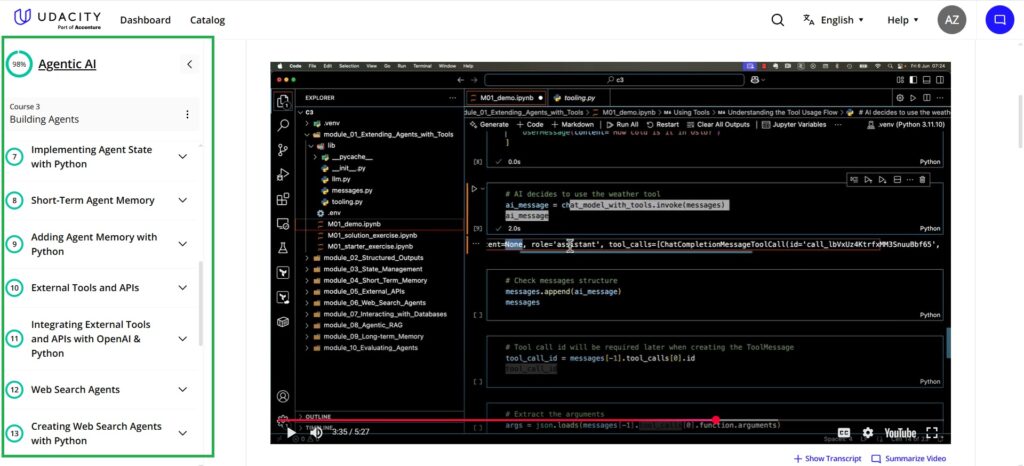
This was the most technical part of the nanodegree, but also the most practical. By this point, I had already worked on prompting and workflows. Now, it was time to actually build full agents that could function in real-world settings.
The course introduced a range of tools and techniques that helped me move from simple agent designs to production-level systems. This is what I learned and used:
- OpenAI’s SDK with tool integrations
I learned how to connect agents with real tools so they could take actions beyond just generating text. This included using built-in OpenAI features and custom functions. - Pydantic for structured output
Instead of just returning plain text, I used Pydantic to make sure the agent outputs followed a specific format. This was really useful when working with APIs or when I needed clean, structured responses. - Short-term and long-term agent memory
I explored how to give agents memory so they could remember past steps, user input, or external data — either for a few minutes or across sessions. - Function calling, web search, and database querying
I also worked with agents that could call specific functions, search the internet, or pull data from databases. These features made the agents far more powerful and dynamic. - Agentic RAG (Retrieval-Augmented Generation)
This was one of the most interesting parts. I learned how to design agents that could retrieve relevant information from documents or external sources, and then use that data to improve their responses.
Along the way, I also learned to manage agent state using state machines, interact with REST APIs, and evaluate how well agents perform using different metrics. These skills made me feel more confident about building agentic systems that go beyond prototypes.
Project Experience
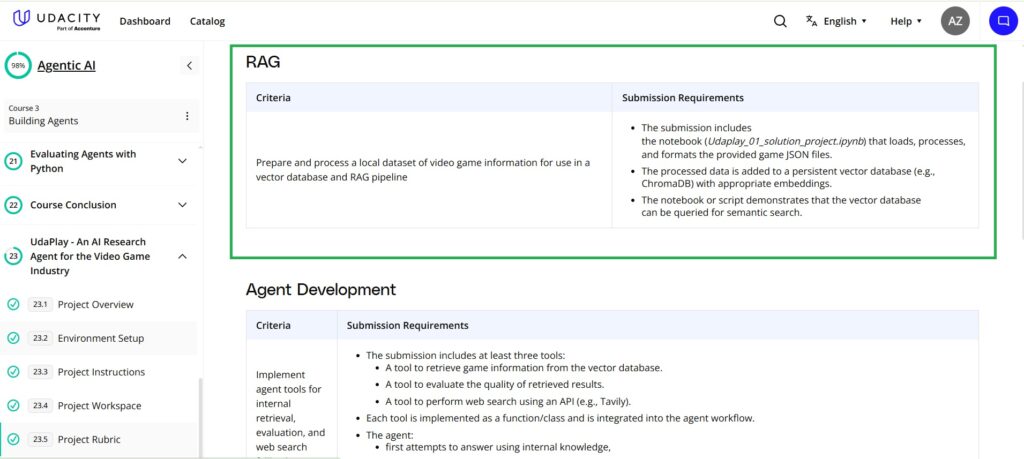
The project for this course was called UdaPlay, where I built a persona-driven research assistant for the gaming industry. The agent had to pull real-time data from the web, analyze market trends, and then generate a structured report.
This was the most complete and challenging project so far. It involved everything — memory, retrieval, tool use, and formatting the final output clearly. Designing a helpful and intelligent agent that could actually perform tasks based on live data made this project feel very close to something you’d build in a real job.
You can explore the full course here to build real AI agents like UdaPlay with APIs, memory, and tool use.
Course 4: Multi-Agent Systems
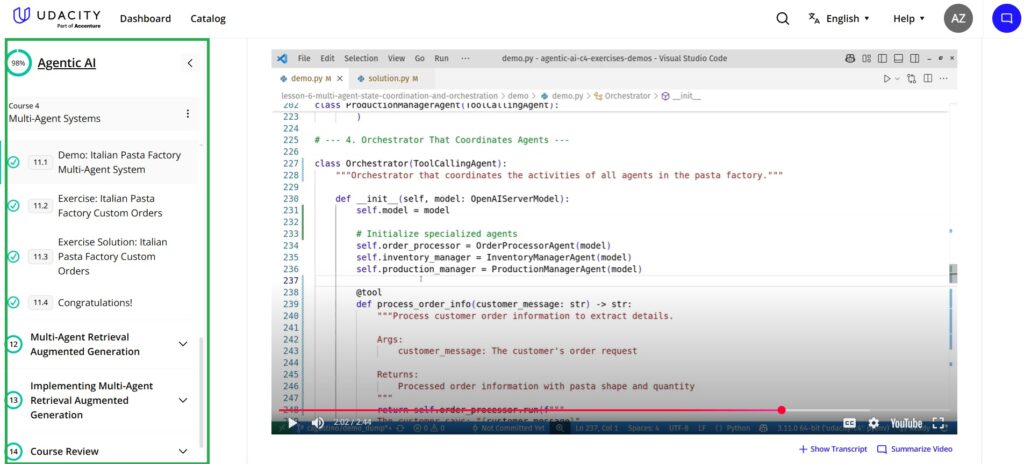
The final course brought everything together. After working with individual agents and designing workflows, this course shifted the focus to multi-agent systems, where multiple agents work together within a larger framework.
This part of the program felt more advanced, both in concept and in coding. I had to think not just about what one agent was doing, but how a group of agents could collaborate, share information, and make decisions as a team.
These are some of the core ideas I worked with:
- Agent communication protocols
I learned how agents can exchange messages and stay in sync while working on different parts of a task. - Routing mechanisms
This covered how to direct information or subtasks to the right agent at the right time, especially when there are many agents involved. - Shared state management
I explored how to maintain a shared understanding among all agents — like shared memory or data that they can all access and update when needed. - Multi-agent RAG (Retrieval-Augmented Generation)
I applied the RAG technique in a multi-agent context. Each agent handled a different part of the retrieval or generation process, which made the system smarter and more flexible. - Conflict detection and resolution
Since multiple agents can sometimes reach different conclusions, I learned how to spot those conflicts and resolve them through logic, feedback loops, or by choosing the most reliable source.
Project Experience
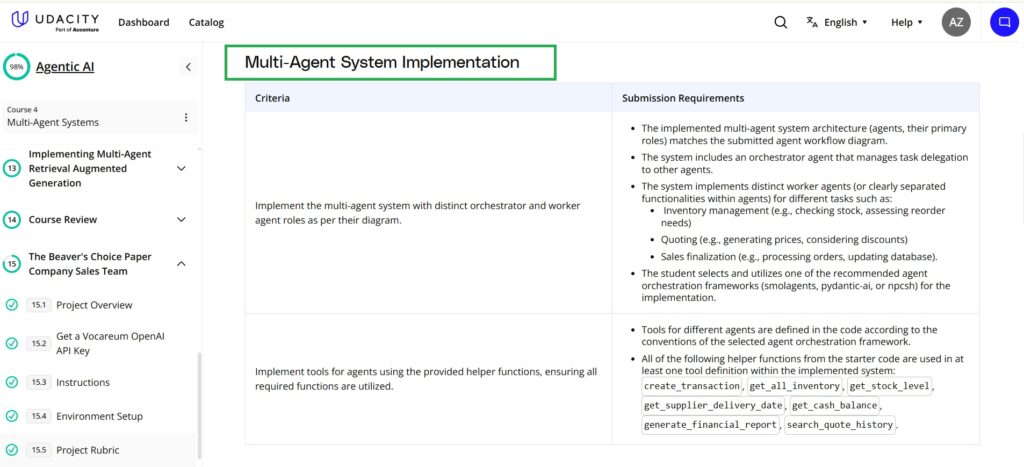
For the final project, I built a sales team simulation. Each agent had a specific role — one handled lead scoring, another did competitor analysis, and a third worked on customer segmentation. Once all the data was ready, the agents passed it to a decision-making agent that generated the final strategy.
This project was both conceptually challenging and technically demanding, but it tied everything together. It gave me a real sense of what agentic systems can look like in actual use — systems where different parts think and act independently, but still contribute to a shared goal.
Learn how these systems are built in practice — view the full course here.
What I Gained from the Program
Looking back, this program gave me more than just theory. It helped me build real skills that I now use in my work and future projects. This is what stood out the most:
1. Practical Understanding of Agentic AI
Before this course, I had a basic idea of what Agentic AI meant. But once I started building systems where agents think, plan, and act, things became much clearer. Writing Python code made the learning more hands-on. I understood how each part fits together. This helped me move from theory to actual application, which became one of the most valuable parts of the experience.
2. Stronger Prompt Engineering Skills
Earlier, I had used prompts during research. But this program took that skill to the next level. I learned how to use techniques like Chain-of-Thought, ReAct, and instruction refinement. These methods helped me guide language models in a better way. They improved how the models respond, reason, and make decisions. I now see prompt engineering as a core skill for anyone working with large language models.
3. System Design for Real-World Agent Use
One of the biggest takeaways was system design. I learned how to create complete agent workflows. The lessons on routing tasks, running them in parallel, and letting agents work together gave me a new way to think. I don’t just build tools that answer questions. I now feel more confident designing full systems that solve problems end to end.
4. Tool and API Integration Experience
I found the integration modules especially useful. I learned how to connect agents with real tools like APIs, web search, databases, and OpenAI function calling. These are not just theory-based skills. I can use them in actual projects across many industries. This experience gave me the confidence to automate real tasks and build smarter AI tools for real users.
What Could Be Improved
Even though the program was strong overall, a few areas could be better. These changes would make the learning experience smoother — especially for those diving deeper into agentic systems.
1. Sudden Jump in Complexity
The last course on multi-agent systems felt like a steep jump. It was much more complex than the earlier ones. That’s expected — but a few extra walkthroughs or a mid-level capstone could have made the shift easier. A smoother build-up would’ve helped with confidence and clarity.
2. Debugging Gets Tricky
Multi-agent workflows bring in more moving parts. And with that, debugging becomes tough. Udacity does provide community forums and mentor support, which helps. But I still wished for more structured debugging tools or detailed case studies. They would’ve saved time and made problem-solving easier.
3. Limited Notebook Interface
The course platform is clean and mostly easy to use. But when I reached the advanced builds, the embedded notebooks started to feel limiting. I ended up switching to my own IDE to keep up with the complexity. That’s not unusual — but it’s worth pointing out for others who plan to build full-scale projects.
Who This Program Is For
This nanodegree works best if you already have a technical background. It’s not for complete beginners — but if you’re ready to go beyond theory and build real systems, it’s a strong fit.
You’ll benefit the most if you are:
- A Machine Learning Engineer who wants to build real-world agentic tools
- An NLP Researcher exploring advanced LLM workflows and applications
- A Software Engineer shifting into AI-first product development
- A Technical Product Manager who wants to prototype smart tools
- A Data Scientist looking to apply agents in real-world problem solving
But here’s a heads-up:
You need to know Python well, understand how APIs work, and feel comfortable with prompt design. The course is hands-on — expect to spend several hours coding, testing, and debugging agent-based systems. If you’re ready for that, the payoff is big.
Is It Worth It?
This program is a good fit only if you’re serious about working on agent-based AI systems.
It offers a mix of theory and practice. The focus on projects helps in understanding how agentic systems work in real settings. I came out of it with a stronger grasp of how to build, test, and deploy intelligent agents—both for research and for applications involving automation and reasoning.
But this is not a casual course. It demands time, coding effort, and a solid base in Python and LLMs.
If you’re already exploring generative AI and want to move toward more advanced, agent-driven systems, this program can help build that bridge.
I’ve linked the official course page here in case you’d like to explore it yourself.
Quick Summary
| What You’ll Learn | What You Should Already Know |
|---|---|
| How to build agentic AI systems that can reason, plan, and take action | Solid Python skills and experience writing functions and scripts |
| How to use advanced prompting techniques like ReAct and Chain-of-Thought (CoT) to guide LLM behavior | Basic understanding of how large language models respond to prompts |
| How to integrate tools like APIs, web search, and databases into your agents | Familiarity with working APIs, calling endpoints, and handling responses |
| How to design intelligent systems that can handle tasks like decision-making, tool use, and automation | Ability to debug and troubleshoot problems in more complex, multi-step code |
| How to think through the design of scalable, agent-based workflows | Willingness to experiment, test, and revise your approach |
This program makes sense if you’re already comfortable with code and want to go deeper into how intelligent systems are designed and built. It’s not beginner-friendly, but it is structured to help you bridge theory and application.
Time Commitment & Learning Pace
Udacity recommends around 10 hours a week for this Nanodegree. That felt mostly accurate — but like with any project-based course, the workload wasn’t spread evenly across all weeks.
Some weeks felt lighter. You go through lessons, finish a few quizzes, and you’re done in maybe 6–8 hours. But during project weeks? I easily spent 12 hours or more — especially when I got stuck debugging or trying to understand how an agent was reasoning.
On average, I’d say I spent 8 to 12 hours per week. I split that time across my evenings and weekends — 1 to 2 hours on weekdays and longer blocks on Sundays. That pace worked for me. Trying to do everything over the weekend felt rushed and mentally draining.
The reading materials were pretty quick to go through, but the real learning happened when I was building, experimenting, and getting things to work. Some concepts — like tool use or planning and reasoning — took a bit longer to fully click. So I’d often rewatch parts of the videos or revisit examples before moving ahead.
If you’re working full-time or balancing other commitments, I’d suggest planning your weeks ahead. Make room for the project deadlines and give yourself extra time during the second half of the program — that’s when things get more hands-on and logic-heavy.
This isn’t one of those “binge on the weekend” programs. You’ll get the most out of it by staying consistent — even if it’s just an hour or two a day.
My honest take:
The workload is totally manageable — but it does need steady focus. It’s not overwhelming, but it’s not a quick-and-easy course either. And that’s what makes it valuable.
If you’re trying to decide whether you can fit this into a busy schedule, I’d say: yes, you can — as long as you pace yourself and treat it like a real learning commitment.
Explore the course and decide if it fits your weekly schedule and pace.
Tips for Busy Learners
If you’re trying to fit this Nanodegree into a full schedule, these are a few things that helped me stay on track:
- Block time consistently: Even 1–2 focused hours a day made a big difference.
- Start projects early: Don’t wait until the last few days. Projects often take more time than you expect.
- Use weekends wisely: Reserve longer blocks of time for deep work like debugging or understanding new concepts.
- Revisit lessons before building: Watching the implementation examples again helped me avoid roadblocks during coding.
- Don’t aim for perfection: Focus on getting things to work first. You can always improve after submission.
Sample Week-by-Week Effort (What It Looked Like for Me)
| Week | Focus Area | Hours Spent | Notes |
|---|---|---|---|
| 1 | Intro to Agentic AI + Setup | 6 hrs | Mostly videos and light coding. Easy start. |
| 2 | Planning & Reasoning Basics | 9 hrs | Needed extra time to understand symbolic reasoning. |
| 3 | Tool Use + First Project | 12 hrs | First big project — took longer due to debugging. |
| 4 | Agents in Practice (LangChain, etc) | 10 hrs | Practical and fun, but implementation took effort. |
| 5 | Final Project Planning | 8 hrs | Research and design phase for capstone project. |
| 6 | Final Capstone Project | 13+ hrs | Most intense week — building, testing, refining. |
What I Wish I Knew Before Starting
Looking back, these are a few things I wish I had known at the beginning — they would’ve helped me navigate the Nanodegree a bit more smoothly:
- You’ll need to be comfortable debugging in Python.
The projects aren’t copy-paste templates. You’ll need to read errors, trace logic, and fix issues independently. Having solid Python foundations helps a lot. - Agent-based thinking is different from building traditional ML models.
It’s more about logic, rules, and system behavior than data modeling. This shift took me a little while to get used to — especially in the reasoning module. - Not every quiz has an obvious solution.
Some questions are open-ended or conceptual. It’s okay to not get them right away — the discussions and rewatching lessons really helped. - Start the capstone project early.
The final project pulls together everything you’ve learned. Give yourself more time than you think you’ll need — especially if your idea involves external tools or APIs. - You don’t need to be an expert to begin — but curiosity goes a long way.
You’ll encounter new frameworks (like LangChain or ReAct) and new ways of thinking. Being curious and willing to explore made the experience a lot more rewarding.
Now, let’s wrap this Udacity Agentic AI Nanodegree review.
Final Thoughts
If you’ve made it this far in the Udacity Agentic AI Nanodegree review, this is what I’ll leave you with: this program isn’t for everyone — and that’s actually a good thing. It’s not meant to be a beginner’s AI course or a quick intro to ChatGPT. Instead, it focuses on a very specific area of AI — agents that reason, act, and adapt in dynamic environments.
Through this Udacity Agentic AI Nanodegree review, I’ve tried to give you a clear picture — from the real time commitment and project experience to the learning outcomes and challenges. It’s the kind of program that gives back what you put into it. If you’re genuinely interested in understanding how AI agents can go beyond generating text — and actually solve problems step by step — this could be the right learning path for you.
If you’re curious to dig deeper, you can explore the program directly.
I started this Udacity Agentic AI Nanodegree review as someone curious about building smarter, more autonomous AI systems. Now, I feel more capable of not just thinking about agentic AI, but actually building with it — whether it’s for research or real-world applications.
My hope is that this Udacity Agentic AI Nanodegree review helps you figure out if it fits your learning goals, schedule, and interests.
If you have any questions after reading this Udacity Agentic AI Nanodegree review or want to know how it compares with other programs, feel free to reach out. I’ll be happy to share more from my experience.
Happy Learning!
You May Also Be Interested In
Best Resources to Learn Computer Vision (YouTube, Tutorials, Courses, Books, etc.)- 2026
Best Certification Courses for Artificial Intelligence- Beginner to Advanced
Best Natural Language Processing Courses Online to Become an Expert
Best Artificial Intelligence Courses for Healthcare You Should Know in 2026
What is Natural Language Processing? A Complete and Easy Guide
Best Books for Natural Language Processing You Should Read
Augmented Reality Vs Virtual Reality, Differences You Need To Know!
What are Artificial Intelligence Examples? Real-World Examples
Thank YOU!
Explore more about Artificial Intelligence.
Thought of the Day…
‘ It’s what you learn after you know it all that counts.’
– John Wooden
Written By Aqsa Zafar
Aqsa Zafar is a Ph.D. scholar in Machine Learning at Dayananda Sagar University, specializing in Natural Language Processing and Deep Learning. She has published research in AI applications for mental health and actively shares insights on data science, machine learning, and generative AI through MLTUT. With a strong background in computer science (B.Tech and M.Tech), Aqsa combines academic expertise with practical experience to help learners and professionals understand and apply AI in real-world scenarios.

