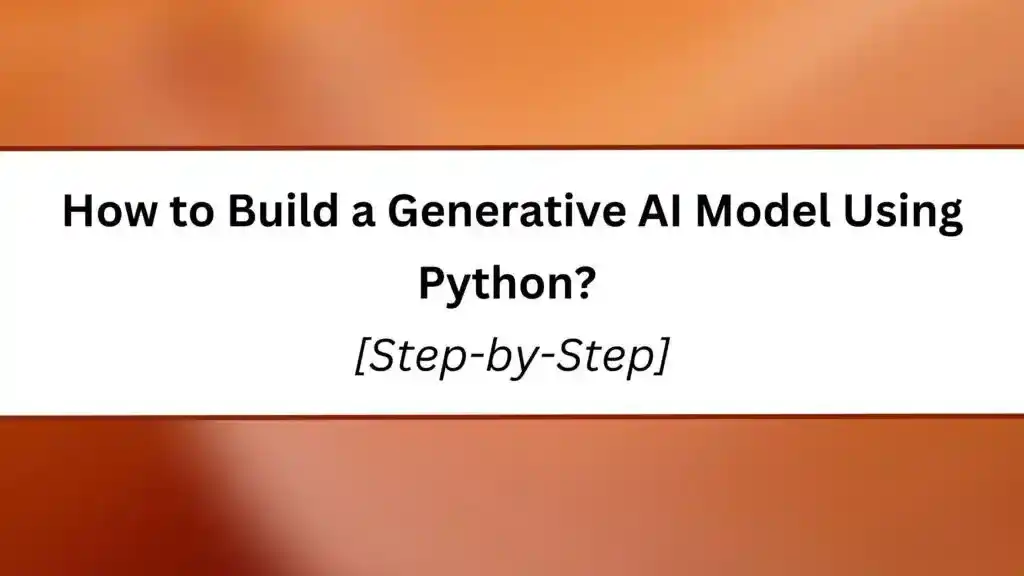Do you want to know, How to Build Generative AI Model Using Python? If yes, read this article and find out a step-by-step guide to build your Generative AI Model Using Python. By the end of this article, you’ll not only understand the process but also have the Python code to create your very own generative AI model.
Now, without further ado, let’s get started-
How to Build Generative AI Model Using Python?
What is a Generative AI Model?
Let’s start by understanding what a generative AI model is:
Generative AI Model: It’s like a smart computer program that can create new things, such as text, images, or music, in a way that looks like it was made by humans. Think of it as your own digital artist or writer!
Now that we’ve got the basics, let’s explore the world of generative AI models step by step.
Understanding the Basics
Types of Generative AI Models
Generative AI models come in different types, but we’ll focus on two main ones:
- Recurrent Neural Networks (RNNs): These are great for generating sequences, like sentences or melodies.
- Generative Adversarial Networks (GANs): Ideal for creating images and visual content, like artwork or photographs.
Now, let’s dive into the process of building one
Building a Generative AI Model
Building a generative AI model involves several steps, from gathering data to deploying your model in the real world.
Step 1: Gathering Data
The very first step is to collect the right data for your project. Here’s how you can do it:
- Data Selection: Decide what you want your model to create, whether it’s stories, poems, or even responses in a chatbot.
- Data Collection: Find lots of examples of what you want to generate. For text, you can gather books, articles, or conversations from the internet.
Step 2: Preprocessing Your Data
Before feeding your data to the AI model, you need to prepare it:
- Cleaning: Remove any messy or irrelevant parts from your data.
- Tokenization: Split your text into smaller chunks, like words or sentences.
- Normalization: Ensure everything is consistent; for text, it means converting everything to lowercase.
Step 3: Choosing a Generative Model Architecture
Selecting the right model architecture is essential. Let’s discuss two common options.
Recurrent Neural Networks (RNNs)
RNNs are like detectives that predict the next word or character in a sequence based on what they’ve seen before.
- Model Architecture: Set up an RNN with input, hidden layers, and output. Customize it to fit your data and task.
- Training: Train your RNN using your preprocessed data. Observe how well it’s learning.
- Generating Text: Once trained, your RNN can generate text. Just give it a starting sentence, and it will continue writing!
Generative Adversarial Networks (GANs)
GANs are like artists collaborating with art critics to create stunning pieces.
- Generator Network: Create a generator that makes fake data, like images. It learns to make them look real.
- Discriminator Network: Build a discriminator that can tell real from fake, just like an art critic.
- Training Process: Train both the generator and discriminator together. The generator tries to fool the discriminator, and the discriminator learns to be a better critic.
- Generating Images: Once trained, the generator can create new images. Just give it some random input, and it will produce artwork!
Step 4: Training Your Generative Model
Training is where your AI model learns to be creative:
- Batch Size: Experiment with different batch sizes to find what works best for your model.
- Training Time: Be patient; training can take a while, especially with lots of data.
- Regularization: Use techniques like dropout to prevent your model from getting too obsessed with the training data.
Step 5: Evaluating and Fine-Tuning
After training, it’s time to assess your model’s performance and make it even better:
- Evaluation Metrics: Determine how to measure the quality of what your model generates. For text, you might use metrics like “how human-like is it?”
- Fine-Tuning: Based on your evaluation, tweak your model. Adjust settings, get more data, or change the architecture.
Step 6: Deploying Your Generative Model
Once your model is ready, it’s time to put it to work:
- API Integration: If you want others to use your model, create an API so they can interact with it easily.
- Monitoring: Keep an eye on how your model performs in the real world and update it when needed.
Learn-> Generative Adversarial Networks (GANs) Specialization
Coding Your Generative AI Model
Now, let’s get practical and write some Python code to build a generative AI model. We’ll focus on generating text using an RNN.
Python and TensorFlow Setup
Before we start coding, make sure you have Python and TensorFlow installed on your machine. You can install TensorFlow using pip:
pip install tensorflow
Now, let’s proceed with the code!
Step 1: Gathering Data
Let’s assume you have a list of sentences as your dataset:
data = ["This is the first sentence.", "Here's the second sentence.", "Finally, the third one."]
Step 2: Preprocessing Your Data
Preprocessing your data is crucial for your model’s success:
import tensorflow as tf
from tensorflow.keras.preprocessing.text import Tokenizer
from tensorflow.keras.preprocessing.sequence import pad_sequences
tokenizer = Tokenizer()
tokenizer.fit_on_texts(data)
total_words = len(tokenizer.word_index) + 1
sequences = tokenizer.texts_to_sequences(data)
input_sequences = []
for sequence in sequences:
for i in range(1, len(sequence)):
n_gram_sequence = sequence[:i+1]
input_sequences.append(n_gram_sequence)
max_sequence_length = max([len(seq) for seq in input_sequences])
input_sequences = pad_sequences(input_sequences, maxlen=max_sequence_length, padding='pre')
X = input_sequences[:, :-1]
y = input_sequences[:, -1]
Step 3: Choosing a Generative Model Architecture
Let’s set up an RNN for text generation:
model = tf.keras.Sequential([
tf.keras.layers.Embedding(total_words, 64, input_length=max_sequence_length-1),
tf.keras.layers.LSTM(100),
tf.keras.layers.Dense(total_words, activation='softmax')
])
model.compile(loss='sparse_categorical_crossentropy', optimizer='adam', metrics=['accuracy'])
Step 4: Training Your Generative Model
Time to train your model:
model.fit(X, y, epochs=100, verbose=1)
Step 5: Generating Text
Now, you can generate text using your trained model:
seed_text = "This is"
next_words = 10
for _ in range(next_words):
token_list = tokenizer.texts_to_sequences([seed_text])[0]
token_list = pad_sequences([token_list], maxlen=max_sequence_length-1, padding='pre')
predicted = model.predict_classes(token_list, verbose=0)
output_word = ""
for word, index in tokenizer.word_index.items():
if index == predicted:
output_word = word
break
seed_text += " " + output_word
print(seed_text)
That’s it! You’ve coded your own text-generating AI model.
Conclusion
Building a generative AI model may seem daunting, but with the right steps and some Python code, it becomes an exciting journey into the world of creativity. Whether you’re generating text, images, or something entirely unique, these foundational principles will guide you toward success. So, go ahead, experiment, and create with your generative AI model.
Happy Learning!
You May Also Be Interested In
Best Resources to Learn Computer Vision (YouTube, Tutorials, Courses, Books, etc.)- 2025
Best Certification Courses for Artificial Intelligence- Beginner to Advanced
Best Natural Language Processing Courses Online to Become an Expert
Best Artificial Intelligence Courses for Healthcare You Should Know in 2025
What is Natural Language Processing? A Complete and Easy Guide
Best Books for Natural Language Processing You Should Read
Augmented Reality Vs Virtual Reality, Differences You Need To Know!
What are Artificial Intelligence Examples? Real-World Examples
Thank YOU!
Explore more about Artificial Intelligence.
Though of the Day…
‘ It’s what you learn after you know it all that counts.’
– John Wooden
Written By Aqsa Zafar
Founder of MLTUT, Machine Learning Ph.D. scholar at Dayananda Sagar University. Research on social media depression detection. Create tutorials on ML and data science for diverse applications. Passionate about sharing knowledge through website and social media.