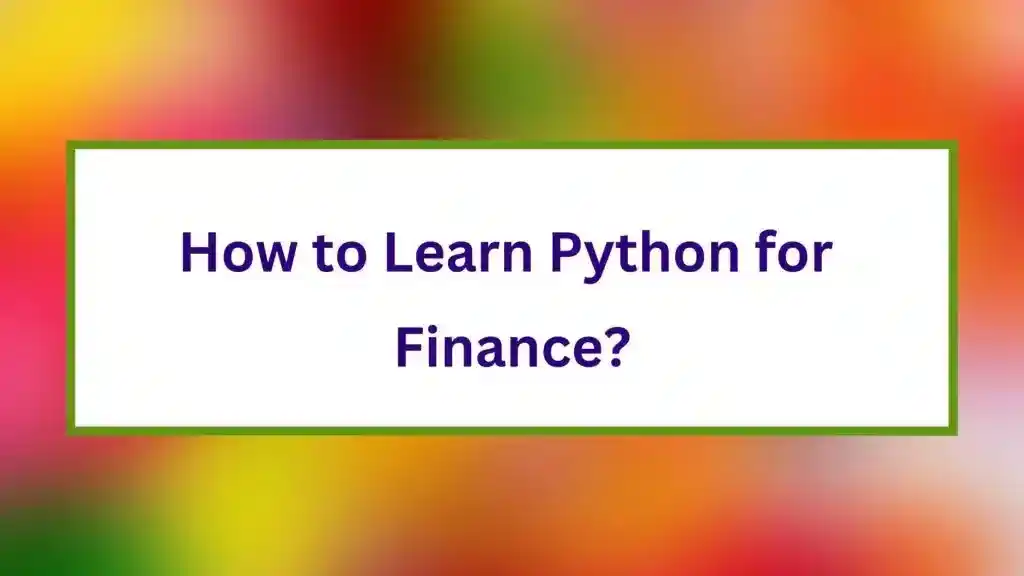Do you want to know, How to Learn Python for Finance? If yes, read this article and find a step-by-step roadmap on How to Learn Python for Finance. By the end, you’ll have a solid understanding of Python Programming for Finance.
Now, without further ado, let’s get started-
How to Learn Python for Finance
First, let’s understand why Python is the language of choice for financial professionals.
Why Python for Finance?
Python has become the darling of the financial industry for several compelling reasons:
- Readability and Simplicity:
- Python’s syntax is clean and readable, making it easy for finance professionals to write and understand code efficiently.
- Its simplicity reduces the time and effort required to develop and maintain financial applications.
- Extensive Libraries:
- Python boasts a rich ecosystem of libraries, such as NumPy, Pandas, and Matplotlib, specifically designed for data analysis, manipulation, and visualization.
- These libraries streamline complex financial tasks, allowing professionals to focus on problem-solving rather than reinventing the wheel.
- Versatility:
- Python’s versatility allows it to seamlessly integrate with other languages and platforms, making it an ideal choice for financial applications with diverse requirements.
- Whether you’re working on quantitative analysis, risk management, or algorithmic trading, Python can handle it all.
- Community Support:
- The Python community is vast and vibrant, with a significant presence in the finance sector. This means access to a wealth of resources, tutorials, and forums for continuous learning and problem-solving.
Now that we understand why Python is the go-to language for finance, let’s dive into the steps I took to master it.
Step 1: Learn the Basics
Setting Up the Environment
First things first, get Python installed on your machine. I recommend using Anaconda, a popular distribution that comes bundled with essential libraries like NumPy, Pandas, and Matplotlib.
**Tip:** Follow the installation guide on the [Anaconda website](https://www.anaconda.com/products/distribution) for a hassle-free setup.
Hello World in Finance
Let’s start with a classic “Hello World” program, but with a financial twist. Open your Python interpreter and print a simple financial message to get a feel for the language.
print("Hello Finance World!")Best Python Online Courses
- Python for Everybody – Coursera
- Introduction to Python Programming– Udacity FREE Course
- Crash Course on Python– Coursera
- Python for Absolute Beginners– Udemy
- Introduction to Data Science in Python– DataCamp
- Python Programming For Beginners– Udemy
- Programming for Data Science with Python– Udacity
- Python Basics for Data Science– edX
- Automate the Boring Stuff with Python Programming– Udemy
- Python for Data Science and AI– Coursera
- Programming in Python: A Hands-on Introduction Specialization– Coursera
- The Python Bible™ | Everything You Need to Program in Python– Udemy
Step 2: Mastering the Foundations
Understanding Data Types
In finance, dealing with different data types is inevitable. Learn the basics of integers, floats, strings, and booleans. Know how to perform operations on them.
# Example of basic operations
x = 10
y = 3
print(x + y) # Addition
print(x - y) # Subtraction
print(x * y) # Multiplication
print(x / y) # Division
Lists and Dictionaries
Explore data structures like lists and dictionaries. They play a crucial role in handling financial data efficiently.
# Example of a list and a dictionary
stock_prices = [100, 105, 98, 110, 102]
financial_data = {'Company': 'ABC', 'Revenue': 5000000, 'Profit': 2000000}
Control Flow: If, Else, and Loops
Conditional statements and loops are your friends. Master them to control the flow of your financial programs.
# Example of if-else statement and a loop
if financial_data['Profit'] > 0:
print("The company is profitable!")
else:
print("The company is incurring losses.")
for price in stock_prices:
print(f"Stock Price: {price}")
Step 3: Diving into Financial Analysis
NumPy for Numerical Operations
NumPy is a game-changer for numerical operations. It provides an array object that is fast, efficient, and easy to work with.
import numpy as np
# Example of NumPy array operations
prices_array = np.array(stock_prices)
returns = np.diff(prices_array) / prices_array[:-1]
print("Daily Returns:", returns)
Data Manipulation with Pandas
Pandas simplifies data manipulation and analysis. It introduces the DataFrame, a two-dimensional table, perfect for financial data.
import pandas as pd
# Example of creating a DataFrame
df = pd.DataFrame({'Date': ['2023-01-01', '2023-01-02', '2023-01-03', '2023-01-04', '2023-01-05'],
'Price': stock_prices})
print(df)
Visualization with Matplotlib
Understanding your financial data is crucial. Matplotlib helps you visualize trends and patterns.
import matplotlib.pyplot as plt
# Example of plotting stock prices
plt.plot(df['Date'], df['Price'], marker='o')
plt.title('Stock Prices Over Time')
plt.xlabel('Date')
plt.ylabel('Stock Price')
plt.show()Step 4: Algorithmic Trading with Python
Introduction to Algorithmic Trading
Now that you have a solid foundation, let’s explore algorithmic trading. Understand the basics of trading strategies and how Python can automate them.
Using Libraries like QuantConnect
QuantConnect is a powerful library that allows you to backtest and execute trading strategies. Dive into its documentation for hands-on experience.
# Example of a simple moving average strategy using QuantConnect
# (Note: This is a simplified example for educational purposes)
from QuantConnect.Algorithm import *
class SimpleMovingAverageAlgorithm(QCAlgorithm):
def Initialize(self):
self.SetStartDate(2023, 1, 1)
self.SetCash(100000)
self.AddEquity("AAPL")
def OnData(self, slice):
if not slice.HasData:
return
# Calculate the 30-day moving average
close_prices = slice.Bars["AAPL"].Close
moving_average = close_prices.rolling(window=30).mean()
# Buy when the current price is above the moving average
if close_prices > moving_average:
self.SetHoldings("AAPL", 1)
else:
self.Liquidate()Step 5: Continuous Learning and Community Engagement
Stay Updated with Python and Finance News
The world of finance and technology is ever-evolving. Stay in the loop with the latest Python and finance news through blogs, forums, and newsletters.
Engage with the Community
Join forums like Stack Overflow, Reddit, or financial programming communities. Engage in discussions, ask questions, and share your knowledge.
Tip: The Quantitative Finance Stack Exchange is an excellent platform for finance-related programming queries.
Timeline Roadmap to Learn Python for Finance
| Week | Learning Objectives | Key Activities to Boost Your Skills |
|---|---|---|
| Week 1 | Introduction to Python and Finance Basics | – Install Python and Anaconda: Get your development environment set up hassle-free. – Why Python for Finance?: Understand the significance of Python in the finance world. – Hello Finance World!: Write a simple Python script with a financial twist. |
| Week 2-3 | Foundations: Variables, Data Types, and Operations | – Dive into Variables: Understand how Python handles variables and their types. – Basic Operations: Master the art of performing operations on different data types. |
| Week 4-5 | Data Structures: Lists, Dictionaries, and Control Flow | – Lists and Dictionaries Magic: Explore these powerful data structures in Python. – Control Flow for Finance: Apply if statements and loops to analyze financial scenarios. |
| Week 6-7 | NumPy for Numerical Operations | – NumPy Essentials: Install NumPy and discover its array operations. – NumPy in Action: Apply NumPy to solve real financial problems, such as calculating returns on stock prices. |
| Week 8-9 | Pandas for Data Manipulation and Analysis | – Pandas Power Unleashed: Install Pandas and learn to manipulate data with DataFrames. – Financial Data Analysis: Dive into financial data by creating DataFrames and performing basic analyses. |
| Week 10 | Data Visualization with Matplotlib | – Matplotlib Magic: Install Matplotlib and start creating captivating visualizations. – Financial Storytelling: Visualize financial data (e.g., plot stock prices) to tell a compelling story. |
| Week 11 | Algorithmic Trading Basics | – Algorithmic Trading 101: Explore the basics of algorithmic trading. – Trading Strategies: Understand common trading strategies employed in Python. |
| Week 12 | QuantConnect for Algorithmic Trading | – QuantConnect Deep Dive: Explore the QuantConnect library and its capabilities. – Hands-On Trading: Implement a simple trading strategy using QuantConnect (e.g., moving average crossover strategy). |
| Week 13 | Continuous Learning and Community Engagement | – Stay Updated: Keep abreast of the latest Python and finance news. – Community Connection: Join forums (e.g., Stack Overflow, Quantitative Finance Stack Exchange) to engage with the community, ask questions, and share your newfound knowledge. |
| Ongoing | Practice and Real-World Projects | – Apply Your Skills: Work on real-world finance projects to solidify your understanding. – Build a Portfolio: Showcase your Python and finance prowess through a portfolio of your projects. |
Conclusion
In this article, I have discussed a step-by-step roadmap on How to Learn Python for Finance. If you have any doubts or queries, feel free to ask me in the comment section. I am here to help you.
All the Best for your Career!
Happy Learning!
You May Also Be Interested In
Best Resources to Learn Computer Vision (YouTube, Tutorials, Courses, Books, etc.)- 2025
Best Certification Courses for Artificial Intelligence- Beginner to Advanced
Best Natural Language Processing Courses Online to Become an Expert
Best Artificial Intelligence Courses for Healthcare You Should Know in 2025
What is Natural Language Processing? A Complete and Easy Guide
Best Books for Natural Language Processing You Should Read
Augmented Reality Vs Virtual Reality, Differences You Need To Know!
What are Artificial Intelligence Examples? Real-World Examples
Thank YOU!
Explore more about Artificial Intelligence.
Though of the Day…
‘ It’s what you learn after you know it all that counts.’
– John Wooden
Written By Aqsa Zafar
Founder of MLTUT, Machine Learning Ph.D. scholar at Dayananda Sagar University. Research on social media depression detection. Create tutorials on ML and data science for diverse applications. Passionate about sharing knowledge through website and social media.