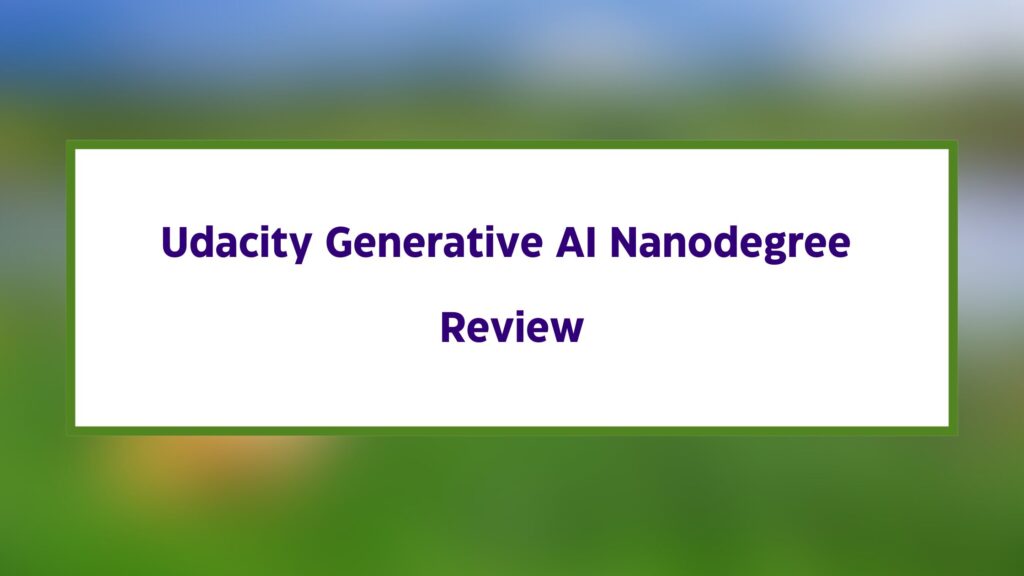Are you planning to enroll in Udacity Generative AI Nanodegree?… If yes, wait. First, read my Udacity Generative AI Nanodegree Review and then decide whether to enroll in the program or not.
Now, without further ado, let’s get started-
Udacity Generative AI Nanodegree Review 2025
- Udacity Generative AI Nanodegree Review Summary
- How were the Content and Projects of Udacity Generative AI Nanodegree?
- Who Should Enroll in Udacity Generative AI Nanodegree?
- Are Instructors Experienced?
- How Much Time and Money do You have to Spend on Udacity Generative AI Nanodegree?
- Is Udacity Generative AI Nanodegree Worth It?
- Conclusion
First, I would like to summarize the overall learning experience with Udacity Generative AI Nanodegree in this table-
Udacity Generative AI Nanodegree Review Summary
Sure, I’ve highlighted the text where needed:
| Aspect | Review Summary |
|---|---|
| Overview | As a Ph.D. student getting into the world of AI, I found Udacity’s Generative AI Nanodegree incredibly helpful. It gave me important skills to use advanced AI in software development. The program covered adapting AI models and using cutting-edge techniques like Stable Diffusion. If you want to boost your software skills, this is for you! |
| Prerequisites | Before starting, I knew Python and SQL pretty well. This helped me understand the course better. |
| Educational Objectives | After finishing, I understood AI and deep learning better. I learned to adapt AI models, make custom chatbots, and do advanced image editing. I also learned to build apps using AI and search techniques. |
| Length of Program | It took me 4 months to finish the program. |
| Skill Level | The program is for people who already know a bit about AI. |
| Software/Hardware Requirements | You need the internet and some basic software. But Udacity provides everything else you need. |
| Course 1 | The first course taught me the basics of AI and how generative AI works. |
| Course 2 | In the second course, I learned about language understanding and making chatbots without needing lots of data. |
| Course 3 | The third course was about working with images and making new ones using AI. |
| Course 4 | The last course was about using AI to build useful apps. |
| Project 1 | I learned to fine-tune AI models to make them work better for specific tasks. |
| Project 2 | I made a chatbot that can chat without needing a lot of training data. |
| Project 3 | I learned to edit images using AI, like changing parts of a photo. |
| Project 4 | Finally, I made an app that uses AI to personalize real estate listings for users. |
| Pros | – Equips with important skills for advanced AI development – Covers cutting-edge techniques – Offers practical applications and real-world projects |
| Cons | – More practical examples and projects could enhance learning |
Now, let’s see the Udacity Generative AI Nanodegree content and projects in detail-
How were the Content and Projects of Udacity Generative AI Nanodegree?
I found the best part about the Udacity Generative AI Nanodegree is that it was more focused on hands-on experience.
There were 4 courses and 4 projects in this Nanodegree Program. After every course, there was one project which we had to complete. The project was related to the concepts taught in the course. This feature of the Nanodegree program helped me to understand the concepts by working on the project.
These were the 4 courses-
- GenAI Fundamentals
- LLMs & Text Generation
- Computer Vision & Generative AI
- GenAI Solutions
Now, let’s see what concepts and topics were covered in this Udacity Generative AI Nanodegree.
Course 1- GenAI Fundamentals
I found the first course, “GenAI Fundamentals,” really helpful. It was like a beginner’s guide to deep learning and generative AI, which gave me a good starting point in this complicated field.
Throughout the course, I liked that they explained things clearly and gave us practical exercises to try out. Learning about generative AI and how it’s different from regular AI was especially interesting. It helped me understand how we can use AI in new and different ways.
One of the best parts was when we got to learn about advanced AI models like ChatGPT and BERT. These models are at the cutting edge of AI technology, and it was cool to see how they work.
But, I wished the course went into more detail on some topics, and it would’ve been nice to talk more with the instructors and other students. Still, “GenAI Fundamentals” was a great starting point for me in learning about generative AI.
After learning these concepts, there is a project, which you have to complete.
Project 1- Apply Lightweight Fine-Tuning to a Foundation Model
I found the first project, “Apply Lightweight Fine-Tuning to a Foundation Model,” to be a challenging yet rewarding experience. In this project, we delved into advanced techniques in AI model fine-tuning using tools like Hugging Face and PyTorch.
Throughout the project, we were tasked with executing several core tasks to demonstrate our understanding and proficiency. This included loading a foundation model, identifying and loading a relevant dataset from Hugging Face, and utilizing state-of-the-art techniques to adjust the model’s weights efficiently.
One of the highlights of the project was the opportunity to apply lightweight fine-tuning techniques, also known as parameter-efficient techniques. These methods allowed us to improve the model’s performance more quickly and efficiently, which was a valuable skill to learn.
However, I found the project to be quite challenging at times, especially when implementing fine-tuning techniques. It required a deep understanding of the underlying principles and careful attention to detail.
Overall, completing this project was a significant milestone in my learning journey. It provided hands-on experience with advanced AI techniques and strengthened my understanding of model fine-tuning. While challenging, it was a rewarding opportunity to apply theoretical knowledge in a practical setting.
Course 2- LLMs & Text Generation
I found the second course, “LLMs & Text Generation,” really interesting. In this course, we learned more about how computers understand and make language. We also learned how to build our own chatbot using unsupervised machine learning and prompt engineering.
During the course, we explored lots of different topics related to text generation. One thing we learned about was how businesses can use Large Language Models (LLMs) to automate tasks and make things easier for users. We also learned how to come up with good prompts for LLMs and make custom datasets for specific tasks. Plus, we got hands-on practice using Python to fine-tune prompts and get the responses we wanted from the model.
The course also taught us some important basics about natural language processing (NLP), like transformers and attention mechanisms. These are important for understanding how LLMs work and how they can help with text-generation tasks.
One of the most exciting things we learned about was something called “retrieval augmented generation.” This is a fancy way of saying we learned how to combine different methods to make chatbots give better, more accurate responses.
Overall, “LLMs & Text Generation” was a really cool course. It taught me a lot about how computers handle language, and it gave me practical skills for building chatbots and other text-based tools. Even though it was tough sometimes, it was worth it to learn so much about natural language processing and text generation.
Project 2- Build a Custom Chat Bot
The second project, “Build a Custom Chat Bot,” was quite a journey. We had to create a chatbot using a technique called retrieval-augmented generation (RAG), which means the bot can find answers without needing lots of training.
To get it done, we had to do a few main things. First, we had to find and get data to help our chatbot learn more. We could use things like websites or documents to do this. Then, we had to make a system that could search through this data and find the right answers using a special search algorithm we made in Python.
The hardest part was making sure the chatbot could understand what the user was asking and give the right response. We had to combine the search results with the user’s question in a way that made sense.
Overall, finishing this project was a big step in my learning journey. It gave me hands-on practice with advanced AI techniques and helped me understand more about how chatbots work. Even though it was tough sometimes, it felt good to see how my theoretical knowledge could be used to make something practical.
Course 3- Computer Vision & Generative AI
The third course, “Computer Vision & Generative AI” was really interesting. It taught us how computers understand and make images. We learned about different ways to improve and change images using special techniques.
We also learned how to create new images using advanced AI models. One cool thing we learned about was called Generative Adversarial Networks (GANs), which are like AI artists that can make realistic pictures.
Another important topic was transformer-based computer vision models. These models are super powerful and are used in lots of different ways to understand images better.
We also learned about diffusion models, which help us make really detailed and realistic images.
At the end of the course, we got to build our own simple diffusion algorithm. This was a hands-on way to practice what we learned and see how it all works together.
Project 3- AI Photo Editing with Inpainting
The third project, “AI Photo Editing with Inpainting,” was quite an adventure. In this project, we used advanced AI techniques to edit photos automatically.
To get it done, we had to do a few main things. First, we had to figure out the subject and background of an image by creating something called a “segmentation mask.” This mask tells the computer which parts of the image to change and which parts to leave alone.
Next, we had to use a technique called “inpainting” to replace parts of the image with new content generated by AI. This involved taking a text prompt and using it to guide the AI in generating new images to fill in the missing parts.
The trickiest part was connecting everything together and making it work on a web interface. We had to build a system that lets users upload their own images and specify what changes they want to make using text prompts.
Overall, completing this project was a big achievement. It gave us hands-on experience with cutting-edge AI techniques and showed us how they can be used in real-world applications like photo editing. Even though it was challenging at times, it was exciting to see the results and know that we had created something truly innovative.
Course 4- GenAI Solutions
The fourth course, “GenAI Solutions,” was a great way to wrap up the program. This course taught us how to make cool stuff with AI.
We learned how to use different tools and tricks to build applications and AI agents. Some of the tools we learned about include the OpenAI API, which lets us use powerful AI models, and vector databases, which help us organize and search through lots of data.
One thing we learned about was semantic search, which helps computers understand what words mean and find the right information. We also learned about the LangChain framework, which makes it easier to build AI applications.
Another important thing we learned was how to design prompts that tell AI models what to do. This helps us get the results we want from the AI.
Overall, the “GenAI Solutions” course was really helpful. It taught us how to use AI to solve real-world problems. Whether it’s recommending things, personalizing content, or improving search results, the things we learned in this course can be used in lots of different ways.
Project 4- Personalized Real Estate Agent
The last project, “Personalized Real Estate Agent,” was quite a journey. In this project, we had to make a special real estate app using AI tricks.
To finish the project, we had to do a few main things. First, we had to use AI to make fake property listings that looked real.
Then, we had to save all the property info in a special database that helps organize things.
After that, we used a smart search to find the best property matches for each user based on what they wanted.
The hardest part was using a special technique to make personalized recommendations for each user. We had to tell the AI what kind of properties to suggest and then let it come up with custom recommendations.
Overall, finishing this project was a big deal. It gave us a chance to use AI to build something cool and useful. Even though it was tough, it felt great to see our app working and know that we made something helpful for people.
Who Should Enroll in Udacity Generative AI Nanodegree?
This program is perfect for individuals who:
- Are comfortable using Python at an intermediate level.
- Have a good grasp of SQL at an intermediate level.
If you meet these requirements, you’ll be well-prepared to dive into the course material and get the most out of the program.
Are Instructors Experienced?
- Sergei Kozyrenko (Senior Staff Engineer): Sergei is an experienced engineer who works on AI projects.
- Giacomo Vianello (Distinguished Scientist): Giacomo is a respected scientist known for his AI research.
- Emily McMilin (Research Scientist): Emily is a dedicated researcher who explores new AI techniques.
- Brian Cruz (Head of AI Engineering, Advocate): Brian leads AI projects and promotes responsible AI use.
- Erick Galinkin (AI Security Researcher): Erick focuses on keeping AI systems secure.
- Victor Geislinger (Machine Learning Engineer): Victor builds practical machine learning solutions.
- Jason Lin (Research Engineer): Jason explores new AI ideas and projects.
- Chuyi Shang (Machine Learning Researcher): Chuyi solves real-world problems with machine learning.
- Annabel Ng (Machine Learning Researcher): Annabel develops machine learning models for different uses.
- Derek Xu (Machine Learning Researcher): Derek is passionate about advancing AI technology.
- Nathaniel Haynam (Machine Learning Researcher): Nathaniel uses statistics to solve AI problems.
- Valerie Scarlata (Technical Content Developer): Valerie creates easy-to-understand AI content.
- Chang She (CEO & Co-founder): Chang leads the company and believes in accessible education for all.
These instructors bring their expertise to make learning about generative AI accessible and understandable for everyone.
How Much Time and Money do You have to Spend on Udacity Generative AI Nanodegree?
According to Udacity, the Udacity Generative AI Nanodegree will take 4 months to complete.
Udacity All Access lets you learn whenever and however you want. Whether you want to become an expert or just want to explore new things, you can do it. And don’t worry about breaking the bank; they want to make sure learning is affordable for everyone. Plus, they’re serious about keeping the quality top-notch.
Now, let’s talk numbers. How much does this Udacity All Access pass cost?
- It’s $249 per month.
- Or, if you go for the yearly plan, you get a 20% discount, making it $2,390 for the whole year.
And here’s the cherry on top – you can try it for a week with no risk at all. They might even have special deals for you!
Is Udacity Generative AI Nanodegree Worth It?
Yes! The Udacity Generative AI Nanodegree is definitely worth it. You’ll learn from experienced instructors and get hands-on experience with practical projects. Whether you’re aiming to boost your career, explore new opportunities, or just expand your knowledge, this program is a valuable investment in your education and future success. By the end of it, you’ll have the skills and know-how to tackle real-world AI challenges and make a difference in the field.
Now it’s time to wrap up this Udacity Generative AI Nanodegree Review.
Conclusion
I hope this Udacity Generative AI Nanodegree Review helped you decide whether to enroll in this program or not.
If you found this Udacity Generative AI Nanodegree Review helpful, you can share it with others. And if you have any doubts or questions, feel free to ask me in the comment section.
All the Best!
You May Also Be Interested In
Best Resources to Learn Computer Vision (YouTube, Tutorials, Courses, Books, etc.)- 2025
Best Certification Courses for Artificial Intelligence- Beginner to Advanced
Best Natural Language Processing Courses Online to Become an Expert
Best Artificial Intelligence Courses for Healthcare You Should Know in 2025
What is Natural Language Processing? A Complete and Easy Guide
Best Books for Natural Language Processing You Should Read
Augmented Reality Vs Virtual Reality, Differences You Need To Know!
What are Artificial Intelligence Examples? Real-World Examples
Thank YOU!
Explore more about Artificial Intelligence.
Though of the Day…
‘ It’s what you learn after you know it all that counts.’
– John Wooden
Written By Aqsa Zafar
Founder of MLTUT, Machine Learning Ph.D. scholar at Dayananda Sagar University. Research on social media depression detection. Create tutorials on ML and data science for diverse applications. Passionate about sharing knowledge through website and social media.